filmov
tv
Pop!_OS 20.04 Review (vs Ubuntu 20.04)

Показать описание
Pop!_OS has several features that make great Ubuntu 20.04 even better. In this Pop!_OS review, I would like to compare Pop!_OS 20.04 and Ubuntu 20.04.
I cover these topics:
0:35 Installer
2:10 GNOME Shell
2:25 Pre-installed apps
2:45 Desktop themes
3:23 Auto-Tiling Windows
3:50 Launcher and App Switcher
4:32 System tray
4:51 HiDPI support
5:28 Privacy
5:50 Flatpak
7:31 Third-party Debian apps support
8:23 Extensions app
8:43 Firmware and drivers
9:21 Problems
Tags: #PopOS #Ubuntu #Linux
################################################
Support the project:
BTC: 1CfCLTYCqqDfYbngcvQtEav3n7SMZihfSS
################################################
I cover these topics:
0:35 Installer
2:10 GNOME Shell
2:25 Pre-installed apps
2:45 Desktop themes
3:23 Auto-Tiling Windows
3:50 Launcher and App Switcher
4:32 System tray
4:51 HiDPI support
5:28 Privacy
5:50 Flatpak
7:31 Third-party Debian apps support
8:23 Extensions app
8:43 Firmware and drivers
9:21 Problems
Tags: #PopOS #Ubuntu #Linux
################################################
Support the project:
BTC: 1CfCLTYCqqDfYbngcvQtEav3n7SMZihfSS
################################################
Ubuntu 20.04 VS Pop OS 20.04 : THE BEST DISTRO FOR YOU?
Pop OS vs Ubuntu : Which one is Best For You?
Ubuntu 20.04 VS POP! OS 20.04
Ubuntu 20.04 vs PoP! OS 20.04: RAM/CPU Usage
POP OS 22.04 vs Ubuntu 22.04: POP OS Wins! Here's Why
Pop OS 20.04 Review: It Just Got Better
Ubuntu vs. Pop!_OS vs. Manjaro vs. Fedora | Gnome Speed Test
Pop!_OS 20.04 Review: Best Ubuntu based Linux Distribution
Ubuntu VS Pop OS
Pop OS 20.04 - The PERFECT Linux DISTRO 2020 | Pop OS New Features
Pop OS 22.04 vs Ubuntu 22.04: RAM Usage
PopOS vs Ubuntu | DistroWars
Review - Pop!_OS 20.04
Pop!_OS vs Ubuntu 18.10 | Gaming Benchmarks, Comparisons, & Review
Pop!_OS 20.04 Review – Very Pretty!
Pop OS 20.04 LTS Review | Why Is Everybody Switching To POP? Is It Better Than Ubuntu?
Will Pop!_OS replace Ubuntu as the primary distro for the Linux desktop?
Pop!_OS 22.04: Full Review
PopOS | Distro Review 20
Pop!_OS vs Manjaro - What is the best Linux Distro?
Pop-OS 20.04 Review
Ranking Linux Distributions for 2025: a tier list for my use case !
Pop OS 20.04! - My Experience using for the last few weeks.. Is it great?
Best Linux distros for beginners!
Комментарии
 0:10:13
0:10:13
 0:06:10
0:06:10
 0:03:50
0:03:50
 0:02:37
0:02:37
 0:09:07
0:09:07
 0:06:24
0:06:24
 0:10:41
0:10:41
 0:13:28
0:13:28
 0:00:41
0:00:41
 0:10:09
0:10:09
 0:02:14
0:02:14
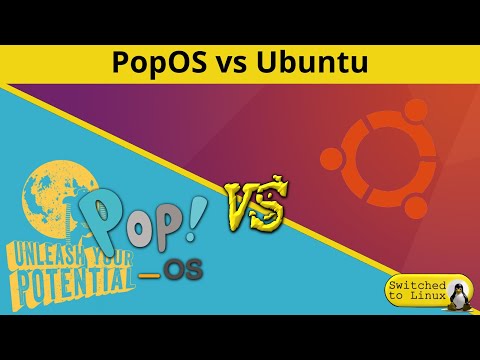 0:20:32
0:20:32
 0:29:09
0:29:09
 0:06:00
0:06:00
 0:10:10
0:10:10
 0:12:06
0:12:06
 0:10:05
0:10:05
 0:12:28
0:12:28
 0:10:03
0:10:03
 0:08:33
0:08:33
 0:21:41
0:21:41
 0:26:14
0:26:14
 0:15:14
0:15:14
 0:00:46
0:00:46