filmov
tv
Pop!_OS vs Ubuntu 18.10 | Gaming Benchmarks, Comparisons, & Review
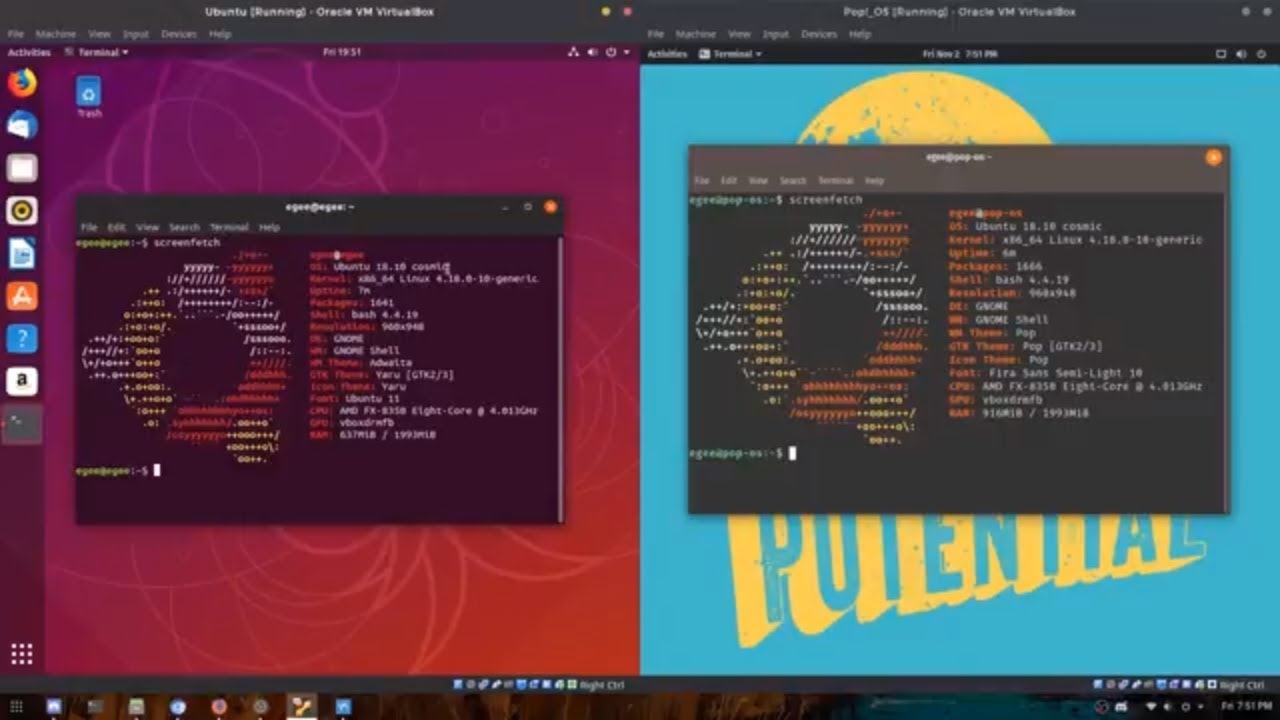
Показать описание
Let's compare Ubuntu 18.10 to Pop OS 18.10 and see how they do for resource usage and gaming performance!
System Specs:
CPU: AMD FX-8350 Eight-Core @ 4.00GHz
GPU: NVIDIA GeForce GTX 760 2048MB
RAM: Kingston HyperX 16GB
MOBO: ASUS 970 PRO GAMING/AURA
I'm still experimenting with formats for these Benchmark Comparison videos. Let me know if you love em or hate em!
Pop_OS is effectively a clone of Ubuntu with some extra software sources and custom daemons tossed in. It's a Linux distribution made by the folks at System76 who are well known for their hardware (Laptops).
PopOS comes in two flavors, an LTS version based on Ubuntu 18.04LTS, and a version based on whatever non-LTS version of Ubuntu is out at the time.
~~
Support the channel! Becoming a Patron or Ko-fi supporter gives you access to the Egee video archive & good vibes for supporting my videos!
Use My Affiliate Links & Support The Channel! 🎁
Linux & Open Source Gear
Recording Gear
System Specs:
CPU: AMD FX-8350 Eight-Core @ 4.00GHz
GPU: NVIDIA GeForce GTX 760 2048MB
RAM: Kingston HyperX 16GB
MOBO: ASUS 970 PRO GAMING/AURA
I'm still experimenting with formats for these Benchmark Comparison videos. Let me know if you love em or hate em!
Pop_OS is effectively a clone of Ubuntu with some extra software sources and custom daemons tossed in. It's a Linux distribution made by the folks at System76 who are well known for their hardware (Laptops).
PopOS comes in two flavors, an LTS version based on Ubuntu 18.04LTS, and a version based on whatever non-LTS version of Ubuntu is out at the time.
~~
Support the channel! Becoming a Patron or Ko-fi supporter gives you access to the Egee video archive & good vibes for supporting my videos!
Use My Affiliate Links & Support The Channel! 🎁
Linux & Open Source Gear
Recording Gear
Комментарии
 0:06:00
0:06:00
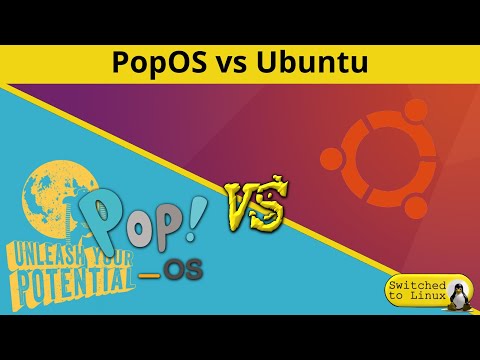 0:20:32
0:20:32
 0:14:25
0:14:25
 0:20:15
0:20:15
 0:10:41
0:10:41
 0:26:27
0:26:27
 0:26:43
0:26:43
 0:16:26
0:16:26
 0:05:24
0:05:24
 0:06:27
0:06:27
 0:03:10
0:03:10
 0:09:23
0:09:23
 0:26:48
0:26:48
 0:07:51
0:07:51
 0:16:21
0:16:21
 0:04:12
0:04:12
 0:05:30
0:05:30
 0:27:01
0:27:01
 0:06:58
0:06:58
 0:20:25
0:20:25
 0:15:49
0:15:49
 0:08:29
0:08:29
 0:09:10
0:09:10
 0:07:48
0:07:48