filmov
tv
How to Convert BIOS mode Legacy to UEFI of Installed Windows 10/8.1/7 (Advanced tutorial)

Показать описание
How to Convert BIOS mode Legacy to UEFI of Installed Windows 10/8.1/7 (Advanced tutorial)
Hi guys, here I showed up on this video how to convert BIOS mode Legacy to UEFI of an already Installed windows without losing data. Want to converting windows installation from legacy to uefi and that's why you going to reinstall Windows for changing to UEFI mode because you need to wipe the hard drive and then convert to GPT disk. Actually, you do not have to go through all that, by following this instructions in this tutorial, you can easily convert MBR disk to GPT and move from BIOS to UEFI on Windows 10.
----------------------------------------------------------------------------------------------------------
Of course, let us know your opinion.
Please Like, Comment we need your support.
And guys please don't forget to Subscribe our channel ASA Technical.
Thank you.
Hi guys, here I showed up on this video how to convert BIOS mode Legacy to UEFI of an already Installed windows without losing data. Want to converting windows installation from legacy to uefi and that's why you going to reinstall Windows for changing to UEFI mode because you need to wipe the hard drive and then convert to GPT disk. Actually, you do not have to go through all that, by following this instructions in this tutorial, you can easily convert MBR disk to GPT and move from BIOS to UEFI on Windows 10.
----------------------------------------------------------------------------------------------------------
Of course, let us know your opinion.
Please Like, Comment we need your support.
And guys please don't forget to Subscribe our channel ASA Technical.
Thank you.
Never Press the BIOS Key Again
How to Convert BIOS mode Legacy to UEFI of Installed Windows 10/8.1/7 (Advanced tutorial)
How To Change Boot Order In Computer BIOS [For Beginners]
Convert BIOS / MBR to UEFI / GPT without reformatting - MBR2GPT tool | Prepare for Windows 11
Common BIOS Settings Explained
How to Access Your BIOS / UEFI from Windows 10
Windows 10 UEFI/GPT vs BIOS/MBR Bootup Time [4K UHD] (See description)
CMD : Enter UEFI / BIOS with only 1 command
Lenovo | How to Update and Use BIOS Menu | VRAM 2024 | Legion Go
How to Enter BIOS Configuration | BIOS Setup | Windows 10
How to Enter the BIOS / UEFI on Windows 11
Change System BIOS Setting Dell EMC PowerEdge R740 Server | UEFI to BIOS Mode
How to Change Computer BIOS Settings
Changing BIOS Mode from UEFI to Legacy
Windows 10 - Accessing the UEFI BIOS Setup [Tutorial]
How to Access BIOS Using Settings on Windows 10
How to change BIOS settings on Windows 11
✨ How to Change Boot Order in BIOS(UEFI) on PC
How to Easily Boot Windows 10 PC into BIOS Menu (Fast Method)
Acer how to change BIOS mode from UEFI to Legacy
Medion akoya how to change BIOS mode from UEFI to Legacy
How To - Change Boot Order in BIOS
BIOS and UEFI As Fast As Possible
(Proceed at your own Risk) Legacy to UEFI BIOS Change, & Enable TPM & Secure Boot
Комментарии
 0:00:37
0:00:37
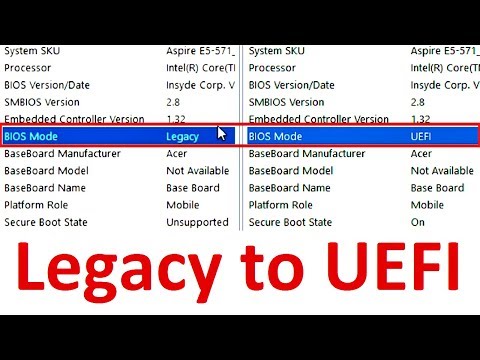 0:13:30
0:13:30
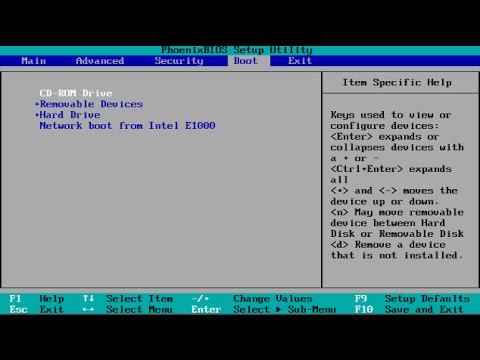 0:02:54
0:02:54
 0:06:13
0:06:13
 0:05:19
0:05:19
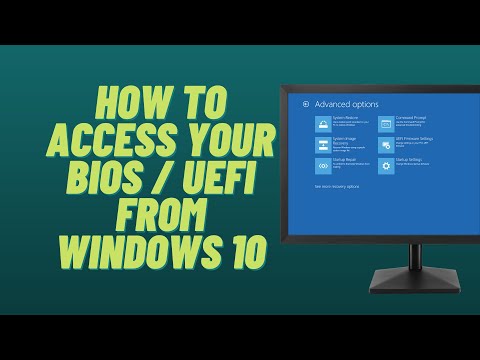 0:05:44
0:05:44
 0:00:24
0:00:24
 0:00:34
0:00:34
 0:03:18
0:03:18
 0:01:31
0:01:31
 0:06:06
0:06:06
 0:00:45
0:00:45
 0:02:50
0:02:50
 0:00:52
0:00:52
 0:03:26
0:03:26
 0:04:08
0:04:08
 0:01:41
0:01:41
 0:02:55
0:02:55
 0:02:49
0:02:49
 0:01:31
0:01:31
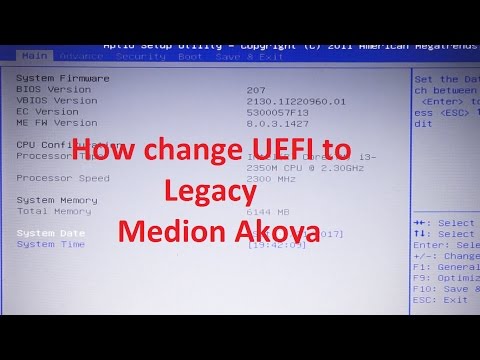 0:01:27
0:01:27
 0:01:31
0:01:31
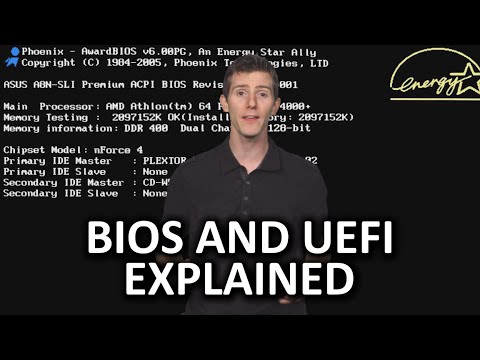 0:05:39
0:05:39
 0:11:03
0:11:03