filmov
tv
Samsung DeX Review: Everything You Need to Know (Z Fold 4 and S23 Ultra)

Показать описание
Are you tired of squinting to get a better look at images? When you want to see every detail of an image or video, use Samsung DeX. It lets you connect your phone or tablet to a monitor or TV for a larger and clearer view in desktop mode. It's also perfect for multitasking or using productivity apps, such as PowerPoint, that are easier to use on a big screen. You just need to set it up with a compatible DeX accessory. Some phones can even launch DeX wirelessly as well.
DeX Pad and DeX Station
Galaxy S Phones: S8 series, S9 series, S10 series, S20 series, S21 Series, and S22 series.
Galaxy Note phones: Note8, Note9, Note10 series, Note 20 series.
DeX cable or HDMI cable
Using a DeX cable or other compatible HDMI cable, you can connect to any TV or Monitor with an HDMI port.
Galaxy S Phones: S8 series, S9 series, S10 series, S20 series, S21 Series, and S22 series.
Galaxy Note phones: Note8, Note9, Note10 series, Note 20 series.
Galaxy foldables: Fold, Z Fold2, Z Fold3, and Z Fold4.
Galaxy A phones: A90 5G.
Galaxy Tablets: Tab S4, Tab S5e, Tab Active Pro, Tab S6, Tab S7 series, Tabs S8 series, Tab Active 3.
Galaxy S Phones: S9 series, S10 series, S20 series, S21 Series, and S22 series.
Galaxy Note phones: Note9, Note10 series, Note 20 series.
Galaxy foldables: Fold, Z Fold2, Z Fold3, and Z Fold4.
Galaxy A phones: A90 5G.
Galaxy Tablets: Tab S5e, Tab S6, Tab S7 series, Tabs S8 series, Tab Active 3.
DeX Pad and DeX Station
Galaxy S Phones: S8 series, S9 series, S10 series, S20 series, S21 Series, and S22 series.
Galaxy Note phones: Note8, Note9, Note10 series, Note 20 series.
DeX cable or HDMI cable
Using a DeX cable or other compatible HDMI cable, you can connect to any TV or Monitor with an HDMI port.
Galaxy S Phones: S8 series, S9 series, S10 series, S20 series, S21 Series, and S22 series.
Galaxy Note phones: Note8, Note9, Note10 series, Note 20 series.
Galaxy foldables: Fold, Z Fold2, Z Fold3, and Z Fold4.
Galaxy A phones: A90 5G.
Galaxy Tablets: Tab S4, Tab S5e, Tab Active Pro, Tab S6, Tab S7 series, Tabs S8 series, Tab Active 3.
Galaxy S Phones: S9 series, S10 series, S20 series, S21 Series, and S22 series.
Galaxy Note phones: Note9, Note10 series, Note 20 series.
Galaxy foldables: Fold, Z Fold2, Z Fold3, and Z Fold4.
Galaxy A phones: A90 5G.
Galaxy Tablets: Tab S5e, Tab S6, Tab S7 series, Tabs S8 series, Tab Active 3.
Комментарии
 0:06:44
0:06:44
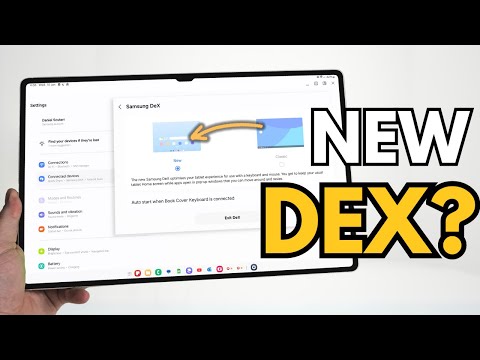 0:12:40
0:12:40
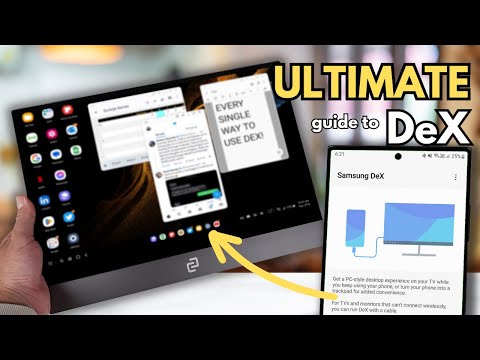 0:17:36
0:17:36
 0:17:33
0:17:33
 0:06:51
0:06:51
 0:06:31
0:06:31
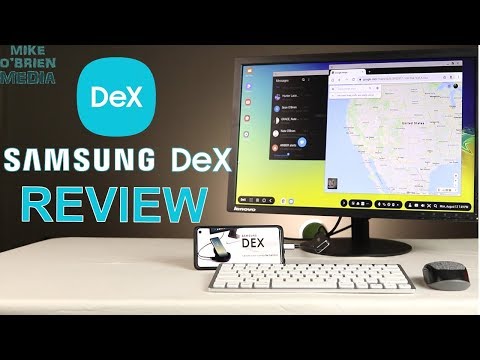 0:10:48
0:10:48
 0:01:18
0:01:18
 0:04:00
0:04:00
 0:14:02
0:14:02
 0:03:12
0:03:12
 0:17:08
0:17:08
 0:00:31
0:00:31
 0:06:46
0:06:46
 0:11:26
0:11:26
 0:08:11
0:08:11
 0:00:20
0:00:20
 0:01:00
0:01:00
 0:13:18
0:13:18
 0:16:32
0:16:32
 0:01:59
0:01:59
 0:12:12
0:12:12
 0:09:06
0:09:06
 0:08:01
0:08:01