filmov
tv
SAMSUNG DEX 7 DAY TEST- I Replaced My Laptop for A Week (Biggest Problems and Best Features)

Показать описание
Can Samsung Dex replace your home computer? Are phones powerful enough to make this possible? For the past 7 days, I used ONLY Samsung Dex while my laptop was locked in a closet. These are the best features and worst issues I found.
You might want to buy these:
Additional Review Notes:
I Used DEX for a Week-
Starting Wednesday, at 5:43PM
I usually kept about 5 apps open at a time
1. Not many apps are optimized for Dex. I hope there are more in the future, but currently, the Samsung store is only showing me about 12 optimized apps
The good news is that the Microsoft, Google, and Samsung apps are
2. Windows key functions similarly in Dex and most hot keys map similarly to other OS - when I press the key and start typing to search for an app, it typically misses the first letter… just a strange quirk
3. Interactive notifications are nice. I like being able to text and call from my “desktop” without needing to reconnect my bluetooth or use some third party app
4. Split screen is possibly if you manually resize the apps, or else press the command key and either left or right arrows. Unfortunately, you can only use one monitor at a time so far
5. Very quick start up - usually about 20 seconds and I am ready to go (sometimes less)
6. I tried plugging in a 2 TB external hard drive and my phone crashed and restarted. I assume this was drawing too much power from my phone (since the drive is a disk)
I was also unable to plug in a webcam (not that you would ever really need to)
I assume things like this are just lacking drivers. This may be resolved by Samsung someday
7. I then plugged in a flash drive and it did not work. “My Files” did not recognize the external device
8. command + p = play music, not print. CTRL + P does nothing (might just be my keyboard)
9. After 5 hours in standby on a wireless charger, the device was not warm and instead seemed just fine
10. Make sure you check the “desktop mode” box in chrome settings
11. Samsung phones are really good at connecting to many BT devices. I have my watch, speaker, and keyboard all connected right now with no signs of slowing down or cutting out
12. “Can’t show more than 5 apps on the screen at the same time”
13. Apps can either run on Dex or on your phone. You will need to restart the app to move it to the other interface. This is probably a product of the fundamental architecture
WHAT GEAR DO I USE?
Please comment below with any questions you might have. Thank you all for watching! I appreciate you!
Disclaimer: This video is purely based on my experiences, research, and opinions. You and only you are responsible for your actions. I made this channel to advise viewers and I truly hope to help you all out. I love making these videos and connecting with my viewers!
This channel is monetized via YouTube ads as well as some affiliate links. If a purchase is made after clicking the link, I will receive a small commission at no extra charge to the buyer. Thank you all for watching!
You might want to buy these:
Additional Review Notes:
I Used DEX for a Week-
Starting Wednesday, at 5:43PM
I usually kept about 5 apps open at a time
1. Not many apps are optimized for Dex. I hope there are more in the future, but currently, the Samsung store is only showing me about 12 optimized apps
The good news is that the Microsoft, Google, and Samsung apps are
2. Windows key functions similarly in Dex and most hot keys map similarly to other OS - when I press the key and start typing to search for an app, it typically misses the first letter… just a strange quirk
3. Interactive notifications are nice. I like being able to text and call from my “desktop” without needing to reconnect my bluetooth or use some third party app
4. Split screen is possibly if you manually resize the apps, or else press the command key and either left or right arrows. Unfortunately, you can only use one monitor at a time so far
5. Very quick start up - usually about 20 seconds and I am ready to go (sometimes less)
6. I tried plugging in a 2 TB external hard drive and my phone crashed and restarted. I assume this was drawing too much power from my phone (since the drive is a disk)
I was also unable to plug in a webcam (not that you would ever really need to)
I assume things like this are just lacking drivers. This may be resolved by Samsung someday
7. I then plugged in a flash drive and it did not work. “My Files” did not recognize the external device
8. command + p = play music, not print. CTRL + P does nothing (might just be my keyboard)
9. After 5 hours in standby on a wireless charger, the device was not warm and instead seemed just fine
10. Make sure you check the “desktop mode” box in chrome settings
11. Samsung phones are really good at connecting to many BT devices. I have my watch, speaker, and keyboard all connected right now with no signs of slowing down or cutting out
12. “Can’t show more than 5 apps on the screen at the same time”
13. Apps can either run on Dex or on your phone. You will need to restart the app to move it to the other interface. This is probably a product of the fundamental architecture
WHAT GEAR DO I USE?
Please comment below with any questions you might have. Thank you all for watching! I appreciate you!
Disclaimer: This video is purely based on my experiences, research, and opinions. You and only you are responsible for your actions. I made this channel to advise viewers and I truly hope to help you all out. I love making these videos and connecting with my viewers!
This channel is monetized via YouTube ads as well as some affiliate links. If a purchase is made after clicking the link, I will receive a small commission at no extra charge to the buyer. Thank you all for watching!
Комментарии
 0:12:12
0:12:12
 0:14:02
0:14:02
 0:00:31
0:00:31
 0:17:33
0:17:33
 0:00:20
0:00:20
 0:00:23
0:00:23
 0:04:54
0:04:54
 0:14:38
0:14:38
 0:00:20
0:00:20
 0:08:11
0:08:11
 0:09:30
0:09:30
 0:00:08
0:00:08
 0:02:16
0:02:16
 0:00:59
0:00:59
 0:00:12
0:00:12
 0:07:35
0:07:35
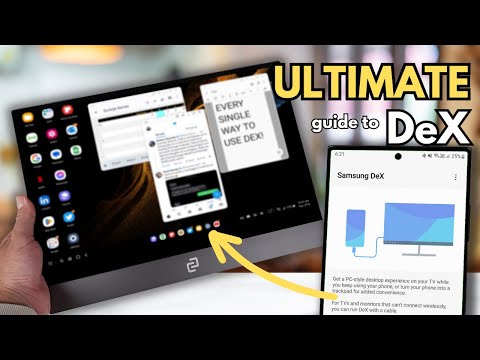 0:17:36
0:17:36
 0:02:22
0:02:22
 0:00:15
0:00:15
 0:11:39
0:11:39
 0:00:20
0:00:20
 0:02:07
0:02:07
 0:00:39
0:00:39
 0:02:43
0:02:43