filmov
tv
Samsung DEX in 2019 - STILL Not Ready? A True User Review

Показать описание
Samsung Dex has a ton of potential to replace basic capabilities of PCs and Macs but it fell short the last time we reviewed it. In the year since then some functions have been added or vastly improved but does that make it a good option? Let's review Samsung Dex again and guide you through the setup process but this time on the Galaxy S10 to see if if can handle tasks like gaming, productivity and more.
Buy items in this video from Amazon at the links below:
Review unit provided free of charge by Samsung. This video is sponsored by Phanteks and PowerColor. As per Hardware Canucks guidelines, no review direction was received from manufacturer. As an Amazon Associate we earn from qualifying purchases.
Gear list (Available on Amazon):
------------------------------------------------------------
Follow us for more updates!
-------------------------------------------------------
#samsungdex #samsungdexreview #hardwarecanucks
Buy items in this video from Amazon at the links below:
Review unit provided free of charge by Samsung. This video is sponsored by Phanteks and PowerColor. As per Hardware Canucks guidelines, no review direction was received from manufacturer. As an Amazon Associate we earn from qualifying purchases.
Gear list (Available on Amazon):
------------------------------------------------------------
Follow us for more updates!
-------------------------------------------------------
#samsungdex #samsungdexreview #hardwarecanucks
Комментарии
 0:16:32
0:16:32
 0:04:03
0:04:03
 0:06:18
0:06:18
 0:10:45
0:10:45
 0:02:00
0:02:00
 0:06:05
0:06:05
 0:03:38
0:03:38
 0:00:56
0:00:56
 0:09:34
0:09:34
 0:01:35
0:01:35
 0:01:44
0:01:44
 0:02:07
0:02:07
 0:07:09
0:07:09
 0:04:29
0:04:29
 0:23:25
0:23:25
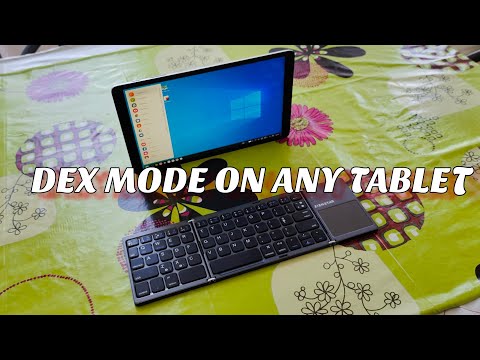 0:01:32
0:01:32
 0:01:18
0:01:18
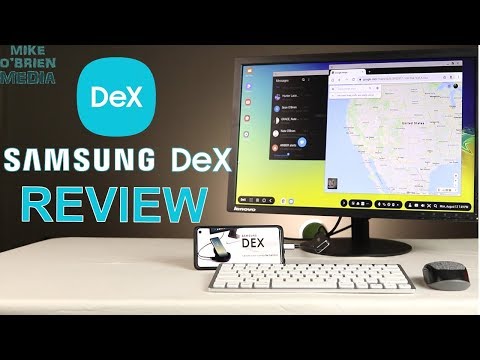 0:10:48
0:10:48
 0:06:29
0:06:29
 0:05:05
0:05:05
 0:18:52
0:18:52
 0:03:42
0:03:42
 0:00:53
0:00:53
 0:10:21
0:10:21