filmov
tv
Custom Smart Notifications for Your Apple Smart Home! (How-To)

Показать описание
Let’s look at how to create custom, actionable, smart notifications using PushCut and using them in a HomeKit automation to run any of your Siri Shortcuts or HomeKit scenes.
I’ll show you how to create a notification to view a live view of a camera when a HomeKit contact sensor is opened, plus more ideas you can create with other smart home devices.
—— ⬇️ WATCH NEXT ⬇️ ——
—— 🔗 VIDEO LINKS 🔗 ——
(Note: These are affiliate links, by using this link you are supporting the channel at no extra cost to you!)
🛍️ Products:
📋 Resources:
—— 📺 PLAYLISTS 📺 ——
—— 💬 CONNECT WITH ME 💬 ——
—— ⏰ CHAPTERS ⏰ ——
0:00 - Intro
0:25 - What is Pushcut?
1:34 - Create Notification in Pushcut
4:47 - Create Notification in Apple Home App
7:45 - Live testing the notification
8:14 - Devices I’m Using
8:32 - More Automation Ideas
Alert in thumbnail credit:
#HomeKit #SmartHome #Pushcut
I’ll show you how to create a notification to view a live view of a camera when a HomeKit contact sensor is opened, plus more ideas you can create with other smart home devices.
—— ⬇️ WATCH NEXT ⬇️ ——
—— 🔗 VIDEO LINKS 🔗 ——
(Note: These are affiliate links, by using this link you are supporting the channel at no extra cost to you!)
🛍️ Products:
📋 Resources:
—— 📺 PLAYLISTS 📺 ——
—— 💬 CONNECT WITH ME 💬 ——
—— ⏰ CHAPTERS ⏰ ——
0:00 - Intro
0:25 - What is Pushcut?
1:34 - Create Notification in Pushcut
4:47 - Create Notification in Apple Home App
7:45 - Live testing the notification
8:14 - Devices I’m Using
8:32 - More Automation Ideas
Alert in thumbnail credit:
#HomeKit #SmartHome #Pushcut
Custom Smart Notifications for Your Apple Smart Home! (How-To)
SMART Notifications for HomeKit!
Custom HomeKit Notifications are a GAME CHANGER!!
Tutorial - Garmin Connect App: Customizing iPhone Smart Notifications
SmartNotifications 2
How to customize notifications in the Nest app
Customize notification in Smart Sender Get notifications from subscribers in your personal messenger
SmartNotifications
oneplus 6 and 6t android 14 custom rom crdroid 10.6 settled down
Galaxy Watch 6 / 6 Classic: How To Add Custom Notifications Sound!
CITIZEN - CZ Smart Gen-1: How to Customize and Use Notifications on Your Hybrid Smartwatch
Galaxy Watch 5 Pro: How to Customize Notifications & Ringtones...
How to get Phone Push Notifications from Home Assistant - Tutorial
Garmin Support | Garmin Connect™ App | Customizing Android™ Smart Notifications
How To Set Different Notifications Sounds Per App On Android! (2023)
Ring Smart Alerts (Rich Notifications) - A Really Useful Feature
Tutorial - SmartWatches: Customizing Smart Notifications - iOS
Garmin Fenix 7X: Control Notifications from phone (Apple iOS only)
How to Enable Notifications in KINGWEAR KW10 Pro – Customize Notification Content
What Kind of Alerts Can I Set Up In The Ring App? | Ask Ring
Custom Voice Notifications and Alexa Smart Home
How to make your Apple Watch notifications more punchy
GARMIN 945: HOW TO SET UP SMART NOTIFICATIONS
Snowball - Smart Notifications
Комментарии
 0:09:54
0:09:54
 0:16:06
0:16:06
 0:17:42
0:17:42
 0:01:38
0:01:38
 0:01:25
0:01:25
 0:00:30
0:00:30
 0:19:37
0:19:37
 0:00:40
0:00:40
 0:11:06
0:11:06
 0:01:55
0:01:55
 0:07:41
0:07:41
 0:02:39
0:02:39
 0:13:22
0:13:22
 0:02:30
0:02:30
 0:02:11
0:02:11
 0:07:21
0:07:21
 0:01:16
0:01:16
 0:02:25
0:02:25
 0:01:23
0:01:23
 0:03:22
0:03:22
 0:00:49
0:00:49
 0:00:22
0:00:22
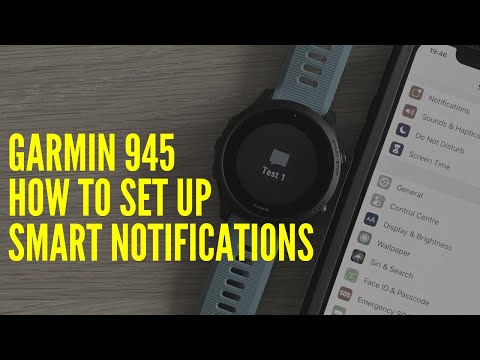 0:05:20
0:05:20
 0:01:02
0:01:02