filmov
tv
How to Create and Configure Internal Issues

Показать описание
Learn how to create special Jira issues for your company so that they can plan and/or log time for activities such as vacation, sick time, travel time, training and onboarding, or company meetings and other events. These are known as Internal issues in Tempo Timesheets and Tempo Planner for Jira Cloud.
0:13 - What are Internal issues?
0:35 - Where are Internal issues used in Tempo?
0:43 - Where these issues are used in Tempo Timesheets
1:05 - Where these issues are used in Tempo Planner
1:24 - Where these issues are used in Tempo Cost Tracker
1:48 - Step 1: Create a separate Jira permission scheme for Internal issues
2:13 - Step 2: Grant Jira Project permissions to Tempo users
2:56 - Step 3: Create a separate Jira project for Internal issues
3:05 - Step 4: Create the Internal issues for this Jira project
3:50 - Step 5: Configure Tempo so that it knows what the Internal issues are
4:30 - Step 6: (Optional) Create a non-billable account for Internal issues to keep those hours from being billable
5:53 - Run a Logged Time report on billable and non-billable accounts
6:07 - Run a Logged Time report on projects to see time spent on Internal issues
*** Tempo Products***
Start your 30-day trial and learn more about our products:
*** Follow Tempo ***
Subscribe to our channel and connect with us:
#TempoTimesheets #TempoPlanner #timetracking #timetrackersoftware #remoteteamtimetracking #capacityplanning #resourceplanning
0:13 - What are Internal issues?
0:35 - Where are Internal issues used in Tempo?
0:43 - Where these issues are used in Tempo Timesheets
1:05 - Where these issues are used in Tempo Planner
1:24 - Where these issues are used in Tempo Cost Tracker
1:48 - Step 1: Create a separate Jira permission scheme for Internal issues
2:13 - Step 2: Grant Jira Project permissions to Tempo users
2:56 - Step 3: Create a separate Jira project for Internal issues
3:05 - Step 4: Create the Internal issues for this Jira project
3:50 - Step 5: Configure Tempo so that it knows what the Internal issues are
4:30 - Step 6: (Optional) Create a non-billable account for Internal issues to keep those hours from being billable
5:53 - Run a Logged Time report on billable and non-billable accounts
6:07 - Run a Logged Time report on projects to see time spent on Internal issues
*** Tempo Products***
Start your 30-day trial and learn more about our products:
*** Follow Tempo ***
Subscribe to our channel and connect with us:
#TempoTimesheets #TempoPlanner #timetracking #timetrackersoftware #remoteteamtimetracking #capacityplanning #resourceplanning
 0:03:09
0:03:09
 0:09:38
0:09:38
 0:20:48
0:20:48
 0:05:17
0:05:17
 0:25:15
0:25:15
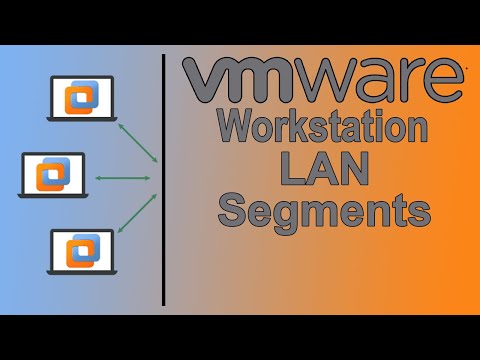 0:12:08
0:12:08
 0:16:18
0:16:18
 0:08:38
0:08:38
 0:12:06
0:12:06
 0:19:15
0:19:15
 0:01:17
0:01:17
 0:13:59
0:13:59
 0:29:53
0:29:53
 0:06:50
0:06:50
 0:06:59
0:06:59
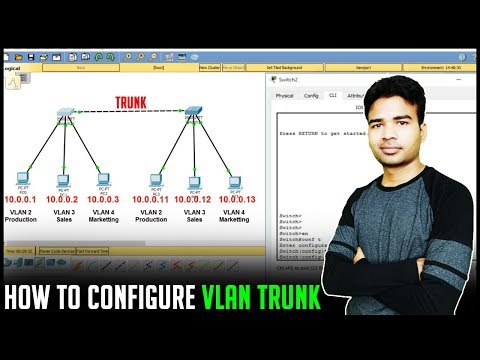 0:15:37
0:15:37
 0:01:03
0:01:03
 0:02:12
0:02:12
 0:05:31
0:05:31
 0:07:09
0:07:09
 0:05:00
0:05:00
 0:11:22
0:11:22
 0:18:15
0:18:15
 0:02:26
0:02:26