filmov
tv
How to Create and configure an Azure load balancer?? || What are backend pools?|| Test ALB || AZ700

Показать описание
In this video, we are going to create and configure a load balancer and add resources to them, and finally test the load balancers using a Testvm.
Task 1: Create the virtual network
Task 2: Create backend servers
Task 3: Create the load balancer
Task 4: Create load balancer resources
Task 5: Test the load balancer
Module - Load balancing non-HTTP(S) traffic in Azure
Playlists:
AZ500(Microsoft Azure Security Technologies) playlist:
AZ700(Designing and Implementing Microsoft Azure Networking Solutions) playlist:
AZ900(Microsoft Azure Fundamentals) playlist:
Machine learning playlist
AZ900 Related Videos:
How to Create Virtual Machine in Azure
Create Virtual Machines in a Virtual Network
How to create SQL Database in Azure
What is Network Security Groups in Cloud
Blob storage in Azure
AZ500 Related Video:
What is MFA and how to Implement it in Azure
what is Conditional Access??
What are Resource Manager Locks??
What are Access reviews??
How to Implement Firewall in Azure?
AZ700 Related Videos:
Design and implement a Virtual Network in Azure
Connect two Azure Virtual Networks
How to Create and configure an Azure load balancer??
How to create a Traffic Manager?
What is Azure Firewall Manager?
#loadbalancer #azure #azuretraining #backendpools #microsoftazure #azuretraining
Load balancing refers to evenly distributing load (incoming network traffic) across a group of backend resources or servers.
Azure Load Balancer operates at layer 4 of the Open Systems Interconnection (OSI) model. It's the single point of contact for clients. Load balancer distributes inbound flows that arrive at the load balancer's front end to backend pool instances. These flows are according to configured load-balancing rules and health probes. The backend pool instances can be Azure Virtual Machines or instances in a virtual machine scale set.
A public load balancer can provide outbound connections for virtual machines (VMs) inside your virtual network. These connections are accomplished by translating their private IP addresses to public IP addresses. Public Load Balancers are used to load balance internet traffic to your VMs.
An internal (or private) load balancer is used where private IPs are needed at the frontend only. Internal load balancers are used to load balance traffic inside a virtual network. A load balancer frontend can be accessed from an on-premises network in a hybrid scenario.
With Azure Load Balancer, you can scale your applications and create highly available services. Load balancer supports both inbound and outbound scenarios. Load balancer provides low latency and high throughput, and scales up to millions of flows for all TCP and UDP applications.
Key scenarios that you can accomplish using Azure Standard Load Balancer include:
Load balance internal and external traffic to Azure virtual machines.
Increase availability by distributing resources within and across zones.
Configure outbound connectivity for Azure virtual machines.
Use health probes to monitor load-balanced resources.
Employ port forwarding to access virtual machines in a virtual network by public IP address and port.
Download here:
Description reference:
useful links:
Please do follow:
You can also learn from Microsoft labs in Github.
This video is created for educational purposes (AZ700 course).
Here is the link to practice labs:
Task 1: Create the virtual network
Task 2: Create backend servers
Task 3: Create the load balancer
Task 4: Create load balancer resources
Task 5: Test the load balancer
Module - Load balancing non-HTTP(S) traffic in Azure
Playlists:
AZ500(Microsoft Azure Security Technologies) playlist:
AZ700(Designing and Implementing Microsoft Azure Networking Solutions) playlist:
AZ900(Microsoft Azure Fundamentals) playlist:
Machine learning playlist
AZ900 Related Videos:
How to Create Virtual Machine in Azure
Create Virtual Machines in a Virtual Network
How to create SQL Database in Azure
What is Network Security Groups in Cloud
Blob storage in Azure
AZ500 Related Video:
What is MFA and how to Implement it in Azure
what is Conditional Access??
What are Resource Manager Locks??
What are Access reviews??
How to Implement Firewall in Azure?
AZ700 Related Videos:
Design and implement a Virtual Network in Azure
Connect two Azure Virtual Networks
How to Create and configure an Azure load balancer??
How to create a Traffic Manager?
What is Azure Firewall Manager?
#loadbalancer #azure #azuretraining #backendpools #microsoftazure #azuretraining
Load balancing refers to evenly distributing load (incoming network traffic) across a group of backend resources or servers.
Azure Load Balancer operates at layer 4 of the Open Systems Interconnection (OSI) model. It's the single point of contact for clients. Load balancer distributes inbound flows that arrive at the load balancer's front end to backend pool instances. These flows are according to configured load-balancing rules and health probes. The backend pool instances can be Azure Virtual Machines or instances in a virtual machine scale set.
A public load balancer can provide outbound connections for virtual machines (VMs) inside your virtual network. These connections are accomplished by translating their private IP addresses to public IP addresses. Public Load Balancers are used to load balance internet traffic to your VMs.
An internal (or private) load balancer is used where private IPs are needed at the frontend only. Internal load balancers are used to load balance traffic inside a virtual network. A load balancer frontend can be accessed from an on-premises network in a hybrid scenario.
With Azure Load Balancer, you can scale your applications and create highly available services. Load balancer supports both inbound and outbound scenarios. Load balancer provides low latency and high throughput, and scales up to millions of flows for all TCP and UDP applications.
Key scenarios that you can accomplish using Azure Standard Load Balancer include:
Load balance internal and external traffic to Azure virtual machines.
Increase availability by distributing resources within and across zones.
Configure outbound connectivity for Azure virtual machines.
Use health probes to monitor load-balanced resources.
Employ port forwarding to access virtual machines in a virtual network by public IP address and port.
Download here:
Description reference:
useful links:
Please do follow:
You can also learn from Microsoft labs in Github.
This video is created for educational purposes (AZ700 course).
Here is the link to practice labs:
Комментарии
 0:03:09
0:03:09
 0:09:38
0:09:38
 0:20:48
0:20:48
 0:05:17
0:05:17
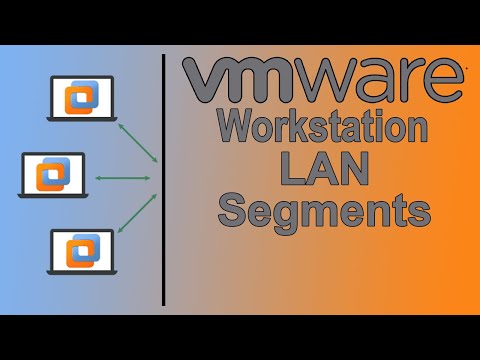 0:12:08
0:12:08
 0:01:17
0:01:17
 0:16:18
0:16:18
 0:08:38
0:08:38
 0:06:33
0:06:33
 0:25:15
0:25:15
 0:19:15
0:19:15
 0:13:59
0:13:59
 0:02:27
0:02:27
 0:07:09
0:07:09
 0:06:59
0:06:59
 0:06:50
0:06:50
 0:01:03
0:01:03
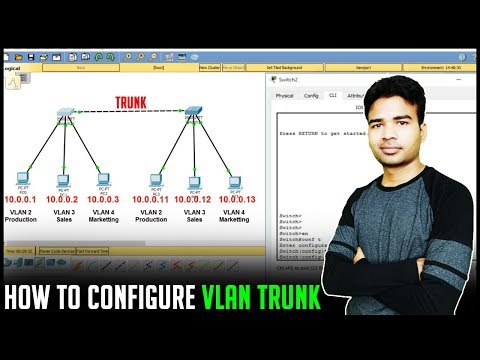 0:15:37
0:15:37
 0:05:31
0:05:31
 0:05:00
0:05:00
 0:02:26
0:02:26
 0:04:45
0:04:45
 0:11:22
0:11:22
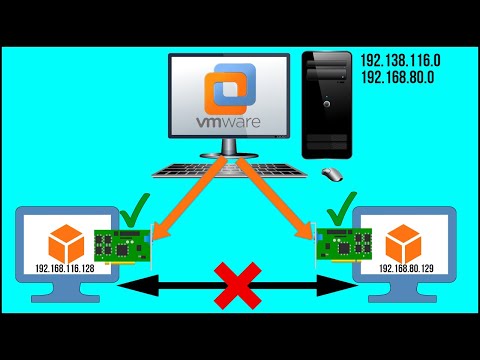 0:09:36
0:09:36