filmov
tv
Fix common Windows 7 update errors (80072EFE & 80092004)

Показать описание
I show how to fix the two most common Windows 7 update errors, which are error codes 80072EFE and 80092004. There are 3 updates that you will need to install that I will link below. Note: You must have Windows 7 SP1 installed before installing these updates. I highly recommend installing all 3 updates then reboot it (no need to reboot after each one). After installing those 3 updates, you shouldn't run into any issues.
If you get another error, that will be fixed later on by checking for updates and installing more updates. You will know it's up to date when you click check for updates and it says it's up to date. I show my entire update process on a Windows 7 computer.
I do not recommend using Windows 7 as a main OS, as it ended support in January 2020. It will only update as far as January 2020. I show how to fix these in case you have an old Windows 7 computer laying around, or want to mess with it. Windows 7 works best with all the updates.
Anyways thanks for watching and hope it helped! If you have any questions, feel free to leave a comment below.
Link to updates:
Chapters:
0:00 - Introduction & showing error 80072EFE
0:19 - Checking system properties for SP1
0:25 - Installing Windows 7 SP1
0:45 - Showing error & system properties again
0:57 - Installing KB3138612
1:19 - Checking for updates in WU
1:25 - WU found updates / How I install updates
1:48 - Installing updates
2:40 - Got error 80092004
2:47 - Installing the last 2 updates needed to fix WU
3:07 - Retrying the failed updates
3:35 - Updates successful
3:51 - Installing more updates in WU
4:03 - Talking about Windows 7 end of support
4:17 - Fully updating the system
4:36 - Why WU is so broken in Windows 7
4:55 - Wrap up
5:09 - Windows is up to date
If you get another error, that will be fixed later on by checking for updates and installing more updates. You will know it's up to date when you click check for updates and it says it's up to date. I show my entire update process on a Windows 7 computer.
I do not recommend using Windows 7 as a main OS, as it ended support in January 2020. It will only update as far as January 2020. I show how to fix these in case you have an old Windows 7 computer laying around, or want to mess with it. Windows 7 works best with all the updates.
Anyways thanks for watching and hope it helped! If you have any questions, feel free to leave a comment below.
Link to updates:
Chapters:
0:00 - Introduction & showing error 80072EFE
0:19 - Checking system properties for SP1
0:25 - Installing Windows 7 SP1
0:45 - Showing error & system properties again
0:57 - Installing KB3138612
1:19 - Checking for updates in WU
1:25 - WU found updates / How I install updates
1:48 - Installing updates
2:40 - Got error 80092004
2:47 - Installing the last 2 updates needed to fix WU
3:07 - Retrying the failed updates
3:35 - Updates successful
3:51 - Installing more updates in WU
4:03 - Talking about Windows 7 end of support
4:17 - Fully updating the system
4:36 - Why WU is so broken in Windows 7
4:55 - Wrap up
5:09 - Windows is up to date
Комментарии
 0:02:28
0:02:28
 0:02:52
0:02:52
 0:04:12
0:04:12
 0:06:51
0:06:51
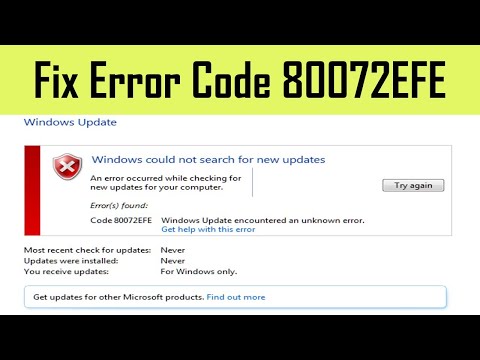 0:06:34
0:06:34
 0:02:57
0:02:57
 0:13:02
0:13:02
 0:06:18
0:06:18
 0:00:57
0:00:57
 0:12:51
0:12:51
 0:01:10
0:01:10
 0:03:06
0:03:06
 0:05:08
0:05:08
 0:02:49
0:02:49
 0:05:07
0:05:07
 0:19:08
0:19:08
 0:01:16
0:01:16
 0:08:49
0:08:49
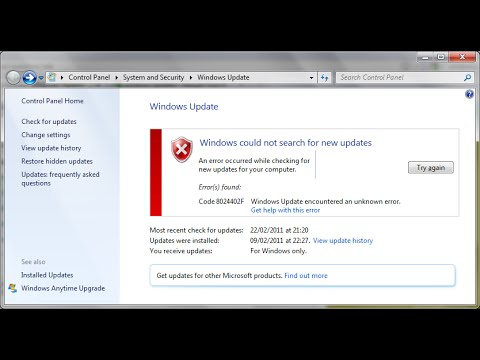 0:08:08
0:08:08
 0:02:15
0:02:15
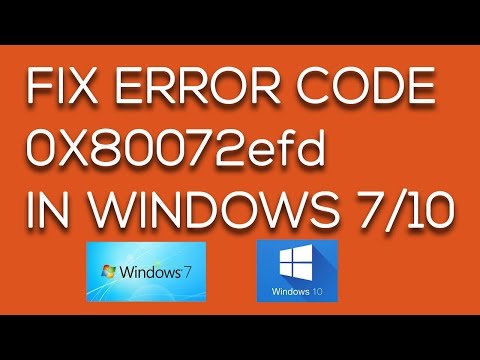 0:03:53
0:03:53
 0:03:36
0:03:36
 0:03:04
0:03:04
 0:03:51
0:03:51