filmov
tv
How to Upgrade or Replace the SSD In Your Steam Deck OLED!

Показать описание
Have you ever dreamt of upgrading or replacing the SSD in your Steam Deck OLED?—Dream no more. It’s easy to do and it should only take about 30 minutes.
Get your new SSD!
Get the Pro Tech toolkit for all your repair needs!
The FixMat is essential for staying organized!
Make sure to follow the guide!
Here is the Steam Deck SSD recovery instructions!
Chapters
00:00 Intro
00:08 Parts and Tools Required
00:33 Warnings and Safety Precautions
01:14 Removing the Back Cover
02:01 Disconnecting the Battery to Remove Power
02:11 Disconnecting the Interconnect Cable
02:25 Removing the MotherBoard Shield
02:39 Removing the SSD and Transferring Shielding
03:11 Putting New SSD Back Into the Steam Deck OLED
03:28 Reconnecting the Battery
03:35 Screwing Down the MotherBoard Shield and Reconnecting the Interconnect Cable
03:48 Screwing Down the Back Cover
Subscribe to our channel for all our latest teardown and repair videos!
Get your new SSD!
Get the Pro Tech toolkit for all your repair needs!
The FixMat is essential for staying organized!
Make sure to follow the guide!
Here is the Steam Deck SSD recovery instructions!
Chapters
00:00 Intro
00:08 Parts and Tools Required
00:33 Warnings and Safety Precautions
01:14 Removing the Back Cover
02:01 Disconnecting the Battery to Remove Power
02:11 Disconnecting the Interconnect Cable
02:25 Removing the MotherBoard Shield
02:39 Removing the SSD and Transferring Shielding
03:11 Putting New SSD Back Into the Steam Deck OLED
03:28 Reconnecting the Battery
03:35 Screwing Down the MotherBoard Shield and Reconnecting the Interconnect Cable
03:48 Screwing Down the Back Cover
Subscribe to our channel for all our latest teardown and repair videos!
How to Upgrade Your PC: How to Upgrade GPU, CPU, RAM, SSD & More! How to Upgrade PC
A Beginners Guide: How to Upgrade an Intel CPU (core i3, i5, i7, i9)
How to UPGRADE Your Laptop with a SSD! #AD | The Tech Chap
How To Upgrade Your CPU Step By Step | AMD Ryzen CPU Installation 2022
A Beginners Guide: Upgrade Your PC Storage - How to install M.2 SSD, 2.5' SSD & 3.5' H...
How To Upgrade/Replace Mid-2011 iMac 21.5' Hard Drive To an SSD!
How To Upgrade Your Mountain Bike Fork (Every Detail To Consider)
How to Upgrade an AMD Ryzen CPU (AM4 Socket)
2021 - 2025 TOYOTA SIENNA USB PORT - CHARGER PORT REPLACEMENT TUTORIAL
How to Upgrade CPU Cooler // How to Replace CPU Cooler or Heatsink
How to Upgrade your Laptop to an SSD!
How to Upgrade or Replace the Battery in a MacBook Air (Late 2018-2019)
How to Upgrade/Replace Your Xbox One HDD! - SSD/HDD Upgrade Guide for X1, One S, One X
How to Replace a PC Power Supply | PSU Upgrade Guide
How to Upgrade the SSD Storage on a MacBook Pro Retina 2013/2014/2015 | Replacement Guide
How to Upgrade Scooter Battery
How to Correctly Upgrade Or Swap Gaming PC Motherboard | From X470 To ASUS B550
How to Upgrade M.2 SSD without reinstalling Windows
Acer Aspire 5 A515-46-R14K - How to upgrade SSD & Ram // Best Budget Laptop
$25 All-Metal Hotend Upgrade For Elegoo Neptune 3 Pro, Plus & Max
How To Upgrade Your Nintendo Switch SD Card
Laptop CPU install, how to upgrade your Laptop CPU
How to Upgrade Macbook Pro SSD Hard Drive 2017, 2016 A1708
2024 How to Upgrade your Xbox One X and Xbox One S to SSD Drive. WITHOUT Scripts and Software!
Комментарии
 0:15:23
0:15:23
 0:13:04
0:13:04
 0:08:24
0:08:24
 0:05:42
0:05:42
 0:13:49
0:13:49
 0:05:14
0:05:14
 0:14:45
0:14:45
 0:04:20
0:04:20
 0:04:12
0:04:12
 0:07:13
0:07:13
 0:05:35
0:05:35
 0:18:26
0:18:26
 0:29:29
0:29:29
 0:08:24
0:08:24
 0:05:31
0:05:31
 0:00:50
0:00:50
 0:10:40
0:10:40
 0:04:09
0:04:09
 0:04:53
0:04:53
 0:05:28
0:05:28
 0:05:22
0:05:22
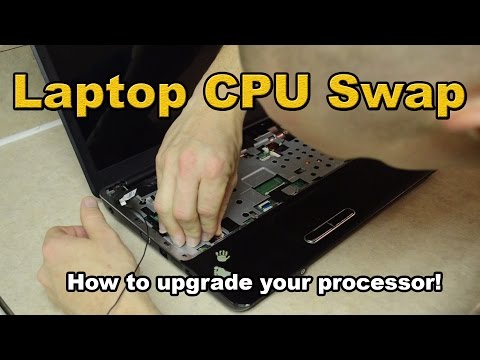 0:05:06
0:05:06
 0:06:15
0:06:15
 0:05:36
0:05:36