filmov
tv
Laptop CPU install, how to upgrade your Laptop CPU

Показать описание
Hello Internet and welcome to the video that shows you how to upgrade your laptop processor by removing and installing the CPU old to new. Many laptops will be just like this however there may be some laptops that do not need to be torn down so far. Some laptops have processors that are scoldiered in place so be sure to look up your laptop specifications to get processor information and try to find the CPU Socket information. If you have a socket you most likely can replace your laptop CPU. The upgrade in this video overall is just adding an additional core. IT WORKD OUT GREAT! Now i can task the laptop processor with TWO things at once and bam, getting it done. You may also consider a hard drive replacement to SSD drive because that will make your computer super fast compared to not having an SSD. Can you upgrade a laptop processor? It is likely!
Laptop CPU install, how to upgrade your Laptop CPU
Upgrading Your Laptop - CPU / Graphics / RAM / Disk
How to Replace Laptop CPU | Laptop Processor@macnitesh #laptop #CPU
Upgrading my 12 years old laptop CPU i3 to i7 !!
installing a Ryzen CPU into an Intel motherboard #shorts
Upgrading Laptop CPU i5 to i7 3612QM
This Laptop Lets You Switch Between Intel & AMD CPU's
How to repaste a laptop CPU & GPU
Asus Tuf gaming f15 rtx 3050 free fire gameplay ll How to set custom hud in laptop 💻✅ #handcam ........
what if you install a CPU in the wrong orientation? #shorts
How to Upgrade A Laptop CPU
How to Upgrade a Laptop CPU / Processor! XD
How to Replace a Laptop CPU
How to Download & Install CPU-Z on Windows 10
The up-gradable laptop I can't get rid of: CPU upgrade etc
How to install an Intel CPU without breaking pins under 60 seconds! (LGA 1200)
A Beginners Guide: How to Upgrade an Intel CPU (core i3, i5, i7, i9)
#shorts how to attach cpu fan to motherboard. processor cooling fan. how to install fan motherboard.
How to Install A CPU?
CPU HITTING 100°C 🥵🫠 #shorts #howtotech #techtips #techvideo #gamingpc #gamergirl #gamerguy
7900x3d | AM5 CPU FRAME installation | Asus ROG Strix B650E-I #shorts #gaming #motherboard #pcgaming
AMD Sempron Cpu processor .Removing pins For Gold Recovery
How to Install a CPU - Intel Core i5, i7, i9
how to clean thermal paste off of a cpu socket #shorts
Комментарии
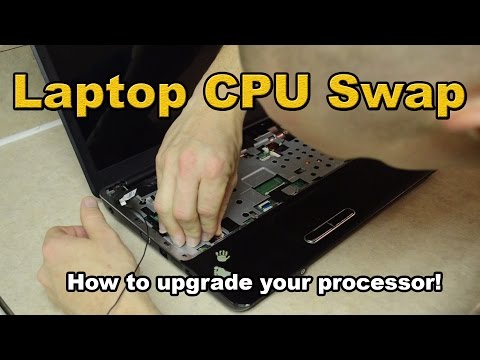 0:05:06
0:05:06
 0:02:59
0:02:59
 0:00:15
0:00:15
 0:01:55
0:01:55
 0:00:28
0:00:28
 0:08:59
0:08:59
 0:09:13
0:09:13
 0:16:12
0:16:12
 0:02:55
0:02:55
 0:00:23
0:00:23
 0:19:40
0:19:40
 0:07:30
0:07:30
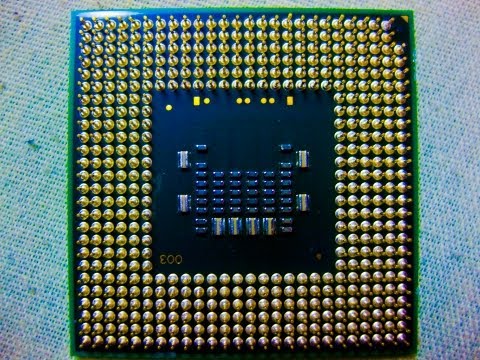 0:12:31
0:12:31
 0:03:59
0:03:59
 0:14:29
0:14:29
 0:01:02
0:01:02
 0:13:04
0:13:04
 0:00:16
0:00:16
 0:00:22
0:00:22
 0:00:44
0:00:44
 0:00:11
0:00:11
 0:00:29
0:00:29
 0:06:09
0:06:09
 0:00:37
0:00:37