filmov
tv
Ultimate Beginner Guide to Spine 2D: Part 2 Art Prep

Показать описание
The second video in my Ultimate Beginner's Spine Tutorial series! This time it's all about art prep! Learn how to prepare your art for animating in Esoteric's Spine 2D animation software, whether you're starting from scratch or need to cut up your merged art.
Go to another video:
This is where I'd put my next video: … If I had one!!! I'm putting these videos out as I make them, so thanks for being patient as I work on them. Subscribe so you’ll know when the next one comes out!
Grab my FREE art files here and follow along!
Get the Photoshop to Spine script here:
Timestamps:
00:00 -- Intro
00:42 -- Think before you draw
01:53 -- How I cut up my character
03:02 -- Other tips for drawing from scratch
03:46 -- Cutting up a merged character
05:59 -- Name everything
06:43 -- Exporting
08:45 -- Recap
--------
Discord:
Follow me:
------------
Go to another video:
This is where I'd put my next video: … If I had one!!! I'm putting these videos out as I make them, so thanks for being patient as I work on them. Subscribe so you’ll know when the next one comes out!
Grab my FREE art files here and follow along!
Get the Photoshop to Spine script here:
Timestamps:
00:00 -- Intro
00:42 -- Think before you draw
01:53 -- How I cut up my character
03:02 -- Other tips for drawing from scratch
03:46 -- Cutting up a merged character
05:59 -- Name everything
06:43 -- Exporting
08:45 -- Recap
--------
Discord:
Follow me:
------------
Ultimate Beginner Guide to Spine 2D: Part 1 Interface
Ultimate Beginner Guide to Spine 2D: Part 2 Art Prep
Ultimate Beginner Guide to Spine 2D: Part 3 Bones
Spine 2D Tutorial for Beginners: Rigging, Meshes and Weights
How to Properly Deadlift: Top Tips for a Strong and Healthy Spine
Rate my VR Setup! || Valve Index, Katwalk C, SPINE Stock
IK Constraint Basics - Spine Tips #5
Unlock Your Full Back in Seconds
Spinal Manipulation to the Thoracic Spine
Spine Anatomy | Know Your Spine
Vertebral Column Anatomy and Bones [Cervical, Thoracic, Lumbar, Sacral Spine]
DEAD Hang and ACTIVE Hang for Spine and Shoulders
The Perfect Push Up!
Flour sack rig - Spine Tips #4
How to Deadlift 🔥 Save your spine!
BULLET PROOF Spine w/ Bridge Progressions & Variations
Mastering Arrow Spine: A Beginner's Guide to the Mysterious World of Arrow Spine
Back and Spine Pain Relief With Lumber Traction at #yogapeae
Top 10 Tips for Recovering Well After Spine Surgery
Strengthen your spine with this simple exercise- Pelvic Tilt
the ULTIMATE DARK MATTER BLACK OPS 6 GUIDE (100% COMPLETION FASTEST METHOD COD BO6)
MANIPULATION - THORACIC SPINE #chiropractor #spinalmanipulation #chiropracticadjustment
STOP Doing Deadlifts Like This (SAVE YOUR SPINE!) ft. Dr. Stuart McGill
Reset bone position in Spine #spine2d #madewithspine
Комментарии
 0:10:19
0:10:19
 0:10:08
0:10:08
 0:11:39
0:11:39
 0:18:15
0:18:15
 0:09:16
0:09:16
 0:00:18
0:00:18
 0:04:51
0:04:51
 0:00:51
0:00:51
 0:00:44
0:00:44
 0:02:37
0:02:37
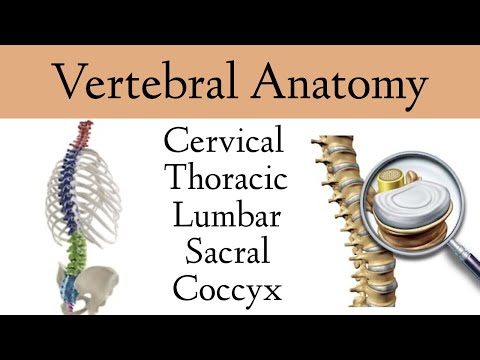 0:06:56
0:06:56
 0:00:29
0:00:29
 0:00:49
0:00:49
 0:04:19
0:04:19
 0:00:16
0:00:16
 0:08:33
0:08:33
 0:09:47
0:09:47
 0:00:21
0:00:21
 0:03:36
0:03:36
 0:00:59
0:00:59
 0:16:08
0:16:08
 0:00:28
0:00:28
 0:10:29
0:10:29
 0:00:31
0:00:31