filmov
tv
Excel Productivity for Lazy (but Smart) People (Power Pivot & Data Model explained)

Показать описание
This tutorial is all about mastering Power Pivot and DAX in Excel. Learn from real-life challenges and discover how these powerful tools can make your data reporting efficient and insightful.
✨ Key Highlights:
▪️ The Power of Power Pivot: Understand how Power Pivot can handle large data sets that traditional Excel can't, and how it simplifies complex data analysis.
▪️ DAX for Advanced Calculations: Explore the Dynamic Analysis Expressions (DAX) language for more sophisticated data manipulation and reporting.
▪️ Real-World Applications: See how these tools are applied in actual scenarios, like comparing sales data with new and old master data, and year-to-date reporting.
▪️ Efficient Data Modeling: Learn how to use Power Pivot for efficient data modeling, creating relationships between tables, and making your reports interactive and dynamic.
▪️ Easy Year-to-Date Reporting: Find out how to perform year-to-date calculations with simple DAX formulas, and adapt to different fiscal periods effortlessly.
The great thing is that data modelling and DAX is a skill you need to master for Power BI as well.
With my Master Excel Power Pivot & DAX course, you’ll be able to do it all! Improve your workflow, create impressive models and extraordinary dashboards!
🎓 What's Inside the Course:
- 14 hours of video content
- 2 complete business dashboards
- 60+ Practice Workbooks
- Challenges & Quizzes
- Course Notes
- Helpful Articles & Job Aids
- Your very own eBook with 300+ pages
- Lifetime access
00:00 Take Advantage of Power Pivot & DAX
01:28 The OLD & SLOW Way of Using Excel
03:35 Using Excel Data Model & DAX
08:20 Master Excel Power Pivot & DAX
🚩Let’s connect on social:
Note: This description contains affiliate links, which means at no additional cost to you, we will receive a small commission if you make a purchase using the links. This helps support the channel and allows us to continue to make videos like this. Thank you for your support!
#excel
Комментарии
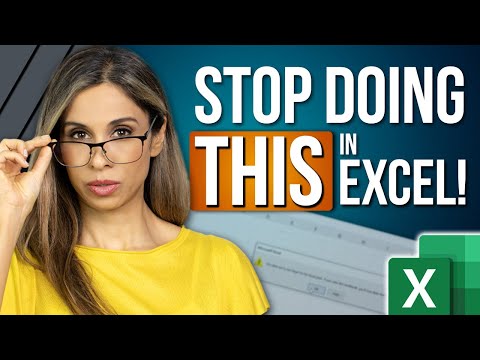 0:10:41
0:10:41
 0:00:08
0:00:08
 0:00:45
0:00:45
 0:00:31
0:00:31
 0:08:27
0:08:27
 0:00:13
0:00:13
 0:00:53
0:00:53
 0:09:23
0:09:23
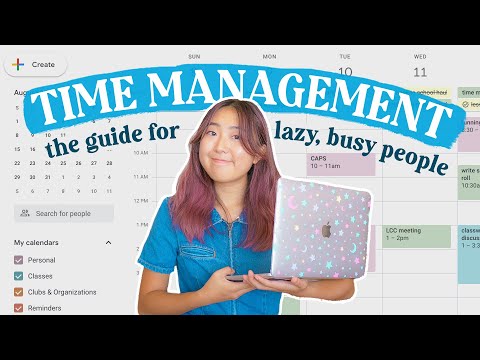 0:18:10
0:18:10
 0:01:01
0:01:01
 0:00:54
0:00:54
 0:01:43
0:01:43
 0:03:33
0:03:33
 0:11:53
0:11:53
 0:00:26
0:00:26
 0:09:10
0:09:10
 0:00:57
0:00:57
 0:00:32
0:00:32
 0:00:10
0:00:10
 0:00:59
0:00:59
 0:00:53
0:00:53
 0:00:31
0:00:31
 0:19:05
0:19:05
 0:00:14
0:00:14