filmov
tv
How to Deploy Microsoft Edge to macOS with Microsoft Intune

Показать описание
This video looks at how to deploy Microsoft Edge to macOS Devices in Microsoft Intune. We will also cover Intune Filters and the Settings Catalog.
⏱️ Timestamps:
0:00 Intro
0:39 Create an Intune Filter for macOS
2:22 Create and deploy Microsoft Edge macOS
4:46 Create a Configuration Profile for Microsoft Edge
6:54 Installation and Monitoring Experience
🔔 Subscribe and hit the bell to get notified about my weekly videos
📚 Resources
Create Filters in Microsoft Intune
Add Microsoft Edge to macOS devices using Microsoft Intune
🔥 Microsoft Intune Playlist
⚖️ Disclaimer
As full disclosure, I work at Microsoft as a full-time employee.
🏷️ Tags
#Intune #MEM #microsoftedge #edge
mobile device management
enterprise mobility management
⏱️ Timestamps:
0:00 Intro
0:39 Create an Intune Filter for macOS
2:22 Create and deploy Microsoft Edge macOS
4:46 Create a Configuration Profile for Microsoft Edge
6:54 Installation and Monitoring Experience
🔔 Subscribe and hit the bell to get notified about my weekly videos
📚 Resources
Create Filters in Microsoft Intune
Add Microsoft Edge to macOS devices using Microsoft Intune
🔥 Microsoft Intune Playlist
⚖️ Disclaimer
As full disclosure, I work at Microsoft as a full-time employee.
🏷️ Tags
#Intune #MEM #microsoftedge #edge
mobile device management
enterprise mobility management
How to Deploy Microsoft Edge to macOS with Microsoft Intune
Steps to Deploy Microsoft Edge to Hundreds or Thousands of Devices
Microsoft Edge Tutorial - Beginner's Training Guide
How to install Microsoft Edge browser
Managing Microsoft Edge with group policy (GPO) | Manage Microsoft Edge Chromium with Group Policy
Bring your apps to Microsoft Edge with App Assure: Hear tips and tricks
How to install Microsoft edge webview2 runtime
Uninstall Microsoft Edge and Keep it from Coming Back
How to install Microsoft Edge on Ubuntu 24.04
How to Uninstall Microsoft Edge from Windows 10 2021
Microsoft Edge | How to import data in Microsoft Edge
How to Install Microsoft Edge on server 2019
How Do I Reinstall Microsoft Edge on Windows 10? [SOLUTION]
How to Update Microsoft Edge | Microsoft Edge Latest Version | update edge browser windows 10 , 11
How to add or remove extensions in Microsoft Edge | Microsoft
Microsoft Edge Silent Install (How-To Guide)
DEPLOY Microsoft Edge WebView2 Using SCCM!
Android 14: How To Install Microsoft Edge?
How to Enable JavaScript on Microsoft Edge | Amit Thinks
How to Stop Microsoft Edge From Taking Over Windows
Microsoft Edge | Building Progressive Web Apps for the sidebar
How to Add an IDM Extension to Microsoft Edge (2024)
Microsoft Edge - Tutorial for Beginners - How to Use Windows 10 Browser Settings & New Features ...
Microsoft Edge & Search | Chromium-based experiences, compatibility & deployment. (Microsoft...
Комментарии
 0:08:07
0:08:07
 0:06:22
0:06:22
 0:17:14
0:17:14
 0:03:13
0:03:13
 0:10:25
0:10:25
 0:17:41
0:17:41
 0:01:34
0:01:34
 0:04:58
0:04:58
 0:02:39
0:02:39
 0:02:56
0:02:56
 0:00:50
0:00:50
 0:04:21
0:04:21
 0:01:56
0:01:56
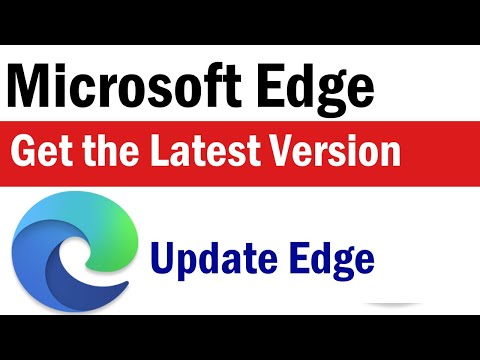 0:01:22
0:01:22
 0:01:27
0:01:27
 0:03:46
0:03:46
 0:06:48
0:06:48
 0:01:36
0:01:36
 0:01:08
0:01:08
 0:07:05
0:07:05
 0:07:32
0:07:32
 0:00:44
0:00:44
 0:06:17
0:06:17
 0:20:38
0:20:38