filmov
tv
Save File As (Based on Cell Value) | Excel VBA Macro
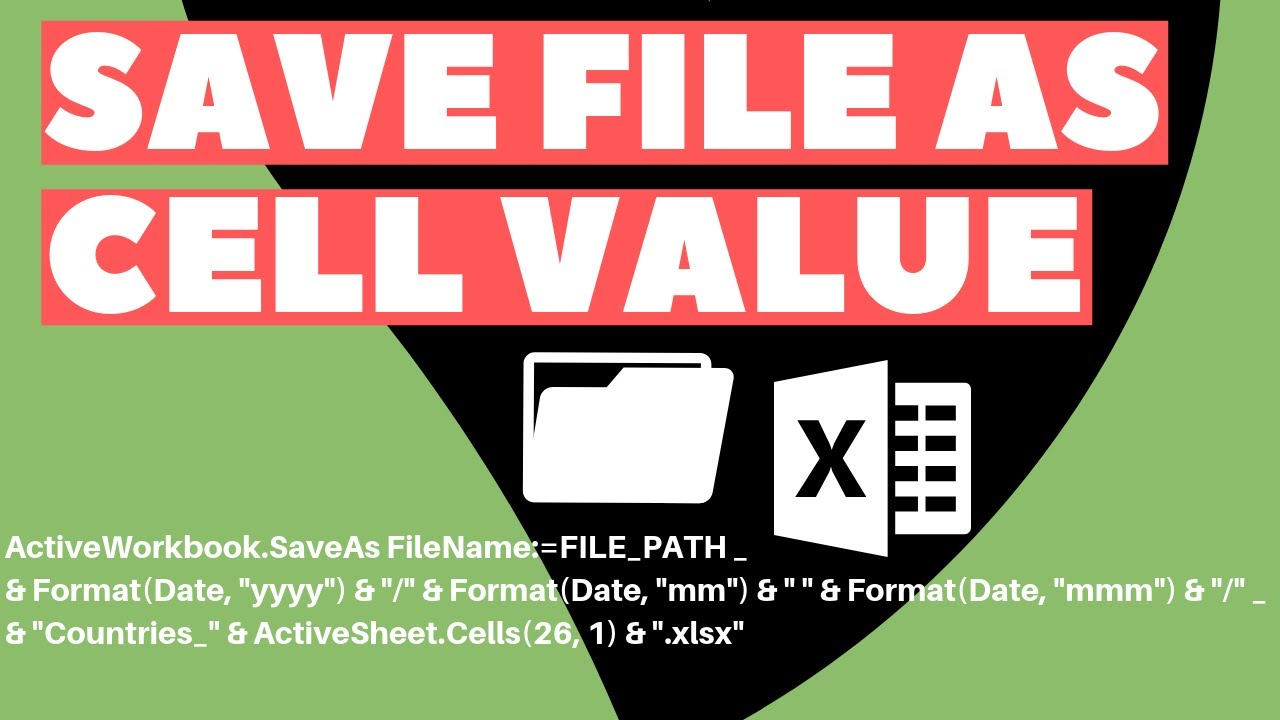
Показать описание
Excel VBA Macro: Save File As (Based on Cell Value). In this video, we create a macro that filters data and saves file based on cell value. If you ever need to automatically filter data and save a file based on another cell in your workbook, with Excel VBA, you can use the code we write in this video to automatically filter data across pertaining to a value in a cell that can changed, without having to alter the code. The code specifies which worksheet it will be filtering, the starting point for the filtering, and then what cell will be used to filter by. The cell does not have to be on the same worksheet, and we can change the value of the cell as we please and filter by whatever we decide. After the filter is applied, only values that we want to see will be visible: giving you the freedom to change the value you filer by at will; same goes for saving the file. You can save the same file multiple times with different file names by changing the name of the cell value you are referencing. This video shows you the file path as the macro runs so that you can see the file get saved down with the cell value in the file name as well.
Data used in this video:
#ExcelVBA #ExcelMacro
Data used in this video:
#ExcelVBA #ExcelMacro
Save File As (Based on Cell Value) | Excel VBA Macro
How to Save File based on Cell Value in Excel
Excel Macro To Save File Based On Cell Values
Excel Save File As New File and New Folder (Based on Cell Value)
Easily Rename All Files In Folders (NOOB vs PRO) & rename files based on an Excel table with PAD
Amazing Sims 4 Save File Heavily based on Sims 2 and Sims 3 Lore + Full of backstories! ✨✨✨
Excel - How to Pull Data from Another File Based on Criteria?
AUTOMATICALLY Save Email Attachments 📎 Using Power Automate (create different folders by topic)
Java - Syntax - W3Schools.com
How to Split Each Excel Sheet Into a Separate File
How to Pull Data from Another Sheet based on Criteria in Excel & Google Sheets?
How to save Microsoft Forms Responses & Attachments to SharePoint Lists or Libraries & Send ...
The Best Way to Manage Files and Folders (ABC Method)
Excel VBA: Copy Data from one Sheet to Another (Absolute Vs. Relative Macro Recording)
VLOOKUP to Another File - Find the employee Full Name based on the Employee ID from another file?
How to split data into multiple (separated) Worksheets in Excel
Excel: IF Cell Contains Text Then Copy to Another Sheet | Copy Cell Based on Condition
Build a File Storage App with Role Based Authorization (Next.js, Shadcn, Typescript)
Mail Merge to Separate PDFs with Custom File Names and Folder Locations. No Plugin Needed!
PowerAutomate - OneDrive file search using dynamic folder and filename (based on a community post)?
How computer memory works - Kanawat Senanan
SharePoint Document Library Tutorial
PDF VBA Automation - Merge PDF files based on file list | Combine PDF files Part-1
Microsoft Power Automate | Add data to Excel, get data from Excel, Conditions and Send Email | Guide
Комментарии
 0:05:44
0:05:44
 0:00:41
0:00:41
 0:03:07
0:03:07
 0:07:53
0:07:53
 0:12:27
0:12:27
 0:39:23
0:39:23
 0:16:41
0:16:41
 0:11:24
0:11:24
 0:02:06
0:02:06
 0:02:53
0:02:53
 0:08:27
0:08:27
 0:34:39
0:34:39
 0:05:29
0:05:29
 0:12:20
0:12:20
 0:00:58
0:00:58
 0:01:22
0:01:22
 0:07:41
0:07:41
 4:37:21
4:37:21
 0:23:01
0:23:01
 0:11:07
0:11:07
 0:05:05
0:05:05
 0:20:22
0:20:22
 0:14:59
0:14:59
 0:12:41
0:12:41