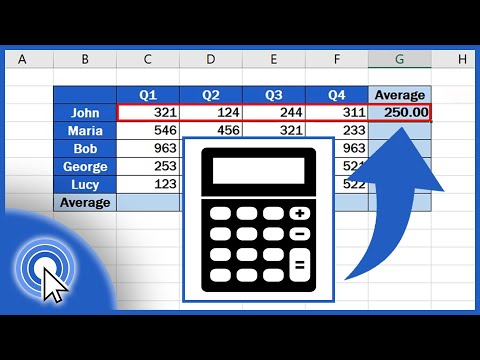filmov
tv
Excel How to Get the Last Date in a Column

Показать описание
This short video shows how to retrieve the last date in a date column. This video includes the formulas for when the data is stored in a table AND when it is not stored in a table. Plus, it shows how to retrieve the range of dates included in the data.
Specifically:
- Table
- TAKE
- INDEX/ROWS
- INDEX/MATCH
- MIN
- MAX
Chapters in this video:
00:00 - Introduction
00:16 - Exercise 1
01:25 - Exercise 2
02:14 - Exercise 3
Also, check out these videos with time saving Excel Hacks:
Specifically:
- Table
- TAKE
- INDEX/ROWS
- INDEX/MATCH
- MIN
- MAX
Chapters in this video:
00:00 - Introduction
00:16 - Exercise 1
01:25 - Exercise 2
02:14 - Exercise 3
Also, check out these videos with time saving Excel Hacks:
Комментарии