filmov
tv
Find process using port - Check which application is using which port

Показать описание
Find process using port Windows, check which application is using which port number using Command Prompt, how to find port number using PID
Share this Video:
Subscribe to My Channel and Get More Great Tips:
Steps in tutorial:
1. Find process using the port number
Go to Windows search box and type CMD. Right-click on Command Prompt and Run it as administrator
Type command:
netstat -aon | findstr (Port Number)
Replace the Port Number, with the actual port number that you want to check, hit enter.
If the port is being used by any application, then that application’s detail will be shown in the list.
The number, which is shown at the last column, is the PID number, the process ID of that application.
Now you can find application name, using PID number
Type command:
tasklist | findstr (PID Number)
Replace the PID Number with the number from the list, that you want to check and hit enter.
2. Check which application is using which port, with two different methods.
Remember that the Command prompt must be run as an administrator
This command displays the entire list with details, which application is using which port number:
netstat –a –b –n –o
You can find command meaning by typing:
netstat /?
-a, displays all connections and listening ports.
-b, displays the executable involved in creating each connection listening port.
-n, displays addresses and port numbers in numerical form.
-o, displays the owning process ID associated with each connection.
The second method to check which application is using which port number:
Go to Windows search box and type resmon, (resource monitor)
Go to Network tab
Open the Listening Ports sidebar
There you can find a list of all listening ports that are used by different applications
Other Videos:
How to Change Port 80 and Port 443 in XAMPP Server
Feel free to ask me any question!!!
This video-tutorial attempt to answer all below questions:
How to check which application is using which port?
How to find the process using port Windows?
How to find the port number using PID?
How to find what Applications use what Port?
How to find which process listening on a particular port?
Share this Video:
Subscribe to My Channel and Get More Great Tips:
Steps in tutorial:
1. Find process using the port number
Go to Windows search box and type CMD. Right-click on Command Prompt and Run it as administrator
Type command:
netstat -aon | findstr (Port Number)
Replace the Port Number, with the actual port number that you want to check, hit enter.
If the port is being used by any application, then that application’s detail will be shown in the list.
The number, which is shown at the last column, is the PID number, the process ID of that application.
Now you can find application name, using PID number
Type command:
tasklist | findstr (PID Number)
Replace the PID Number with the number from the list, that you want to check and hit enter.
2. Check which application is using which port, with two different methods.
Remember that the Command prompt must be run as an administrator
This command displays the entire list with details, which application is using which port number:
netstat –a –b –n –o
You can find command meaning by typing:
netstat /?
-a, displays all connections and listening ports.
-b, displays the executable involved in creating each connection listening port.
-n, displays addresses and port numbers in numerical form.
-o, displays the owning process ID associated with each connection.
The second method to check which application is using which port number:
Go to Windows search box and type resmon, (resource monitor)
Go to Network tab
Open the Listening Ports sidebar
There you can find a list of all listening ports that are used by different applications
Other Videos:
How to Change Port 80 and Port 443 in XAMPP Server
Feel free to ask me any question!!!
This video-tutorial attempt to answer all below questions:
How to check which application is using which port?
How to find the process using port Windows?
How to find the port number using PID?
How to find what Applications use what Port?
How to find which process listening on a particular port?
Комментарии
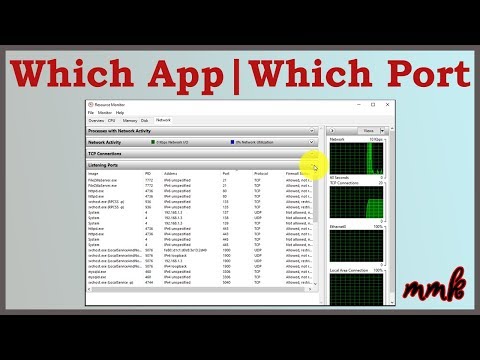 0:04:05
0:04:05
 0:02:35
0:02:35
 0:00:51
0:00:51
 0:03:11
0:03:11
 0:18:45
0:18:45
 0:02:21
0:02:21
 0:01:00
0:01:00
 0:02:13
0:02:13
 1:59:37
1:59:37
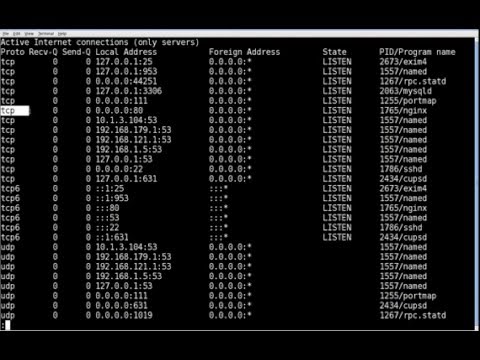 0:03:05
0:03:05
 0:05:46
0:05:46
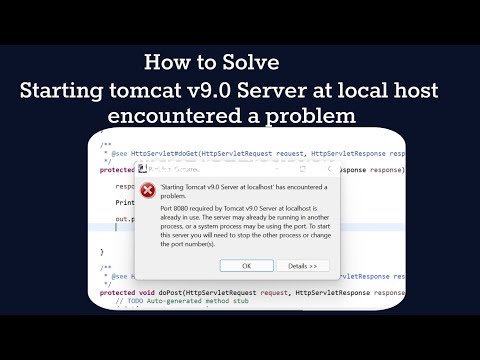 0:04:35
0:04:35
 0:02:57
0:02:57
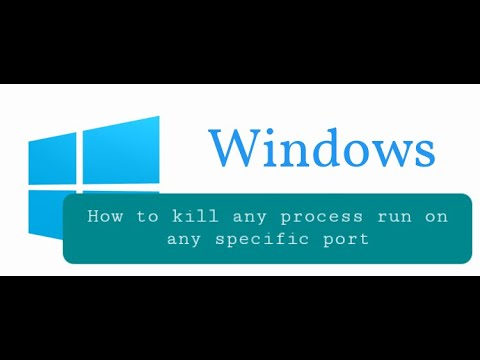 0:02:38
0:02:38
 0:01:35
0:01:35
 0:06:09
0:06:09
 0:06:42
0:06:42
 0:03:55
0:03:55
 0:05:50
0:05:50
 0:03:23
0:03:23
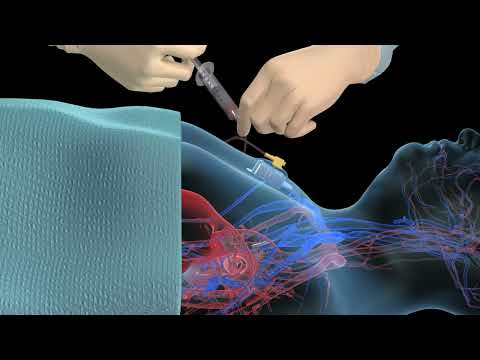 0:01:03
0:01:03
 0:01:59
0:01:59
 0:02:53
0:02:53
 0:05:45
0:05:45