filmov
tv
How to kill process run on any specific port (4200,3000,5000,8080)
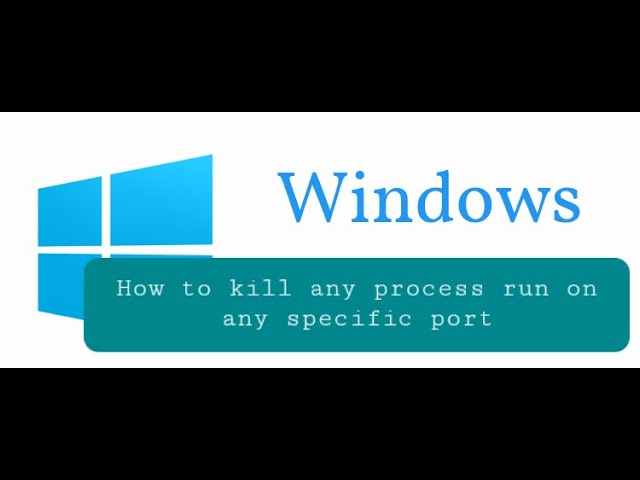
Показать описание
In this video I'll show how kill process run on any specific port
Also work on
- Port 4200 in already in use
- Web server failed to start port 8080
- Cannot access port 3000
Command 1:
netstat -ano | findstr :5000
Command 2:
taskkill /F /PID {process number}
or
taskkill /PID {process number} /F
Thank you for watching.
Please subscribe my channel:
Also work on
- Port 4200 in already in use
- Web server failed to start port 8080
- Cannot access port 3000
Command 1:
netstat -ano | findstr :5000
Command 2:
taskkill /F /PID {process number}
or
taskkill /PID {process number} /F
Thank you for watching.
Please subscribe my channel:
Комментарии