filmov
tv
How To Improve 3D Printed Overhangs (Tips and Tricks)

Показать описание
In this video we discuss 3D printed overhangs and ways to improve them. These are only a couple ways to help manage overhangs on your 3D prints and we experiment with them to see what the out come is.
❗️➡️ One trick not discussed was COOLING and that is because it could be a video by itself. COOLING does play a major factor in overhangs and there will be a video on that in the future. Fan setting was 100% for all test in this video.
⚡️Follow me on: Instagram and TikTok (Search: Farnzs Free Time)
❗️➡️ One trick not discussed was COOLING and that is because it could be a video by itself. COOLING does play a major factor in overhangs and there will be a video on that in the future. Fan setting was 100% for all test in this video.
⚡️Follow me on: Instagram and TikTok (Search: Farnzs Free Time)
5 must-know 3D printing tips & tricks. (stronger and better looking prints)
The Ultimate Guide to Perfect 3D Prints
5 3D Printing Tips the ELITES don't want you to know... #3DP101
Stop 3d printing so slow!!! 🤯 (how to print faster)
Improve your prints with acetone smoothing
10 Secret 3D Printing Tricks Only Experts Know...
3D Print 50% Faster with These Tips! (Slicer Settings)
Annealing: How to improve your 3D prints
Future Homes for $10,000! 🏠 How a 3D Printer Builds a House 🖨️
Creality Ender 3 V2 - Simple Tips for Super Clean 3D Prints
5 Practical 3D Printing Tips
4 support tips for perfect 3d prints
How a 3DBenchy can tell where your 3D prints need improvement
How To Improve 3D Printed Overhangs (Tips and Tricks)
Stop Worrying About Settings and Build Your 3D Printer Right! #Shorts
5 things to check & tune to 3D print faster
Primer is key when painting 3D prints #paintingforbeginners #3dprinting
1857 How To Make Super Strong 3D Printed Parts
Say Goodbye To Stringing Forever - 3D Printing Tips!
3D Printing a Soft Robot
Extrusion Width - The magic parameter for strong 3D prints?
How to Calibrate a 3D Printer when the Holes come out Too Small
Cut Your 3D Printing Time In Half!
Tips for 3D Printer Bed Adhesion | 5 Tips in 5 Minutes
Комментарии
 0:02:44
0:02:44
 0:17:27
0:17:27
 0:07:26
0:07:26
 0:04:14
0:04:14
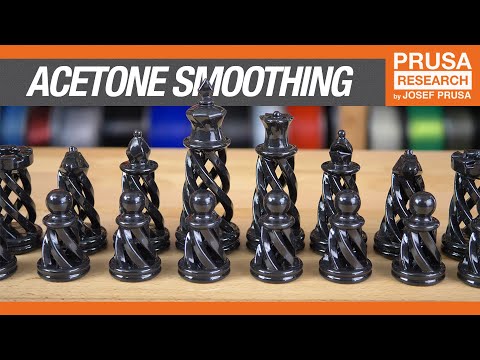 0:04:31
0:04:31
 0:04:35
0:04:35
 0:11:06
0:11:06
 0:04:24
0:04:24
 0:47:02
0:47:02
 0:08:26
0:08:26
 0:01:00
0:01:00
 0:07:16
0:07:16
 0:12:23
0:12:23
 0:13:36
0:13:36
 0:01:00
0:01:00
 0:13:18
0:13:18
 0:00:16
0:00:16
 0:03:58
0:03:58
 0:03:58
0:03:58
 0:00:30
0:00:30
 0:14:13
0:14:13
 0:00:59
0:00:59
 0:07:24
0:07:24
 0:04:26
0:04:26