filmov
tv
SolidCAM - Getting Started part 1

Показать описание
In this 3 part series we look at how to get up and running with SolidCAM within SOLIDWORKS
Solid Solutions is the leading SOLIDWORKS services provider delivering an expansive portfolio of solutions, ranging from 3D design (CAD), manufacturing (CAM) and data management (PDM/PLM) software tools, training, and technical support services, through to comprehensive business transformation programmes.
Solid Solutions supports a community of more than 15,000 UK and Ireland-based customers, who encompass product designers, mechanical engineers, designers, manufacturers, and educational institutions across a wide range of industries.
Need to find out more?
Call us on - 01926 333777
Solid Solutions is the leading SOLIDWORKS services provider delivering an expansive portfolio of solutions, ranging from 3D design (CAD), manufacturing (CAM) and data management (PDM/PLM) software tools, training, and technical support services, through to comprehensive business transformation programmes.
Solid Solutions supports a community of more than 15,000 UK and Ireland-based customers, who encompass product designers, mechanical engineers, designers, manufacturers, and educational institutions across a wide range of industries.
Need to find out more?
Call us on - 01926 333777
SolidCAM - Getting Started part 1
SolidCAM - Getting Started part 2
SolidCAM - Getting Started part 3
SolidCAM iMachining Getting Started - Walkthrough: Create and define the CAM-Part
Getting Started with SOLIDWORKS CAM - Part 1
SolidCAM iMachining Getting Started - Walkthrough: Create and define the CAM-Part
SolidWorks CAM introduction Exercise-1 Mill Operation
SolidCAM Jumpstart - Create a CAM-Part Definition
SolidCAM iMachining Getting Started: Defining the CAM-Part and adding an iMachining operation
SolidCAM Jumpstart w/ Auto CoordSys Definition - Lesson 1 Part 1
Introduction to SolidCAM - Part 2: Menus & File Management
Introduction to SolidCAM - Part 1: The Settings
SolidCAM iMachining Getting Started: Defining the CAM-Part and adding an iMachining operation
Getting Started with SolidCAM iMachining - Video 5 (Part 1)
SolidCAM University: Creating a New Part - Part 1
Getting Started with SolidCAM iMachining - Video 5 (Part 1)
【 LEVEL 1】SOLIDCAM TUTORIAL 3D Sketch Part 1
Getting Started with SolidCAM iMachining Video 5 Part 1
SolidCAM iMachining Training Course - Exer #1: Define the CAM-Part (PL)
Getting Started with SOLIDWORKS CAM - Part 2
Getting Started with SolidCAM iMachining - Video 5 (Part 1)
How to Perfectly Finish CAM Parts with SolidCAM Edge Breaking | SOLIDWORKS Manufacturing Software
SolidCAM Jumpstart - Lesson 1 Part 1
Getting Started with SolidCAM iMachining - Video 5 (Part 2)
Комментарии
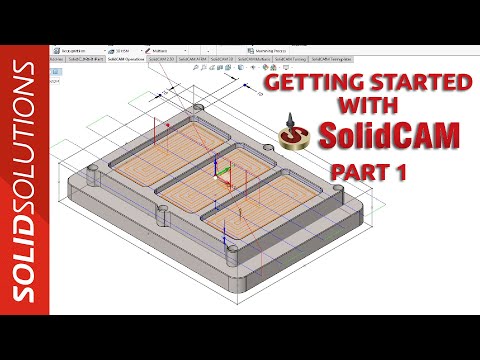 0:04:41
0:04:41
 0:04:03
0:04:03
 0:03:37
0:03:37
 0:08:20
0:08:20
 0:06:09
0:06:09
 0:08:20
0:08:20
 0:12:52
0:12:52
 0:08:28
0:08:28
 0:11:42
0:11:42
 0:09:06
0:09:06
 0:33:36
0:33:36
 0:36:22
0:36:22
 0:11:42
0:11:42
 0:11:09
0:11:09
 0:04:04
0:04:04
 0:11:09
0:11:09
 0:01:24
0:01:24
 0:10:59
0:10:59
 0:05:27
0:05:27
 0:09:56
0:09:56
 0:10:59
0:10:59
 0:08:13
0:08:13
 0:08:00
0:08:00
 0:05:24
0:05:24