filmov
tv
SolidCAM Jumpstart - Create a CAM-Part Definition
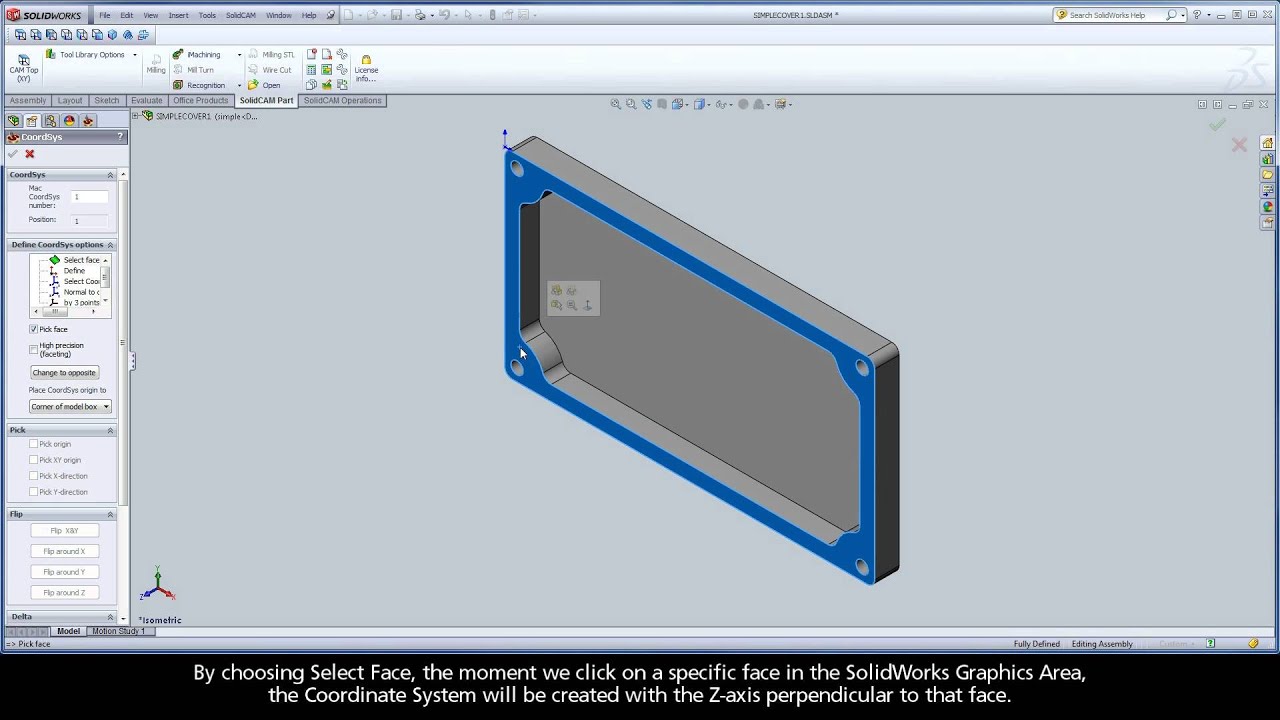
Показать описание
This video is Part 1 of Lesson 1 in the SolidCAM Jumpstart Series, and it illustrates the CAM-Part definition process. SolidCAM Settings are discussed and the Automatic CAM-Part definition is disabled. A new milling CAM-Part is created and saved in the model file directory. The machining will be performed on a 3-Axis Haas and the Machine Coordinate System is defined as shown. Stock material is added to the part and the Target model is selected to complete the CAM-Part definition.
SolidCAM Jumpstart - Create a New Milling CAM Project
SolidCAM Jumpstart - Create a Face milling operation
SolidCAM Jumpstart - Create a Face milling operation
SolidCAM Jumpstart - Create a New Milling CAM Project
SolidCAM Jumpstart - Create a CAM-Part Definition
SolidCAM Jumpstart - Create a Drilling operation & generate Gcode
SolidCAM Jumpstart - Create a New Milling CAM Project
SolidCAM Jumpstart - Create a Drilling operation & generate Gcode
Jump Start Lesson 1 Part 1
SolidCAM Jumpstart - Create a Profile operation
SolidCAM Jumpstart - Create a Pocket operation
SolidCAM Jumpstart - Add a Face Milling operation
SolidCAM Jumpstart - Add a Drilling operation
SolidCAM Jumpstart - Add a Drilling operation
SolidCAM Jumpstart - Create a Pocket operation
SolidCAM Jumpstart - Simulate the tool path and generate GCode
SolidCAM Jumpstart w/ Auto CoordSys Definition - Lesson 1 Part 1
SolidCAM Jumpstart - Add a Face Milling operation
SolidCAM Jumpstart - Simulate the tool path and generate GCode
SolidCAM Jumpstart - Create a CAM-Part Definition
SolidCAM Jumpstart - Create a Profile operation
SolidCAM Jumpstart - Add a Face Milling operation
SolidCAM Jumpstart - Add a Pocket operation
SolidCAM Jumpstart - Add a Profile operation
Комментарии
 0:07:16
0:07:16
 0:09:23
0:09:23
 0:09:10
0:09:10
 0:06:34
0:06:34
 0:08:28
0:08:28
 0:09:03
0:09:03
 0:06:35
0:06:35
 0:09:00
0:09:00
 0:06:16
0:06:16
 0:09:07
0:09:07
 0:06:40
0:06:40
 0:08:07
0:08:07
 0:06:22
0:06:22
 0:06:22
0:06:22
 0:06:40
0:06:40
 0:09:32
0:09:32
 0:09:06
0:09:06
 0:08:28
0:08:28
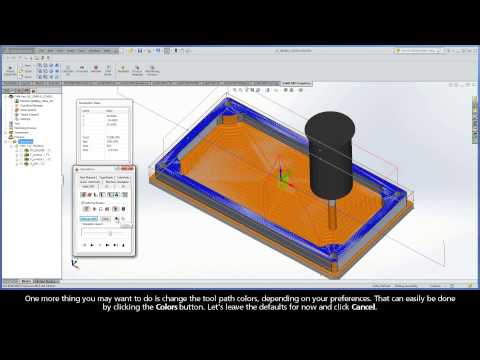 0:09:34
0:09:34
 0:10:08
0:10:08
 0:09:07
0:09:07
 0:08:28
0:08:28
 0:06:36
0:06:36
 0:07:23
0:07:23