filmov
tv
Easy Guide To Mod Skyrim With Amazing Graphics In 45 Minutes
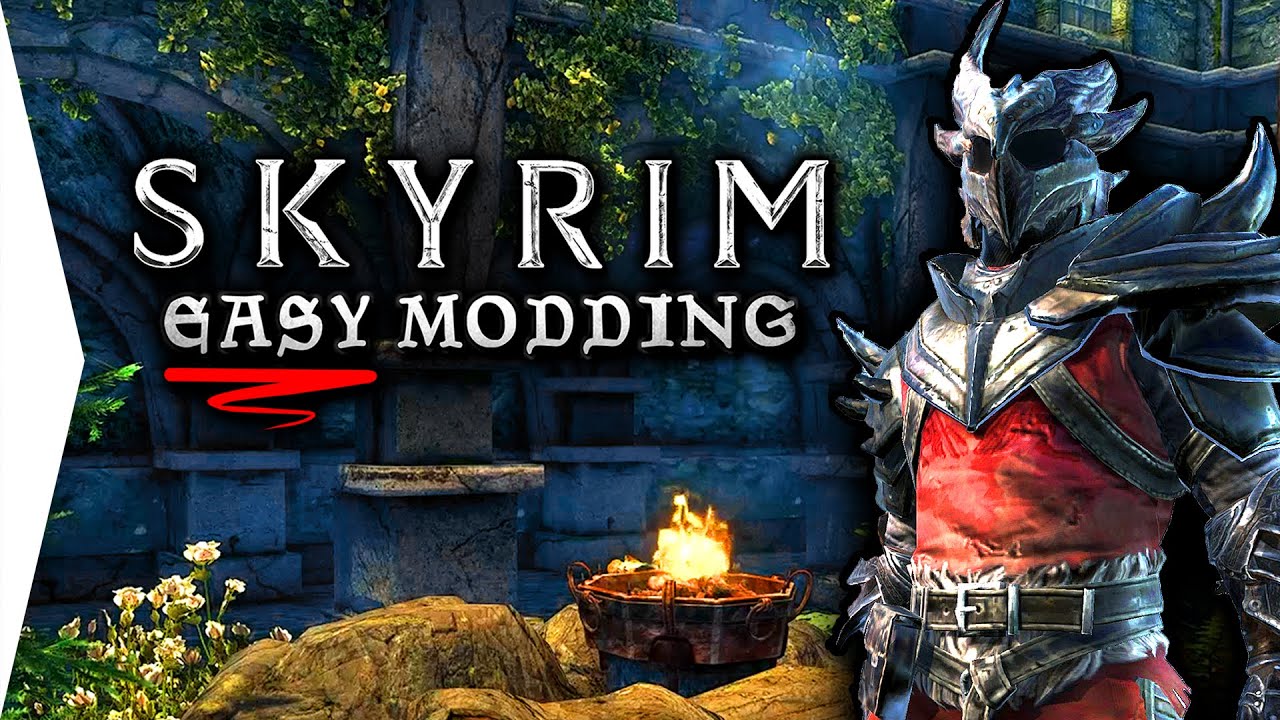
Показать описание
Notably, Skyrim has been re-released again and this guide is perfect for the first time beginner modder in 2022 and 2023. This new release of Skyrim is something that a lot of people have been waiting for... a version with zero DRM because Skyrim is now on GOG! In my experience, Bethesda games are just better when you can install them anywhere you like without having to deal with a launcher. Whether you're just not a fan of Steam or you're an avid modder looking for more freedom, Skyrim being on GOG is probably what you've been waiting for.
I'm going to take you through modding Skyrim step-by-step with few cuts or skips, so you can follow along and do exactly what I do to get the exact same results quickly. Importantly, I'll take you through installing 10 mods that focus on graphics. I don't want to focus on gameplay changes at first as those get really subjective to your preferences and we're looking for a quick start, BUT if you want more mods after the 10, I'll show you some bonus favourites and there are more recommendations below here in the description.
Timecodes
0:00 | Important Information
2:14 | Installing Skyrim
8:51 | Installing Skyrim Anniversary Upgrade
10:43 | Downloading Mod Organizer 2
14:11 | Installing Mod Organizer 2
18:06 | Downloading Mods
31:52 | Setting up Mod Organizer 2
36:21 | Installing Mods
52:26 | Launching Skyrim
53:45 | How to use IMAGINATOR
55:26 | Check Description for More Mods!
*REQUIRED SOFTWARE*
A) Install #Skyrim
B) Launch Skyrim once to make sure everything does a first time setup
C) Install Mod Organizer 2
Program to open the MO2 patch zip file
Download #Mods
*MODELS*
1. Static Mesh Improvement Mod - SMIM
*WORLD*
2. Simply Bigger Trees
3. Simply Bigger Trees - Floating Tree Moss Fix
4. JK's Skyrim
5. Cathedral Weathers and Seasons
*TEXTURES*
6. Skyland AIO
7. Cathedral Landscapes
8. Embers XD
*LIGHTING*
9. Enhanced Lights and FX (ELFX)
10. Saturation Increase by Simtar123 (SSE)
-
*Extra Mods* to go BEYOND!
11. IMAGINATOR - Visual Control Device for Skyrim (personal preference is to boost saturation by 10)
12. Unofficial Skyrim Special Edition Patch
13. SkyUI
14. Immersive Citizens
15. Interesting NPCs
16. Sounds of Skyrim
17. A Quality World Map
18. Wet and Cold
19. Alternate Start
20. An ENB
21. DynDOLOD
━━━━━━━━━━
► TWITCH - Subscribe for early access videos from streams
♣ DISCORD - Hang out with the fantastic community
♥ PATREON - Support what we do
♠ BUY GAMES & SUPPORT
GOG Referral Link
HUMBLE BUNDLE Referral Link
♦ MERCH - Things I designed myself
BUY ME A COFFEE - Tips to support
I remove ads as direct support grows, so your help allows me to make things better for everyone.
♫ SPOTIFY Gaming Faves Playlist
Subscribe for more and thanks for watching!
Комментарии
 0:13:47
0:13:47
 0:03:53
0:03:53
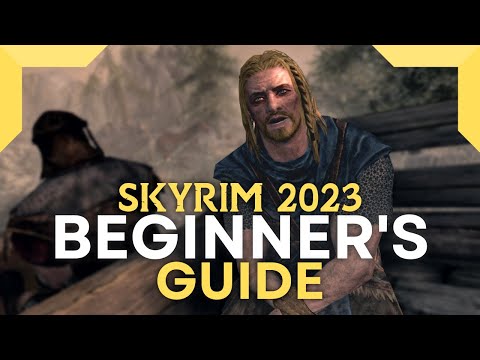 0:14:46
0:14:46
 0:15:49
0:15:49
 0:58:24
0:58:24
 0:05:46
0:05:46
 0:00:20
0:00:20
 0:25:12
0:25:12
 0:10:55
0:10:55
 0:12:45
0:12:45
 0:10:18
0:10:18
 0:03:53
0:03:53
 0:08:49
0:08:49
 0:04:09
0:04:09
 0:02:32
0:02:32
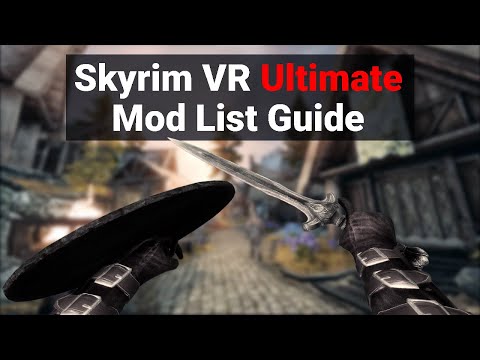 0:31:30
0:31:30
 0:26:40
0:26:40
 0:02:47
0:02:47
 0:14:19
0:14:19
 0:15:13
0:15:13
 0:07:15
0:07:15
 0:02:34
0:02:34
 0:09:52
0:09:52
 0:12:00
0:12:00