filmov
tv
Extract Customer Names, Not in Master Lists with Power Query - Excel Magic Trick 1599

Показать описание
Learn how to Compare Two Lists and extract customer names that are in List 2 that are not in List 1using Power Query. See how to use the Merge feature, and the join operation; Left-Anti Join. Also see how to extract items in both lists using a Inner Join.
Related Video:
MSPTDA 07: Power Query: 6 Types of Joins, 6 Types of Merges: 9 Examples
Related Video:
MSPTDA 07: Power Query: 6 Types of Joins, 6 Types of Merges: 9 Examples
Extract Customer Names, Not in Master Lists with Power Query - Excel Magic Trick 1599
Extract Customer Names, Not in Master Lists with Advanced Filter - Excel Magic Trick 1598
Compare Two Lists, Extract Customers Not in Both: Excel Formulas or Power Query; EMT 1811
Extract First, Middle & Last Names from a list of Names in Microsoft Excel
VLookUp - How To Extract Data From an Excel Spreadsheet Given Customer ID Number
Excel Magic Trick 1446: Power Query Count & Extract Customer Names for 8 Sales Coupon Groups
Compare Two Lists & Extract Matching / Common Names in Separate Column, Unique Match Names in Ex...
Excel Formula to Extract Items from Two Lists - Excel Magic Trick 1597. Is Item NOT in List?
Excel Pro Tip: How to Easily Extract Numbers from Cells
How to Extract Data from a Spreadsheet using VLOOKUP, MATCH and INDEX
Excel Trick 15 - Extract Middle Name from Inconsistent Full Name With Flash Fill #shorts
How to Extract Last Name in Excel (3 Easy Ways) | No Formula Used
extract unique characters | extract unique names from column excel dynamic| EXCEL
Excel Magic Trick 1226: Compare 2 Lists, Extract Items In List 2 That are NOT in List 1 (6 Examples)
Extract Data Based on a Drop Down List Selection in Excel | Filter Data With Drop Down List Excel
Excel Magic Trick 1441 Power Query to Extract Items In List 1 That Are NOT In List 2: Left Anti Join
Excel 2013 Preview #2: Flash Fill To Extract First & Last Names From Column (Excel Magic Trick 9...
Excel Magic Trick 1444: Logical Formulas: Count & Extract Customer Names for 8 Sales Coupon Grou...
How to Extract Multiple Matching Records in Excel in simple way
Extract a List of Worksheet Names Using Functions - With 2 ways Navigation
Extract First, Last & Middle Name Excel Power Query
How to automate extracting text from emails in just 1 minute
Excel Magic Trick 1372: Extract Only Total Row For Each Name: Formula or Power Query (6 Examples)
Compare Multiple Lists & Extract Matching / Common Names in Separate Column in Microsoft Excel
Комментарии
 0:03:53
0:03:53
 0:05:06
0:05:06
 0:09:47
0:09:47
 0:00:50
0:00:50
 0:05:53
0:05:53
 0:27:23
0:27:23
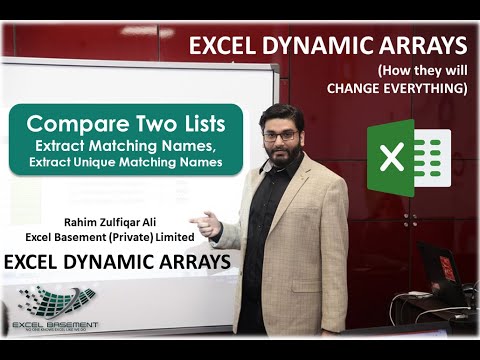 0:08:10
0:08:10
 0:03:40
0:03:40
 0:00:31
0:00:31
 0:15:54
0:15:54
 0:01:00
0:01:00
 0:07:02
0:07:02
 0:08:27
0:08:27
 0:22:32
0:22:32
 0:08:13
0:08:13
 0:05:52
0:05:52
 0:02:11
0:02:11
 0:30:33
0:30:33
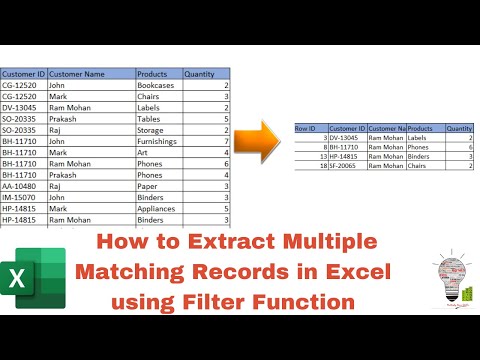 0:03:11
0:03:11
 0:15:44
0:15:44
 0:06:14
0:06:14
 0:01:37
0:01:37
 0:18:24
0:18:24
 0:01:36
0:01:36