filmov
tv
How to Create Bubble Chart In Excel
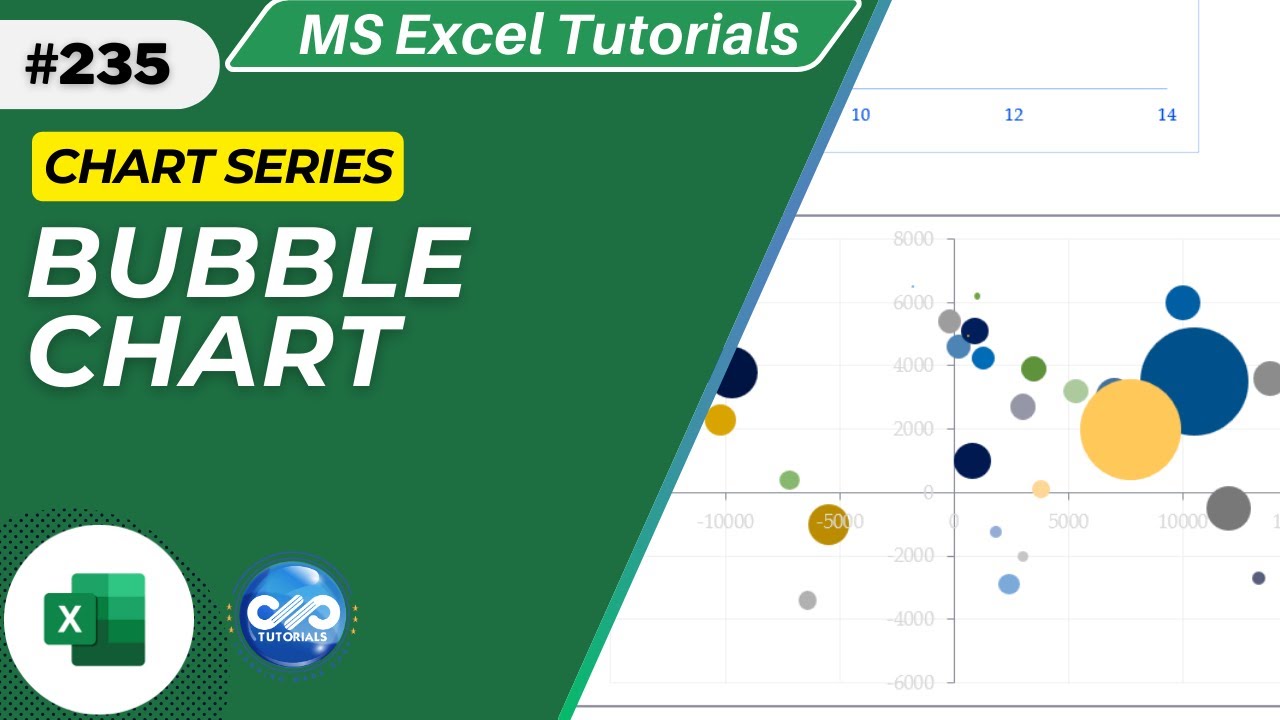
Показать описание
🌟 **Welcome to dptutorials! Subscribe for Exciting Content!** 🌟
In this video, let us learn about the Bubble chart in Excel.
Purpose: A Bubble Chart is a multi-variable graph that is a cross between a Scatterplot and a Proportional Area Chart.
We have the sales figures by month wise as the data to create a bubble chart. Let’s create now.
Steps:
• Select the range from B7:N8
• Go to insert, select the “X Y (Scatter)” chart, click on 2D Bubble chart
• The following chart is generated, but this is not so making sense, so let’s switch the rows and columns of the data, then you will see something like this
• As we have plotted the sales data against month wise, it is showing equal bubble sized for all the values just like the scatter chart. Because if you click on select data and edit, you will observe that it has taken months on x-axis and sales on y axis and bubble size it has taken 1 for all, as we don’t have any other variable.
• So, this is the wrong chart of this kind of data
👍 **Enjoyed the video? Give it a Thumbs Up!** 👍 It helps us a lot!
💡 **About dptutorials:**
dptutorials is your go-to place for project management related tools like Oracle Primavera P6, Microsoft Project including necessary business skills/tools like Microsoft Office, through easy learning tutorials and thus making your work pleasurable and productive.Join our community for sharing valuable knowledge to the project management industry.
🎥 **Watch Next:**
🔗 **Affiliate Links:**
Support our channel by using our affiliate links for your online shopping:
🛍️ **Visit Website:**
💬 **Connect With Us:**
Follow us on [Social Media Platform] for behind-the-scenes, updates, and more!
💌 **Business Inquiries:**
Thank you for your support! Let's create, learn, and have fun together! 🚀✨
#dptutorials #bubblechart #exceltraining #exceltricks #exceltips #excelfreetraining #excelfreelearning
⚡️Tags: -
excel formulas in english, excel in english, excel tutorial in english,ms excel in english,ms excel tutorial in english, learn excel in english,vlookup in excel in english, learn ms excel in english, excel training, excel tutorial, microsoft excel 2007, learn excel,tutorial excel, ms excel tutorial, excel tutorials,ms excel 2007,microsoft excel training,learn excel online,learning excel,free excel training,online excel training,advanced excel tutorial,excel tutorial, excel formulas and functions, excel formulas, excel tutorial in hindi, excel formulas and functions in hindi, excel tricks, excel in hindi, excel shortcut keys, excel vlookup, excel formulas in hindi, excel for beginners, excel for accounting, excel formulas and functions tutorial, excel sum formula, sum formula series, excel attendance sheet, excel salary sheet, excel stock maintain, excel data entry, advanced excel tutorial,excel formulas,excel tutorial,vlookup excel,excel accounting,excel for beginners,excel shortcut keys,excel sum formula,excel training,excel training online,excel tricks,free excel training,learn excel,learn excel online,microsoft excel
🎁Note: This description contains affiliate links, which means at no additional cost to you, we will receive a small commission if you make a purchase using the links. This helps support the channel and allows us to continue to make videos like this. Thank you for your support!
In this video, let us learn about the Bubble chart in Excel.
Purpose: A Bubble Chart is a multi-variable graph that is a cross between a Scatterplot and a Proportional Area Chart.
We have the sales figures by month wise as the data to create a bubble chart. Let’s create now.
Steps:
• Select the range from B7:N8
• Go to insert, select the “X Y (Scatter)” chart, click on 2D Bubble chart
• The following chart is generated, but this is not so making sense, so let’s switch the rows and columns of the data, then you will see something like this
• As we have plotted the sales data against month wise, it is showing equal bubble sized for all the values just like the scatter chart. Because if you click on select data and edit, you will observe that it has taken months on x-axis and sales on y axis and bubble size it has taken 1 for all, as we don’t have any other variable.
• So, this is the wrong chart of this kind of data
👍 **Enjoyed the video? Give it a Thumbs Up!** 👍 It helps us a lot!
💡 **About dptutorials:**
dptutorials is your go-to place for project management related tools like Oracle Primavera P6, Microsoft Project including necessary business skills/tools like Microsoft Office, through easy learning tutorials and thus making your work pleasurable and productive.Join our community for sharing valuable knowledge to the project management industry.
🎥 **Watch Next:**
🔗 **Affiliate Links:**
Support our channel by using our affiliate links for your online shopping:
🛍️ **Visit Website:**
💬 **Connect With Us:**
Follow us on [Social Media Platform] for behind-the-scenes, updates, and more!
💌 **Business Inquiries:**
Thank you for your support! Let's create, learn, and have fun together! 🚀✨
#dptutorials #bubblechart #exceltraining #exceltricks #exceltips #excelfreetraining #excelfreelearning
⚡️Tags: -
excel formulas in english, excel in english, excel tutorial in english,ms excel in english,ms excel tutorial in english, learn excel in english,vlookup in excel in english, learn ms excel in english, excel training, excel tutorial, microsoft excel 2007, learn excel,tutorial excel, ms excel tutorial, excel tutorials,ms excel 2007,microsoft excel training,learn excel online,learning excel,free excel training,online excel training,advanced excel tutorial,excel tutorial, excel formulas and functions, excel formulas, excel tutorial in hindi, excel formulas and functions in hindi, excel tricks, excel in hindi, excel shortcut keys, excel vlookup, excel formulas in hindi, excel for beginners, excel for accounting, excel formulas and functions tutorial, excel sum formula, sum formula series, excel attendance sheet, excel salary sheet, excel stock maintain, excel data entry, advanced excel tutorial,excel formulas,excel tutorial,vlookup excel,excel accounting,excel for beginners,excel shortcut keys,excel sum formula,excel training,excel training online,excel tricks,free excel training,learn excel,learn excel online,microsoft excel
🎁Note: This description contains affiliate links, which means at no additional cost to you, we will receive a small commission if you make a purchase using the links. This helps support the channel and allows us to continue to make videos like this. Thank you for your support!
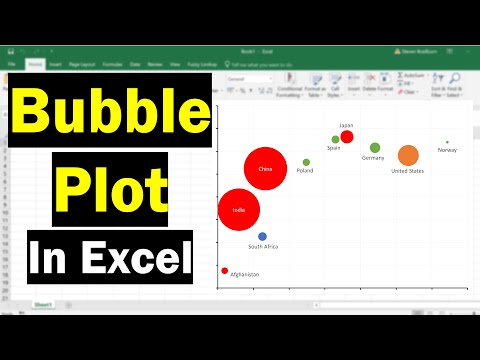 0:06:59
0:06:59
 0:04:53
0:04:53
 0:06:00
0:06:00
 0:03:35
0:03:35
 0:00:27
0:00:27
 0:08:05
0:08:05
 0:05:57
0:05:57
 0:01:23
0:01:23
 0:25:10
0:25:10
 0:12:26
0:12:26
 0:07:19
0:07:19
 0:02:03
0:02:03
 0:08:42
0:08:42
 0:06:31
0:06:31
 0:05:57
0:05:57
 0:00:55
0:00:55
 0:04:47
0:04:47
 0:04:56
0:04:56
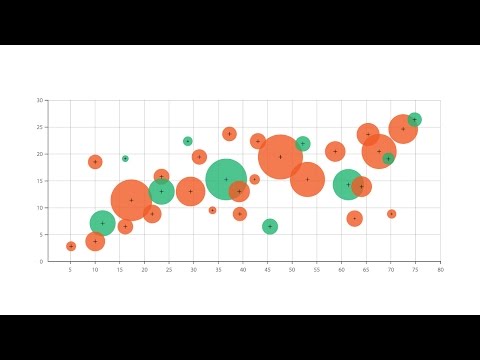 0:02:23
0:02:23
 0:02:17
0:02:17
 0:02:11
0:02:11
 0:07:11
0:07:11
 0:05:07
0:05:07
 0:01:14
0:01:14