filmov
tv
How to create a Packed Bubble Chart with Multiple Measures in Tableau
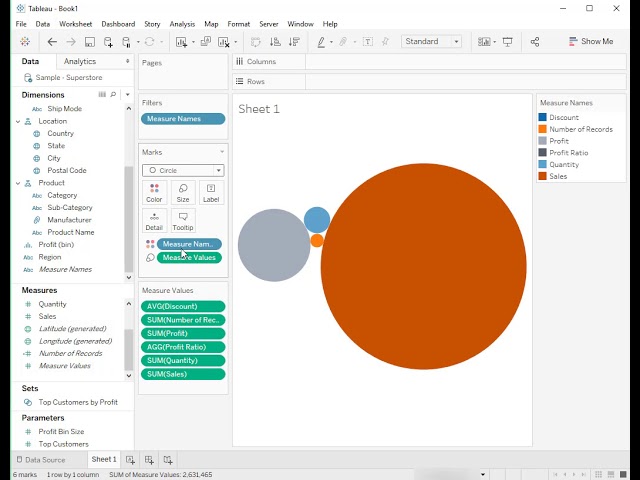
Показать описание
In this silent video you’ll learn how to create a Packed Bubble Chart with Multiple Measures in Tableau.
- - - - - - - - - - - - - -
1. Drag Measure Names to Color
2. Drag Measure Values to Size
3. Drag another instance of Measure Names to Filters and then Filter to the desired measures
4. Change the Mark Type to Circle
5. Drag another instance of Measure Names to Label
6. (Optional) Click Label and "Allow labels to overlap other marks" to show all measure names.
Related
- - - - - - - - - - - - - -
- - - - - - - - - - - - - -
1. Drag Measure Names to Color
2. Drag Measure Values to Size
3. Drag another instance of Measure Names to Filters and then Filter to the desired measures
4. Change the Mark Type to Circle
5. Drag another instance of Measure Names to Label
6. (Optional) Click Label and "Allow labels to overlap other marks" to show all measure names.
Related
- - - - - - - - - - - - - -
 0:00:27
0:00:27
 0:11:19
0:11:19
 0:00:48
0:00:48
 0:01:06
0:01:06
 0:01:20
0:01:20
 0:03:25
0:03:25
 0:01:45
0:01:45
 0:08:56
0:08:56
 0:14:58
0:14:58
 0:09:54
0:09:54
 0:00:19
0:00:19
 0:06:48
0:06:48
 0:03:21
0:03:21
 0:00:13
0:00:13
 0:10:44
0:10:44
 0:04:47
0:04:47
 0:05:05
0:05:05
 0:05:02
0:05:02
 0:06:04
0:06:04
 0:00:54
0:00:54
 0:00:19
0:00:19
 0:00:12
0:00:12
 0:00:23
0:00:23
 0:00:41
0:00:41