filmov
tv
How to Build a Bubble Chart in Tableau

Показать описание
In this example I have a bubble chart using sum of sales category and region.
The first thing I'm going to do is double click sales to bring that into the view. I'm going to double click region and it defaults to a bar chart. I can click show me and choose a packed bubble chart. You'll see when I click the packed bubble chart all Tableau did was move some of sales in region over to the marks card it puts some of sales on size and put region on color. It also changed the mark type to Circle. let's add category and move it to detail and add subcategory on detail as well to create a packed bubble chart
 0:01:16
0:01:16
 0:06:10
0:06:10
 0:08:52
0:08:52
 0:28:45
0:28:45
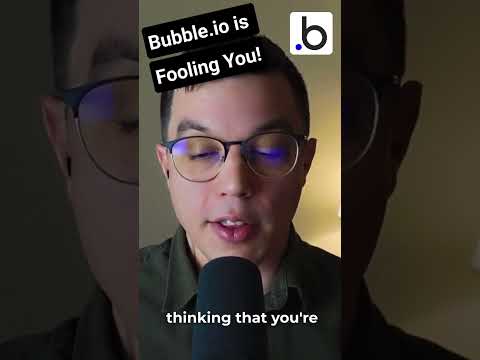 0:00:14
0:00:14
 3:00:01
3:00:01
 3:12:31
3:12:31
 0:08:07
0:08:07
 0:18:28
0:18:28
 0:09:31
0:09:31
 0:27:55
0:27:55
 0:15:02
0:15:02
 0:07:32
0:07:32
 0:05:59
0:05:59
 0:02:24
0:02:24
 0:04:35
0:04:35
 1:27:21
1:27:21
 1:37:00
1:37:00
 0:00:13
0:00:13
 2:48:00
2:48:00
 0:00:26
0:00:26
 0:00:14
0:00:14
 0:01:59
0:01:59
 0:00:31
0:00:31