filmov
tv
Creating a Combination Chart in Google Data Studio that involves a calculated metric.

Показать описание
Create a Combination Chart in Google Data Studio that involves a calculated metric, blending data and metric level advanced filters.
In general, it encompasses these four areas:
- Blending data amongst the same data source, using a JOIN key (a shared dimension) which will be the Month.
- Creating two individual metrics that only contain the unique events of the event label you're interested in. This will be achieved by using metric level filters that filter by the event labels you're interested in (e.g. a user entering the flow / a user finishing the flow).
- Selecting your dimension, metric #1 (sessions) and creating a new field that is a calculation to generate metric #2
- Styling the chart so it looks like a combination chart and involves two data series being shown on the left and right axis.
In general, it encompasses these four areas:
- Blending data amongst the same data source, using a JOIN key (a shared dimension) which will be the Month.
- Creating two individual metrics that only contain the unique events of the event label you're interested in. This will be achieved by using metric level filters that filter by the event labels you're interested in (e.g. a user entering the flow / a user finishing the flow).
- Selecting your dimension, metric #1 (sessions) and creating a new field that is a calculation to generate metric #2
- Styling the chart so it looks like a combination chart and involves two data series being shown on the left and right axis.
How to Create a Combination Chart (Combo Chart) in Excel
How to Create a Combination Chart with Overlapping Bars & a Line
Make a Combination Column and Line Chart in Excel 2016 or later
Excel Column Chart - Stacked and Clustered combination graph
Create a Combination Chart in Excel 2010
How to Create a Combo Chart in Google Sheets
How to create an s-curve combo chart in #excel #exceltips #exceltricks
BITE SIZE EXCEL: Combo Chart in excel
Create a Combo Chart in Excel #excel #exceltips #exceltricks #exceltutorial #viralshorts #viralshort
Create a Combination Chart in Excel
How to Create a Combo Chart in Excel
How To Combine A Line And Column Chart In Excel
Use Quick Analysis in Excel to create a Combo Chart by Chris Menard
How to Create a Combination Chart That Shows More than Two Measures in Tableau
Create a Combination Chart - Excel on Mac
How to Create a Combination Chart in Power Point - Office 365
Excel 2010 - Combination Chart Hacks
How to create a Combo Chart in Excel - secondary vertical axis chart
Add data to chart in excel #exceltips #exceltutorials #charts
How to create a graph that combines a bar chart with two or more lines in Tableau
Discover Easy Ways to Make an Excel Combo Chart
Combination Stacked & Clustered Column Chart in Excel - 2 Examples
How to Create Combo Chart With Secondary Axis in Microsoft Excel
Excel Charts & Graphs: Learn the Basics for a Quick Start
Комментарии
 0:07:32
0:07:32
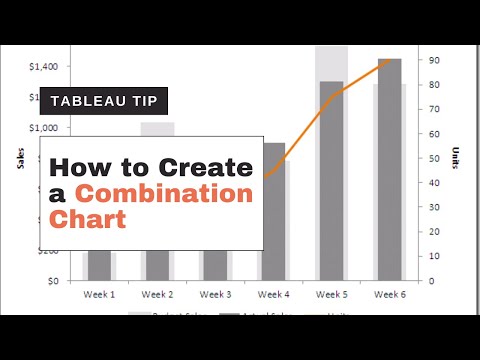 0:02:17
0:02:17
 0:01:19
0:01:19
 0:11:05
0:11:05
 0:05:57
0:05:57
 0:08:22
0:08:22
 0:00:23
0:00:23
 0:00:15
0:00:15
 0:00:55
0:00:55
 0:06:47
0:06:47
 0:01:00
0:01:00
 0:03:11
0:03:11
 0:04:11
0:04:11
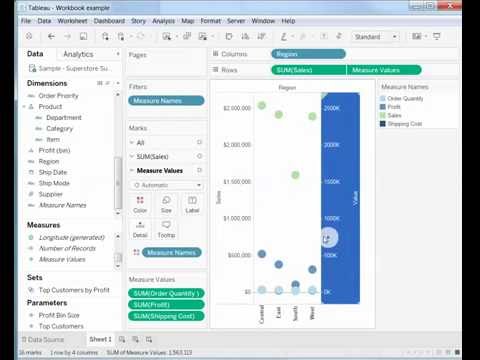 0:00:52
0:00:52
 0:04:55
0:04:55
 0:03:48
0:03:48
 0:05:25
0:05:25
 0:04:30
0:04:30
 0:00:11
0:00:11
 0:01:04
0:01:04
 0:02:53
0:02:53
 0:13:51
0:13:51
 0:09:48
0:09:48
 0:14:10
0:14:10