filmov
tv
3 basic linux security settings for a VPS that everyone should make

Показать описание
In this episode we have a look into basic linux security on a vps and I will show 3 basic security settings for linux:
basic linux security settings for linux like configuring and securing ssh, securing ssh server with ssh-keygen , firewall ufw but also using a non root user with useradd or usermod can greatly increase the basic vps security.
The linux firewall setup of course is crucial as well, we will use the linux firewall ufw to achieve this.
0:00 intro
0:50 the security challenge
2:00 creating a non root user
3:54 ssh security - configuring and securing ssh server
5:16 importing the key into putty or WinSCP
5:39 reviewing the ssh settings on the ssh server
7:00 linux firewall
8:10 opening ports on the firewall with ufw
8:55 call to action
9:50 closing
we will use useradd, usermod, ssh-keygen and ufw in order to achieve this.
These basic vps security settings should be done on any vps, i.e. virtual server running in the cloud.
related videos:
basic linux security settings for linux like configuring and securing ssh, securing ssh server with ssh-keygen , firewall ufw but also using a non root user with useradd or usermod can greatly increase the basic vps security.
The linux firewall setup of course is crucial as well, we will use the linux firewall ufw to achieve this.
0:00 intro
0:50 the security challenge
2:00 creating a non root user
3:54 ssh security - configuring and securing ssh server
5:16 importing the key into putty or WinSCP
5:39 reviewing the ssh settings on the ssh server
7:00 linux firewall
8:10 opening ports on the firewall with ufw
8:55 call to action
9:50 closing
we will use useradd, usermod, ssh-keygen and ufw in order to achieve this.
These basic vps security settings should be done on any vps, i.e. virtual server running in the cloud.
related videos:
3 basic linux security settings for a VPS that everyone should make
60 Linux Commands you NEED to know (in 10 minutes)
Linux Security - UFW Complete Guide (Uncomplicated Firewall)
5 Steps to Secure Linux (protect from hackers)
The COMPLETE Linux Hardening, Privacy & Security Guide!
The Biggest Linux Security Mistakes
Linux New User Guide: 10 Things I Wish I Knew
linux users removing bloatware
Mastering User Locking And Unlocking In Linux | Cyber Security Secrets Revealed!
How To Protect Your Linux Server From Hackers!
APPS & TOOLS to improve LINUX PRIVACY & SECURITY
LINUX SECURITY | Top 5 Tips Tested & Recommended
10 Tips for Hardening your Linux Servers
linux users be like
Linux users be like
Linux in 100 Seconds
When you first time install Kali linux for hacking 😄😄 #hacker #shorts
Introduction to Linux – Full Course for Beginners
Linux for Beginners
Introduction to Linux and Basic Linux Commands for Beginners
Linux Basics: Understanding the time Command for New Users
learning hacking? DON'T make this mistake!! (hide yourself with Kali Linux and ProxyChains)
Do NOT Shut Down Your Computer! (here's why)
Hardening Access to Your Server | Linux Security Tutorial
Комментарии
 0:10:30
0:10:30
 0:10:50
0:10:50
 0:27:51
0:27:51
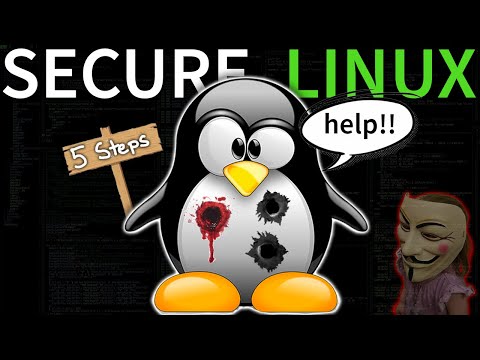 0:23:15
0:23:15
 0:18:58
0:18:58
 0:09:44
0:09:44
 0:23:31
0:23:31
 0:00:39
0:00:39
 0:08:35
0:08:35
 0:20:38
0:20:38
 0:16:52
0:16:52
 0:07:10
0:07:10
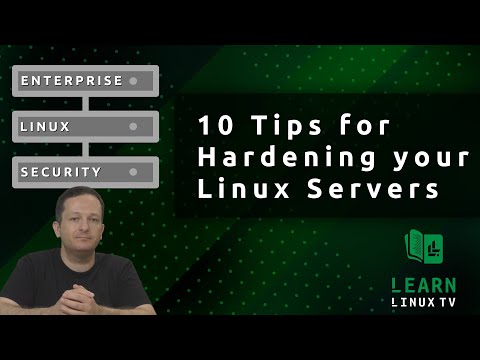 0:22:48
0:22:48
 0:00:29
0:00:29
 0:00:42
0:00:42
 0:02:42
0:02:42
 0:00:32
0:00:32
 6:07:32
6:07:32
 0:26:32
0:26:32
 0:18:46
0:18:46
 0:12:10
0:12:10
 0:12:49
0:12:49
 0:05:05
0:05:05
 0:18:49
0:18:49