filmov
tv
Hardening Access to Your Server | Linux Security Tutorial

Показать описание
In this tutorial, we'll go over how to harden your Linux server against unauthorized access. With these basic security practices in place, your server will be more secure from outside attacks.
Chapters:
0:00 - Intro
0:41 - Updating Your System
4:34 - Using Automatic Updates
6:20 - Add a Limited User Account
10:22 - Harden SSH Access
16:12 - Remove Unused Ports
17:57 - Outro
#Security #Linode #ServerSecurity #Linux
Product: Linode, Server Security, Linux; Jay LaCroix;
Chapters:
0:00 - Intro
0:41 - Updating Your System
4:34 - Using Automatic Updates
6:20 - Add a Limited User Account
10:22 - Harden SSH Access
16:12 - Remove Unused Ports
17:57 - Outro
#Security #Linode #ServerSecurity #Linux
Product: Linode, Server Security, Linux; Jay LaCroix;
Hardening Access to Your Server | Linux Security Tutorial
10 Tips for Hardening your Linux Servers
8-Step Hardening Checklist for Windows and Linux Servers
5 Steps to Secure Linux (protect from hackers)
What is server hardening ? Few Tips for hardening your servers by Luv Johar
Baseline hardening best practices for servers
How to protect Linux from Hackers // My server security strategy!
How To Protect Your Linux Server From Hackers!
S15 E48: Paul Puey on Edge Wallet & Privacy
Hardening Your System
Hardcore Windows Hardening
Network Hardening - N10-008 CompTIA Network+ : 4.3
System Hardening - CISSP
How To Secure A Server | Cybersecurity Hardening & Security (Part 1/4)
Linux Server Hardening and its Impact
Simple but Effective Server Hardening
Server Hardening | Linux OS Hardening | Based on Real-time Scenario | Linux Tutorial | ARV SoftTech
Encryption and Secure Remote Access | Linux Hardening TryHackMe
Windows 10 Hardening
Cloud Servers hardening the configuration
Linux Hardening for Home Computers and Servers
Linux Security & Server Hardening: Linux PAM
Mastering Linux Security and Hardening
Device Hardening: Best Practice Basics
Комментарии
 0:18:49
0:18:49
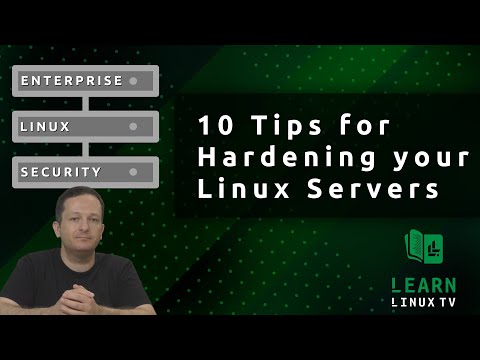 0:22:48
0:22:48
 0:02:10
0:02:10
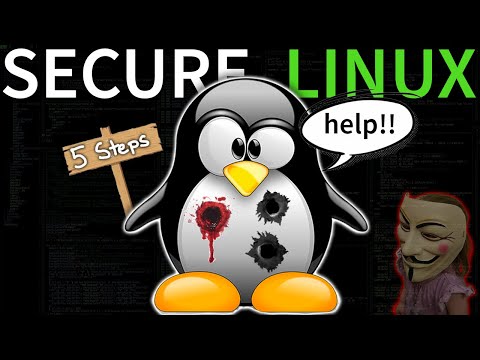 0:23:15
0:23:15
 0:08:43
0:08:43
 0:12:50
0:12:50
 0:30:39
0:30:39
 0:20:38
0:20:38
 1:55:35
1:55:35
 0:32:24
0:32:24
 0:32:52
0:32:52
 0:19:15
0:19:15
 0:10:40
0:10:40
 0:13:10
0:13:10
 1:03:22
1:03:22
 0:57:59
0:57:59
 0:30:03
0:30:03
 0:19:14
0:19:14
 0:10:36
0:10:36
 0:07:08
0:07:08
 0:40:01
0:40:01
 0:09:32
0:09:32
 0:04:06
0:04:06
 0:04:48
0:04:48