filmov
tv
SOLIDWORKS Quick Tips - Making Blocks

Показать описание
Blocks in SOLIDWORKS are a great way of saving time, they allow you to easily store parts of a sketch to you library and reuse them in other parts simply by dragging the block in. Blocks are also a great time saver for inserting drawing items that you use often, such as standard notes, title blocks, label positions, and so on. You can attach blocks to geometry or to drawing views, and you can insert them into sheet formats.
Solid Solutions is the leading SOLIDWORKS services provider delivering an expansive portfolio of solutions, ranging from 3D design (CAD), manufacturing (CAM) and data management (PDM/PLM) software tools, training, and technical support services, through to comprehensive business transformation programmes.
Solid Solutions supports a community of more than 15,000 UK and Ireland-based customers, who encompass product designers, mechanical engineers, designers, manufacturers, and educational institutions across a wide range of industries.
Need to find out more?
Call us on - 01926 333777
Solid Solutions is the leading SOLIDWORKS services provider delivering an expansive portfolio of solutions, ranging from 3D design (CAD), manufacturing (CAM) and data management (PDM/PLM) software tools, training, and technical support services, through to comprehensive business transformation programmes.
Solid Solutions supports a community of more than 15,000 UK and Ireland-based customers, who encompass product designers, mechanical engineers, designers, manufacturers, and educational institutions across a wide range of industries.
Need to find out more?
Call us on - 01926 333777
 0:02:15
0:02:15
 0:02:47
0:02:47
 0:25:37
0:25:37
 0:00:53
0:00:53
 0:03:11
0:03:11
 0:24:41
0:24:41
 0:03:12
0:03:12
 0:10:22
0:10:22
 0:01:39
0:01:39
 0:04:43
0:04:43
 0:04:23
0:04:23
 0:12:47
0:12:47
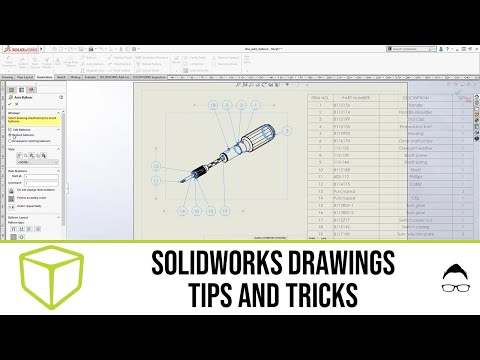 0:51:53
0:51:53
 0:07:23
0:07:23
 0:13:33
0:13:33
 0:11:41
0:11:41
 0:02:31
0:02:31
 0:13:49
0:13:49
 0:10:02
0:10:02
 0:14:55
0:14:55
 0:02:50
0:02:50
 0:05:43
0:05:43
 0:03:56
0:03:56
 0:06:17
0:06:17