filmov
tv
Taskbar Empty Windows 11 HOW to FIX

Показать описание
Welcome to our guide on how to fix an empty taskbar issue in Windows 11! Have you encountered a situation where your taskbar suddenly appears empty, leaving you unable to access your favorite apps or essential features? Don't worry; you're not alone! In this comprehensive tutorial, we'll walk you through the steps to troubleshoot and resolve this frustrating problem.
The taskbar in Windows 11 is a vital component of the user interface, providing quick access to frequently used applications, system settings, and notifications. When it becomes empty or unresponsive, it can disrupt your workflow and hinder productivity. Fortunately, there are several troubleshooting steps you can take to get your taskbar back to normal.
Throughout this guide, we'll explore common causes of the empty taskbar issue and provide detailed instructions on how to diagnose and fix the problem. From simple solutions like restarting your computer to more advanced troubleshooting techniques, we'll cover everything you need to know to restore functionality to your taskbar.
So, if you're ready to tackle the empty taskbar issue head-on and regain control of your Windows 11 experience, let's dive in and get started! And don't forget to leave us your feedback and likes as we work together to solve this problem.
🔹COMMANDS🔹
reg delete HKCU\SOFTWARE\Microsoft\Windows\CurrentVersion\IrisService /f && shutdown -r -t 0
Sfc /scannow
▬▬▬▬▬▬▬▬▬▬▬▬▬▬▬▬▬▬▬▬▬▬▬▬▬▬▬▬
》 CHAPTERS 《
00:00 Introduction
00:33 How to fix Taskbar empty Windows 11 managing registry
01:26 How to fix Taskbar empty Windows 11 restarting Windows Explorer
02:09 How to fix Taskbar empty Windows 11 from Terminal
03:17 How to fix Taskbar empty Windows 11 uninstalling updates
03:53 How to fix Taskbar empty Windows 11 adjusting date and time
▬▬▬▬▬▬▬▬▬▬▬▬▬▬▬▬▬▬▬▬▬▬▬▬▬▬▬▬
▬▬▬▬▬▬▬▬▬▬▬▬▬▬▬▬▬▬▬▬▬▬▬▬▬▬▬▬
▬▬▬▬▬▬▬▬▬▬▬▬▬▬▬▬▬▬▬▬▬▬▬▬▬▬▬▬
Solvetic is the main YouTube channel for creating video solutions on computer and tech topics problems and different categories such us: Gaming, Windows, Mac, Linux, Android, iPhone, Photoshop, Web browsers, Office, Internet, Programs, Applications, Security, Programming etc.
We explain it to you in the most simple and professional way to learn new things and make solving problems related to computing and technology an easy job.
 0:03:56
0:03:56
 0:04:48
0:04:48
 0:02:21
0:02:21
 0:07:05
0:07:05
 0:09:35
0:09:35
 0:02:41
0:02:41
 0:05:51
0:05:51
 0:03:01
0:03:01
 0:02:57
0:02:57
 0:00:30
0:00:30
 0:02:35
0:02:35
 0:01:52
0:01:52
 0:00:12
0:00:12
 0:02:42
0:02:42
 0:01:43
0:01:43
 0:02:35
0:02:35
 0:03:34
0:03:34
 0:01:31
0:01:31
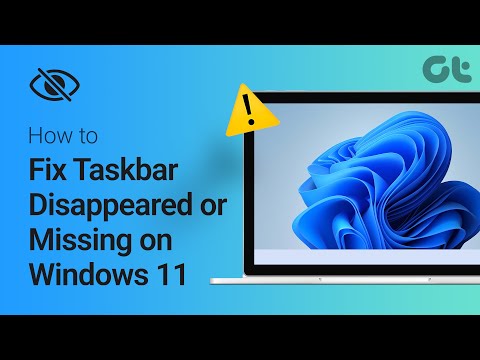 0:04:09
0:04:09
 0:02:54
0:02:54
 0:04:26
0:04:26
 0:03:01
0:03:01
 0:02:09
0:02:09
 0:01:44
0:01:44