filmov
tv
Fix Taskbar Not Working In Windows 11 | Blank, Unresponsive or Freezing Taskbar

Показать описание
Learn to fix Taskbar not working problem on Windows 11 with easy steps. Sometimes the Taskbar won't show, freeze, or become unresponsive on Windows 11; in this case, you can get back the taskbar by fixing the different things on your PC. If you see the blank taskbar or icons not showing, you can try to restart the PC first. If this does not help, follow all the solutions in the video.
00:00 Intro
00:17 Restart
00:27 Check Taskbar Behaviour
01:01 Restart Windows Explorer
01:49 Terminate Processes
02:50 Reregister Windows UWP
04:04 Repair Corrupt Files
05:21 Uninstall Windows Updates
05:57 Update Windows 11
06:22 Delete IrisService Registry Key
07:58 Restore Windows 11
08:47 Create a new user account
PowerShell Command to re-register Windows UWP -
Disclaimer:- It is advised to create a system restore point or take a complete backup of your device before you follow any tutorials. All tutorials are verified ways to fix, customize, or fine-tune your devices; just in case, take a full backup. This video does not take any expressed or implied guarantee of any particular result.
Some links might be affiliate links, and I may earn some commissions on your purchase without any extra cost to you.
Any data, IP, emails, and files shown in videos are for demonstration purposes only and do not belong to any third person or entity.
Follow on Social Media
00:00 Intro
00:17 Restart
00:27 Check Taskbar Behaviour
01:01 Restart Windows Explorer
01:49 Terminate Processes
02:50 Reregister Windows UWP
04:04 Repair Corrupt Files
05:21 Uninstall Windows Updates
05:57 Update Windows 11
06:22 Delete IrisService Registry Key
07:58 Restore Windows 11
08:47 Create a new user account
PowerShell Command to re-register Windows UWP -
Disclaimer:- It is advised to create a system restore point or take a complete backup of your device before you follow any tutorials. All tutorials are verified ways to fix, customize, or fine-tune your devices; just in case, take a full backup. This video does not take any expressed or implied guarantee of any particular result.
Some links might be affiliate links, and I may earn some commissions on your purchase without any extra cost to you.
Any data, IP, emails, and files shown in videos are for demonstration purposes only and do not belong to any third person or entity.
Follow on Social Media
Комментарии
 0:03:07
0:03:07
![[SOLVED] How To](https://i.ytimg.com/vi/YuHs7jHu4L4/hqdefault.jpg) 0:02:35
0:02:35
 0:03:47
0:03:47
 0:01:46
0:01:46
 0:01:31
0:01:31
 0:02:35
0:02:35
 0:00:53
0:00:53
 0:00:06
0:00:06
 0:02:27
0:02:27
 0:01:14
0:01:14
 0:09:35
0:09:35
 0:01:30
0:01:30
 0:04:12
0:04:12
 0:01:33
0:01:33
 0:03:56
0:03:56
 0:07:47
0:07:47
 0:02:07
0:02:07
 0:04:38
0:04:38
 0:01:58
0:01:58
 0:03:29
0:03:29
 0:00:30
0:00:30
 0:01:45
0:01:45
 0:02:51
0:02:51
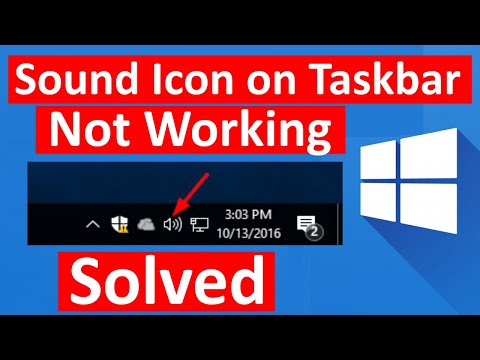 0:01:05
0:01:05