filmov
tv
FIX CPU Usage 100% in Windows 10/11 | FIX High RAM Usage

Показать описание
FIX CPU Usage 100% in Windows 10/11 | FIX High RAM Usage
Are you struggling with 100% CPU usage or high RAM usage on your Windows 10 or 11 PC? 🖥️ This guide will walk you through step-by-step solutions to fix performance issues and optimize your system for smoother operation.
Registry Path 1 Computer\HKEY_LOCAL_MACHINE\SYSTEM\CurrentControlSet\Control\Session Manager\Memory Management
Registry Path 2
Computer\HKEY_LOCAL_MACHINE\SYSTEM\ControlSet001\Services\Ndu
🔧 In this video, you'll learn:
✔️ How to identify the root causes of high CPU and RAM usage
✔️ Disabling unnecessary startup programs
✔️ Optimizing Windows settings for better performance
✔️ Updating drivers and system software
✔️ Detecting and removing malware that might be causing issues
✔️ Advanced tips to reduce resource consumption
📌 Chapters:
00:00 Introduction
00:20 Stop SYSMAIN
00:59 Disable unwanted applications
01:25 Clearpagefileatshutdown
02:20 Adjust for best appearance
📝 Related Topics Covered:
How to fix 100% disk usage in Windows 10/11
Reducing memory usage for better performance
How to speed up a slow computer
Identifying resource-hungry apps and processes
Managing virtual memory (paging file) settings
Fixing high GPU usage in Windows
✅ Don’t forget to:
👍 Like this video if it helped
📩 Share it with friends experiencing similar issues
🔔 Subscribe for more tech tutorials
💬 Got questions or suggestions? Drop them in the comments below!
#Windows10 #Windows11 #HighCPUUsage #PCPerformance #TechFixes
Are you struggling with 100% CPU usage or high RAM usage on your Windows 10 or 11 PC? 🖥️ This guide will walk you through step-by-step solutions to fix performance issues and optimize your system for smoother operation.
Registry Path 1 Computer\HKEY_LOCAL_MACHINE\SYSTEM\CurrentControlSet\Control\Session Manager\Memory Management
Registry Path 2
Computer\HKEY_LOCAL_MACHINE\SYSTEM\ControlSet001\Services\Ndu
🔧 In this video, you'll learn:
✔️ How to identify the root causes of high CPU and RAM usage
✔️ Disabling unnecessary startup programs
✔️ Optimizing Windows settings for better performance
✔️ Updating drivers and system software
✔️ Detecting and removing malware that might be causing issues
✔️ Advanced tips to reduce resource consumption
📌 Chapters:
00:00 Introduction
00:20 Stop SYSMAIN
00:59 Disable unwanted applications
01:25 Clearpagefileatshutdown
02:20 Adjust for best appearance
📝 Related Topics Covered:
How to fix 100% disk usage in Windows 10/11
Reducing memory usage for better performance
How to speed up a slow computer
Identifying resource-hungry apps and processes
Managing virtual memory (paging file) settings
Fixing high GPU usage in Windows
✅ Don’t forget to:
👍 Like this video if it helped
📩 Share it with friends experiencing similar issues
🔔 Subscribe for more tech tutorials
💬 Got questions or suggestions? Drop them in the comments below!
#Windows10 #Windows11 #HighCPUUsage #PCPerformance #TechFixes
Комментарии
 0:05:46
0:05:46
 0:02:29
0:02:29
 0:00:54
0:00:54
 0:00:32
0:00:32
 0:00:16
0:00:16
 0:00:21
0:00:21
 0:02:18
0:02:18
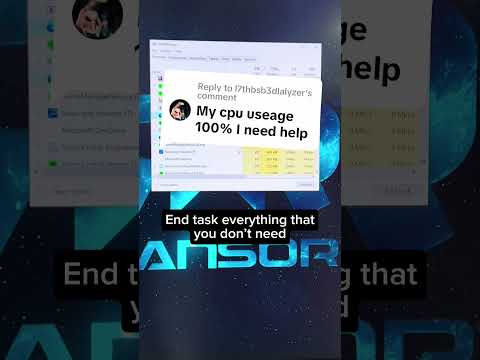 0:00:25
0:00:25
 2:22:21
2:22:21
 0:00:17
0:00:17
 0:03:01
0:03:01
 0:02:55
0:02:55
 0:00:53
0:00:53
 0:00:44
0:00:44
 0:00:28
0:00:28
 0:00:50
0:00:50
 0:00:58
0:00:58
 0:00:21
0:00:21
 0:00:58
0:00:58
 0:00:30
0:00:30
 0:01:22
0:01:22
 0:00:29
0:00:29
 0:07:20
0:07:20
 0:00:38
0:00:38