filmov
tv
How to update Xbox One Offline

Показать описание
If you want to update your Xbox One without connecting it to the internet, then this video is for you.
This method is useful if you have set your console as Home Xbox for some accounts that have games on it, and you don't want to lose offline gaming by updating the console online. As we all know, when someone set another console as their new Home Xbox, then all accounts on the previous console don't have the ability to play those games offline when the console reconnected to the internet. The only trick to do it is by logging the game holder account back. Remember the principal of Xbox One Gameshare.
This method also works great for games that need to run on higher console firmware such as Gears of War 4 and so on.
And if you have a slow internet connection and lazy to wait for the system update online, then you just download the update file from somewhere else, then perform the update when you are ready.
All you need have is a USB flash drive with minimal 4GB of space, and then follow the guide.
Enjoy the video.
▬▬▬▬▬▬▬▬▬▬▬▬▬▬▬▬▬▬▬▬▬
LINK
▬▬▬▬▬▬▬▬▬▬▬▬▬▬▬▬▬▬▬▬▬
MUSIC
Wings - Nicolai Heidlas
This method is useful if you have set your console as Home Xbox for some accounts that have games on it, and you don't want to lose offline gaming by updating the console online. As we all know, when someone set another console as their new Home Xbox, then all accounts on the previous console don't have the ability to play those games offline when the console reconnected to the internet. The only trick to do it is by logging the game holder account back. Remember the principal of Xbox One Gameshare.
This method also works great for games that need to run on higher console firmware such as Gears of War 4 and so on.
And if you have a slow internet connection and lazy to wait for the system update online, then you just download the update file from somewhere else, then perform the update when you are ready.
All you need have is a USB flash drive with minimal 4GB of space, and then follow the guide.
Enjoy the video.
▬▬▬▬▬▬▬▬▬▬▬▬▬▬▬▬▬▬▬▬▬
LINK
▬▬▬▬▬▬▬▬▬▬▬▬▬▬▬▬▬▬▬▬▬
MUSIC
Wings - Nicolai Heidlas
Комментарии
 0:01:30
0:01:30
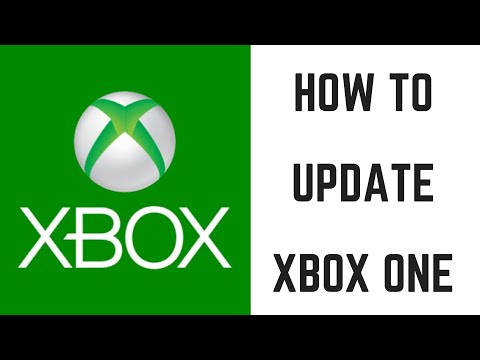 0:03:09
0:03:09
 0:05:28
0:05:28
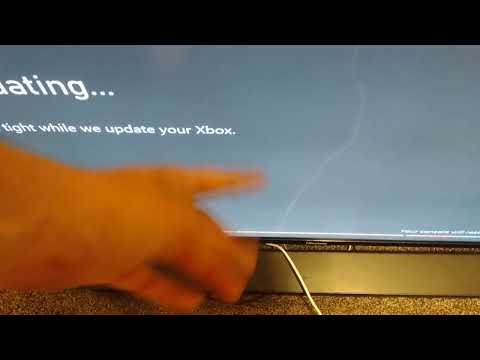 0:01:18
0:01:18
 0:02:36
0:02:36
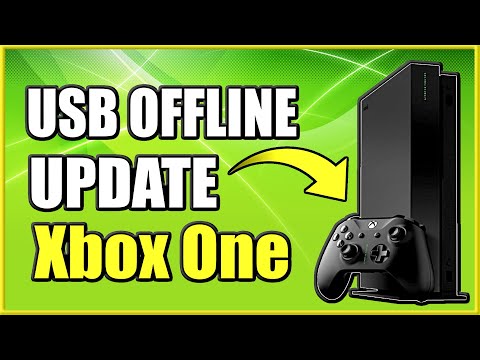 0:10:46
0:10:46
 0:01:58
0:01:58
 0:01:44
0:01:44
 0:01:56
0:01:56
 0:05:22
0:05:22
 0:03:34
0:03:34
 0:02:25
0:02:25
 0:12:33
0:12:33
 0:11:38
0:11:38
 0:01:00
0:01:00
 0:05:36
0:05:36
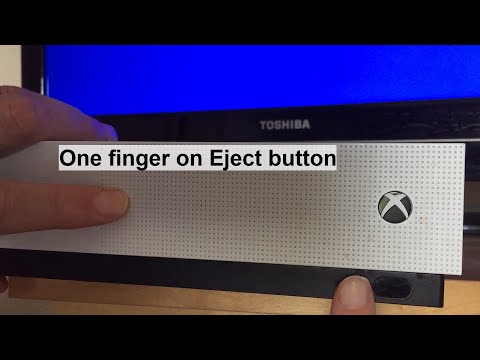 0:00:46
0:00:46
 0:04:03
0:04:03
 0:03:14
0:03:14
 0:03:16
0:03:16
 0:14:48
0:14:48
 0:04:15
0:04:15
![[FIXED]Xbox One won't](https://i.ytimg.com/vi/IFc-ukqEUnw/hqdefault.jpg) 0:11:39
0:11:39
 0:01:16
0:01:16