filmov
tv
Explaining PCIe Slots

Показать описание
PCIe slots are used to connect graphics cards, sound cards, other interface cards and some SSDs to PC motherboards. This video explains everything you need to know about PCIe slots, including PCIe slot sizes, lanes, versions and compatibility. Also included is a quick history of motherboard expansion slots from ISA to PCIe.
You may be interested in some of my other shows on PC hardware, including:
#PCIe #PCIeSlots #ExplainingComputers
You may be interested in some of my other shows on PC hardware, including:
#PCIe #PCIeSlots #ExplainingComputers
Explaining PCIe Slots
Types of PCIe Slots Explained | PCIe Slot Sizes Explained
The Sneaky Thing About PCI Express - CPU vs. Chipset
PCI Express (PCIe) 3.0 - Everything you Need to Know As Fast As Possible
What Are PCIe Slots Used For? - Devices and Expansion Cards Explained
PCIe Basics in 60 Seconds
What is PCIe?
PCI Express (PCIe) | PCIe Explained
PC Building Beginner Questions... M.2 speeds, correct PCIE slots and more!
Motherboard Expansion Slots - CompTIA A+ 220-1101 - 3.4
EXPLAINED👉 WHY PCIe lanes are important to CREATORS and Why you NEED MORE! [CPU & Chipset, Gen 5...
PCIe Lane Data Capacity: Maximizing Your PC's Potential
EXPLAINED: PCIe lane SWITCHING & Biggest MISTAKES! | Don't DO IT 👉 WRONG slot for m.2 SSD!...
Motherboards Explained | Sockets, Ports, Chipset and More!
What are PCIe x1 Slots Used For? | 8 PCIe Devices for x1 Slots
Expansion Slots
PCI Express lanes explained (AKIO TV)
PCI Express Physical Layer
SATA vs SAS VS PCIe | EXPLAINED
Which PCIe slot to use for your GPU
CPU PCIe Lanes Explained - How They Effect NAS Hardware
PCIe Lanes, Versions & Speeds Explained
You need to know this! | PCIe slots explained | PCIe slots ASAP | TEC ASAP
Using all PCIe slots on mainstream motherboards: Watch this before you cheap out on motherboard
Комментарии
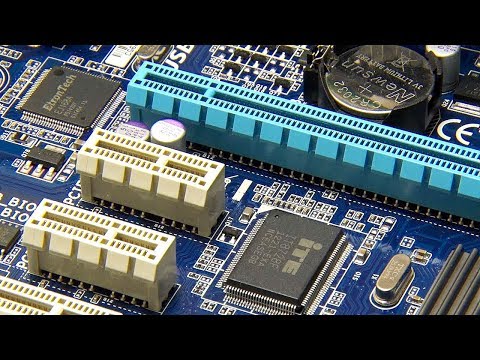 0:11:10
0:11:10
 0:04:51
0:04:51
 0:05:01
0:05:01
 0:03:23
0:03:23
 0:05:26
0:05:26
 0:01:47
0:01:47
 0:10:03
0:10:03
 0:01:48
0:01:48
 0:17:41
0:17:41
 0:06:57
0:06:57
 0:17:45
0:17:45
 0:03:28
0:03:28
 0:24:05
0:24:05
 0:16:52
0:16:52
 0:08:08
0:08:08
 0:21:56
0:21:56
 0:03:14
0:03:14
 0:54:59
0:54:59
 0:08:41
0:08:41
 0:00:30
0:00:30
 0:11:33
0:11:33
 0:11:42
0:11:42
 0:03:11
0:03:11
 0:06:43
0:06:43