filmov
tv
What are PCIe x1 Slots Used For? | 8 PCIe Devices for x1 Slots
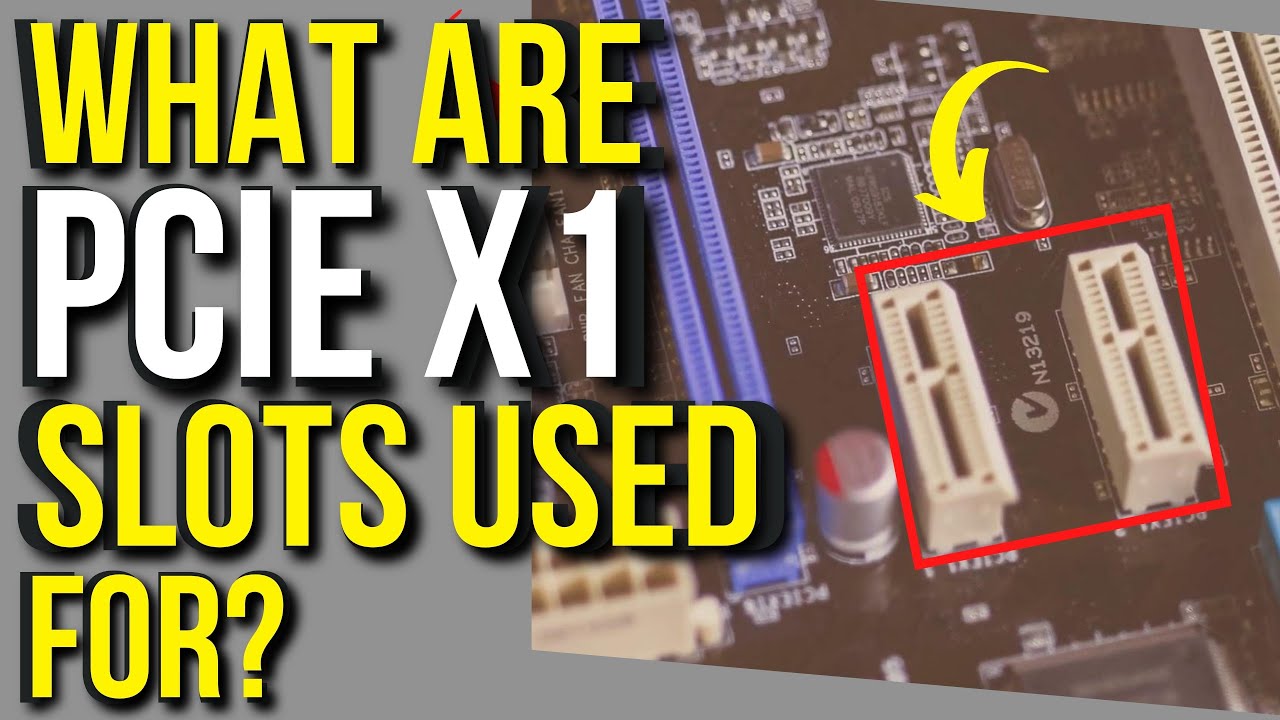
Показать описание
I explain in this video what devices PCIe x1 slots are used for on a motherboard. I also attempt to explain what PCIe lanes are and what PCIe version has to do with the PCIe x1 slot.
All in the effort to make sure you get a good grasp of the what an x1 slot is.
Read in Detail What PCIe x1 Slots are Used For:
An x1 slot is basically the smallest PCIe slot on a motherboard that is used to add low demanding add-in cards such as WiFi Cards, Network Cards etc.
The number "1" after the letter "x" denotes the amount of PCIe lanes the slot has. As such it has the lowest throughput (or transfer rate) of all the PCIe slots out there.
If you are someone who is a DIY PC builder, then understanding what PCIe x1 slot and what PCIe lanes are is a very important consideration so that you can install various hardware components in the right slots.
Inspired by Linus Tech Tips, Game Nexus, Paul's Hardware, JayzTwoCents, Techquickie.
what are pcie x1 slots used for, what are pcie x1 slots, pcie x1 slots, x1 slots, pcie x1, pcie x1 speed, uses of pcie x1 slot, what is pcie, what are pcie lanes, what are pcie slots wifi card, network card, video capture card, sound card, TV tuner card, sata slot card, usb expansion card, pcie riser card
➤If you have questions or comments, feel free to write them below.
➤If you found anything of value in this video, then please like this video and subscribe to my channel.
Chapters:
[0:00] - Introduction
[0:47] - Form Factor and x1 Slots
[1:32] - What is PCIe x1 Slot?
[3:00] - What is PCIe Version?
[4:05] - Uses of PCIe x1 Slot
[7:43] - Outro
All in the effort to make sure you get a good grasp of the what an x1 slot is.
Read in Detail What PCIe x1 Slots are Used For:
An x1 slot is basically the smallest PCIe slot on a motherboard that is used to add low demanding add-in cards such as WiFi Cards, Network Cards etc.
The number "1" after the letter "x" denotes the amount of PCIe lanes the slot has. As such it has the lowest throughput (or transfer rate) of all the PCIe slots out there.
If you are someone who is a DIY PC builder, then understanding what PCIe x1 slot and what PCIe lanes are is a very important consideration so that you can install various hardware components in the right slots.
Inspired by Linus Tech Tips, Game Nexus, Paul's Hardware, JayzTwoCents, Techquickie.
what are pcie x1 slots used for, what are pcie x1 slots, pcie x1 slots, x1 slots, pcie x1, pcie x1 speed, uses of pcie x1 slot, what is pcie, what are pcie lanes, what are pcie slots wifi card, network card, video capture card, sound card, TV tuner card, sata slot card, usb expansion card, pcie riser card
➤If you have questions or comments, feel free to write them below.
➤If you found anything of value in this video, then please like this video and subscribe to my channel.
Chapters:
[0:00] - Introduction
[0:47] - Form Factor and x1 Slots
[1:32] - What is PCIe x1 Slot?
[3:00] - What is PCIe Version?
[4:05] - Uses of PCIe x1 Slot
[7:43] - Outro
Комментарии
 0:08:08
0:08:08
 0:04:51
0:04:51
 0:05:01
0:05:01
 0:03:23
0:03:23
 0:13:34
0:13:34
 0:00:28
0:00:28
 0:09:31
0:09:31
 0:05:26
0:05:26
 0:09:51
0:09:51
 0:04:49
0:04:49
 0:01:01
0:01:01
 0:03:28
0:03:28
 0:00:31
0:00:31
 0:05:25
0:05:25
 0:13:30
0:13:30
 0:16:20
0:16:20
 0:00:28
0:00:28
 0:03:30
0:03:30
 0:06:43
0:06:43
 0:30:07
0:30:07
 0:02:19
0:02:19
 0:02:44
0:02:44
 0:00:25
0:00:25
 0:06:35
0:06:35