filmov
tv
FIX Windows Update Error Code 0x800f0805 in Windows 11/10

Показать описание
if you try to install a windows 11 feature update and you get the error: we couldn't install this update but you can try again with the error code: 0x800f0805 . This error means that the windows update service is corrupt, so follow the steeps of this guide to learn how to resolve this issue in a quick and easy way.
This troubleshooting guide will work Windows 11 operating systems (Home, Professional, Enterprise, Education) and desktops, laptops, tables and computers manufactured by the following brands: Asus, Dell, HP, MSI, Alienware, MSI, Toshiba, Acer, Lenovo, razer, huawei, dynabook, LG , vaio, surface among others.
Copy and paste this:
net stop bits
net stop wuauserv
net stop appidsvc
net stop cryptsvc
Del "%ALLUSERSPROFILE%\Application Data\Microsoft\Network\Downloader\*.*"
rmdir %systemroot%\SoftwareDistribution /S /Q
rmdir %systemroot%\system32\catroot2 /S /Q
cd /d %windir%\system32
netsh winsock reset
netsh winsock reset proxy
net start bits
net start wuauserv
net start appidsvc
net start cryptsvc
This troubleshooting guide will work Windows 11 operating systems (Home, Professional, Enterprise, Education) and desktops, laptops, tables and computers manufactured by the following brands: Asus, Dell, HP, MSI, Alienware, MSI, Toshiba, Acer, Lenovo, razer, huawei, dynabook, LG , vaio, surface among others.
Copy and paste this:
net stop bits
net stop wuauserv
net stop appidsvc
net stop cryptsvc
Del "%ALLUSERSPROFILE%\Application Data\Microsoft\Network\Downloader\*.*"
rmdir %systemroot%\SoftwareDistribution /S /Q
rmdir %systemroot%\system32\catroot2 /S /Q
cd /d %windir%\system32
netsh winsock reset
netsh winsock reset proxy
net start bits
net start wuauserv
net start appidsvc
net start cryptsvc
Fix All Windows Update Error Problems in Windows 11/10 (2023)
Windows update error code 0x80240020 on Windows 11 / 10 Fixed
How To Fix All Windows 10 Update Errors | Fix Error Encountered
Fix windows 7 update error 80072efe | Error Code 80072EFE Problem Fixed
Fix Windows 10 Update Error Code 0x80070003 Some Update Files Are Missing Or Have Problems
How To Fix 0x80244FFF Windows Update Error Code [Guide]
Fix all Windows update error on windows 10, 7, 8 | How to fix Windows Update Error Code #80240016
Windows 10 Update Error Code 0x800f081f Fix | Windows 10 22H2 Update Error | 2023
How To Fix Windows Update with Error Code 0x8031004A in Windows 10/11
FIX Windows Update Error 0x80070643 on Windows 10
0x80070422 Fixed | Windows Store OR Update Error in Windows 10 \ 8 \ 7
Fix 'Your device is missing important security and quality fixes' Error in Windows PC
Fix all Windows update error on windows 10,8.1,8 and 7
How to Solve Windows Update Error 0x800f0805 & more
How to fix Windows update error 0x800703f1 windows 10 or 11
How to Fix Windows 11 Update Errors? Update Failed Error
FIX Windows Update Error 0x80073712 on Windows 10
How to Fix Windows Updates Error 80072EE2 (Easy)
Fix Windows Update Problems in Windows 10
Fix Windows 11 Update Error Code 0x800f0991
Fix Windows 10 Update Error Code 0x8007371c [Solved]
Fix Windows Update Error 0x800706be in Windows 10 [3 Solutions] 2024
How to Fix Windows 11 Update Error [ Easy & Best Solution ]
How To Fix Windows Update Error 0x80070103 [Tutorial]
Комментарии
 0:06:18
0:06:18
 0:06:22
0:06:22
 0:07:49
0:07:49
 0:02:28
0:02:28
 0:03:40
0:03:40
 0:03:35
0:03:35
 0:10:31
0:10:31
 0:01:59
0:01:59
 0:03:56
0:03:56
 0:05:34
0:05:34
 0:02:06
0:02:06
 0:02:27
0:02:27
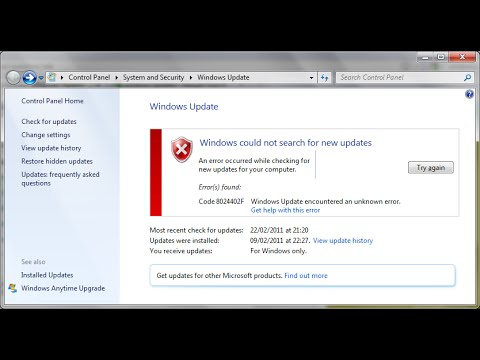 0:08:08
0:08:08
 0:03:28
0:03:28
 0:05:22
0:05:22
 0:06:55
0:06:55
 0:07:14
0:07:14
 0:03:36
0:03:36
 0:14:54
0:14:54
 0:07:46
0:07:46
 0:08:56
0:08:56
 0:10:37
0:10:37
 0:02:49
0:02:49
 0:03:35
0:03:35