filmov
tv
Steps To Fix An Unresponsive Touchscreen On Your Car Stereo -- ViaBecs

Показать описание
Is your car radio also having the same problems with the touch screen not working?
Problem 1: Unresponsiveness
Problem 2: Suddenly its touch stopped working. I can't use the touch screen it won't respond.
METHOD-1
Don't worry about that you can fix it by yourself.
Follow these simple steps.
1) hold your five fingers onto the display in 2 or 3 seconds
2) then there is a pop-up window open
3) The four glowing icons will be displayed in the four corners of the touch screen. Please click the 1,2,3,4 in turn.
4) After following these all steps your touch screen is working fine.
METHOD-2
1) If the touchscreen won't respond, you can connect the USB mouse with a USB cable first. and then you can choose the option on the radio.
2) Then Click the Car setting -- factory setting -- password is 8888 -- Touch Setting
3) The four glowing icons will be displayed in the four corners of the touch screen. Please click the 1,2,3,4 in turn.
_-__--__-_--_-__--__-_--_-__--__-_--
Your Travel Buddy, Enjoy Road Trip
Visit the ViaBecs Stereo Store on Amazon US:
Problem 1: Unresponsiveness
Problem 2: Suddenly its touch stopped working. I can't use the touch screen it won't respond.
METHOD-1
Don't worry about that you can fix it by yourself.
Follow these simple steps.
1) hold your five fingers onto the display in 2 or 3 seconds
2) then there is a pop-up window open
3) The four glowing icons will be displayed in the four corners of the touch screen. Please click the 1,2,3,4 in turn.
4) After following these all steps your touch screen is working fine.
METHOD-2
1) If the touchscreen won't respond, you can connect the USB mouse with a USB cable first. and then you can choose the option on the radio.
2) Then Click the Car setting -- factory setting -- password is 8888 -- Touch Setting
3) The four glowing icons will be displayed in the four corners of the touch screen. Please click the 1,2,3,4 in turn.
_-__--__-_--_-__--__-_--_-__--__-_--
Your Travel Buddy, Enjoy Road Trip
Visit the ViaBecs Stereo Store on Amazon US:
Комментарии
 0:01:39
0:01:39
 0:01:14
0:01:14
 0:08:03
0:08:03
 0:01:03
0:01:03
 0:03:36
0:03:36
 0:02:53
0:02:53
 0:01:01
0:01:01
 0:07:09
0:07:09
 0:02:23
0:02:23
 0:05:43
0:05:43
 0:00:26
0:00:26
 0:01:19
0:01:19
 0:02:11
0:02:11
 0:01:11
0:01:11
![[3 Ways] How](https://i.ytimg.com/vi/6Vpu9k3XBkI/hqdefault.jpg) 0:03:41
0:03:41
 0:02:01
0:02:01
 0:22:27
0:22:27
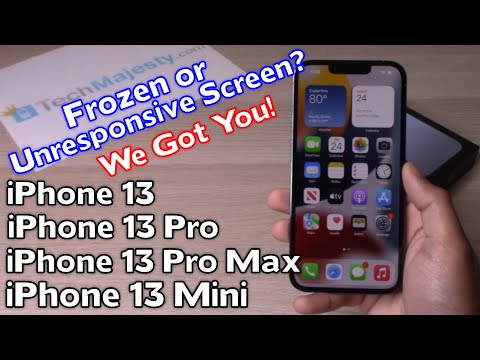 0:01:45
0:01:45
 0:00:38
0:00:38
 0:12:02
0:12:02
 0:02:08
0:02:08
 0:01:01
0:01:01
 0:00:51
0:00:51
 0:02:42
0:02:42