filmov
tv
Force 4k resolution Windows 10 - No 4k (3840 x 2160) resolution Fix

Показать описание
Force 4k resolution windows 10 & also set up 4k resolution, fix cannot change PC resolution to 3840 x 2160 on 4K, Windows 10 won't allow me to set 4k resolution.
🔴Subscribe to My Channel and Get More Great Tips:
🔴Share this Video:
If in your Windows 10 display settings, there is a display resolution maximum 1920 x 1080 (recommended) and there are no high-resolution settings as 4k (3840 x 2160) you can fix it if your graphic card (video card) allows with its option. So, the tutorial shows you, how to enable and set up 4k Ultra HD 2160p resolution on Windows 10 using Nvidia control panel 3D settings
📽steps in the tutorial:
✔1. How to enable and set up 4k Ultra HD, (3840 x 2160) resolution in Windows 10
✔2. How to fix apps that look small on high DPI and high-resolution displays
✅Step 1. Enable and set up 4k Ultra HD, (3840 x 2160) resolution in Windows 10
Note that, to enable 4k Ultra HD resolution, you should have an Nvidia graphics card that supports DSR Factors.
Right-click on the desktop and go to Display settings
Scroll down and find the Display resolution
Under display resolution, you can find your screen resolution and if I click on the menu under Resolution
You can find available options for your screen resolution
If your maximum resolution for display is 1920 x 1080p, that means your monitor doesn’t support 4k Ultra HD
I strongly recommend going with the one that has (Recommended) next to it
But anyway, you can change it, if you have Nvidia graphics card that supports DSR Factors
To enable 4k resolution, open your Nvidia control panel, go to manage 3d settings, click on DSR Factors
and enable the last option on the native resolution list
your Nvidia graphics card must support 4k resolution, otherwise, you will get a different resolution
also, you can enable all of them and find which resolution is better for your monitor
Click Apply to save your monitor settings
Now if you go to Windows 10 display settings
And Click on the menu under display resolution
you will see a new resolution in the display resolution list
Select new resolution 3840 x 2160 and click on keep changes
Let’s make some configuration to make the monitor screen better
If your desktop icons are too small for you
you can change the size of apps and other items from:
Change the size of text apps and other items
You can also check your monitor refresh rate
Scroll down and go to advanced display settings
There you can find your screen refresh rate
recommended is 60 hertz, if you have lower you can change it
By going to display adapter properties, click on list all modes
You can choose and change the screen refresh rate from the list
You can make your screen quality better by changing DSR smoothness in Nvidia 3d settings
✅Step 2. Fix apps that look small on high DPI and high-resolution displays
OK, after you set up 4k resolution, some apps may look small and blurry
To fix this problem, find the executable file of the application or you can do the same with app shortcut doesn't matter
right-click on app shortcut, and go to properties, select the Compatibility tab
Then click on Change high DPI settings
Under "Program DPI," check the:
Use this setting to fix scaling problems for this program instead of the one in Settings option
Then under high dpi scaling override
check the Override high DPI scaling behavior option
and change Application with the System (Enhanced)
Click OK to save changes and check the app by running it.
Other Videos:
✅How to copy Desktop Wallpaper (Background Image) | Take a Screenshot
Feel free to ask me any questions!!!
This video-tutorial attempt to answer all the below questions:
How to set 4k resolution on windows 10?
How do I force 4k resolution?
How do I enable 4k resolution in Windows 10?
How do I get the resolution of 3840 x 2160?
How to change screen resolution in Windows 10?
How to change display resolution to 4k windows 10?
How to change resolution to 4k windows 10?
How to set up display resolution to 4K (3840 x 2160) windows 10?
How do I force 4k resolution on a 1080p monitor?
How do I set Windows 10 to view 3840 x 2160 resolution?
How to set a different screen refresh rate in Windows 10?
How to fix blurry apps on Windows 10?
#4kResolution #4KUltraHd #4kDisplay
🔴Subscribe to My Channel and Get More Great Tips:
🔴Share this Video:
If in your Windows 10 display settings, there is a display resolution maximum 1920 x 1080 (recommended) and there are no high-resolution settings as 4k (3840 x 2160) you can fix it if your graphic card (video card) allows with its option. So, the tutorial shows you, how to enable and set up 4k Ultra HD 2160p resolution on Windows 10 using Nvidia control panel 3D settings
📽steps in the tutorial:
✔1. How to enable and set up 4k Ultra HD, (3840 x 2160) resolution in Windows 10
✔2. How to fix apps that look small on high DPI and high-resolution displays
✅Step 1. Enable and set up 4k Ultra HD, (3840 x 2160) resolution in Windows 10
Note that, to enable 4k Ultra HD resolution, you should have an Nvidia graphics card that supports DSR Factors.
Right-click on the desktop and go to Display settings
Scroll down and find the Display resolution
Under display resolution, you can find your screen resolution and if I click on the menu under Resolution
You can find available options for your screen resolution
If your maximum resolution for display is 1920 x 1080p, that means your monitor doesn’t support 4k Ultra HD
I strongly recommend going with the one that has (Recommended) next to it
But anyway, you can change it, if you have Nvidia graphics card that supports DSR Factors
To enable 4k resolution, open your Nvidia control panel, go to manage 3d settings, click on DSR Factors
and enable the last option on the native resolution list
your Nvidia graphics card must support 4k resolution, otherwise, you will get a different resolution
also, you can enable all of them and find which resolution is better for your monitor
Click Apply to save your monitor settings
Now if you go to Windows 10 display settings
And Click on the menu under display resolution
you will see a new resolution in the display resolution list
Select new resolution 3840 x 2160 and click on keep changes
Let’s make some configuration to make the monitor screen better
If your desktop icons are too small for you
you can change the size of apps and other items from:
Change the size of text apps and other items
You can also check your monitor refresh rate
Scroll down and go to advanced display settings
There you can find your screen refresh rate
recommended is 60 hertz, if you have lower you can change it
By going to display adapter properties, click on list all modes
You can choose and change the screen refresh rate from the list
You can make your screen quality better by changing DSR smoothness in Nvidia 3d settings
✅Step 2. Fix apps that look small on high DPI and high-resolution displays
OK, after you set up 4k resolution, some apps may look small and blurry
To fix this problem, find the executable file of the application or you can do the same with app shortcut doesn't matter
right-click on app shortcut, and go to properties, select the Compatibility tab
Then click on Change high DPI settings
Under "Program DPI," check the:
Use this setting to fix scaling problems for this program instead of the one in Settings option
Then under high dpi scaling override
check the Override high DPI scaling behavior option
and change Application with the System (Enhanced)
Click OK to save changes and check the app by running it.
Other Videos:
✅How to copy Desktop Wallpaper (Background Image) | Take a Screenshot
Feel free to ask me any questions!!!
This video-tutorial attempt to answer all the below questions:
How to set 4k resolution on windows 10?
How do I force 4k resolution?
How do I enable 4k resolution in Windows 10?
How do I get the resolution of 3840 x 2160?
How to change screen resolution in Windows 10?
How to change display resolution to 4k windows 10?
How to change resolution to 4k windows 10?
How to set up display resolution to 4K (3840 x 2160) windows 10?
How do I force 4k resolution on a 1080p monitor?
How do I set Windows 10 to view 3840 x 2160 resolution?
How to set a different screen refresh rate in Windows 10?
How to fix blurry apps on Windows 10?
#4kResolution #4KUltraHd #4kDisplay
Комментарии
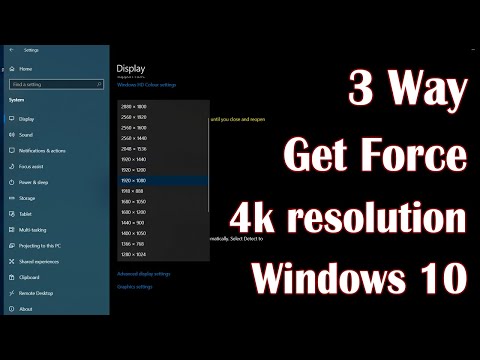 0:02:58
0:02:58
 0:01:32
0:01:32
 0:06:17
0:06:17
 0:00:53
0:00:53
 0:00:35
0:00:35
 0:02:54
0:02:54
![[2023 FIX] VLC](https://i.ytimg.com/vi/LpjEvcU9DEk/hqdefault.jpg) 0:03:20
0:03:20
 0:08:48
0:08:48
 0:00:21
0:00:21
 0:01:58
0:01:58
 0:02:56
0:02:56
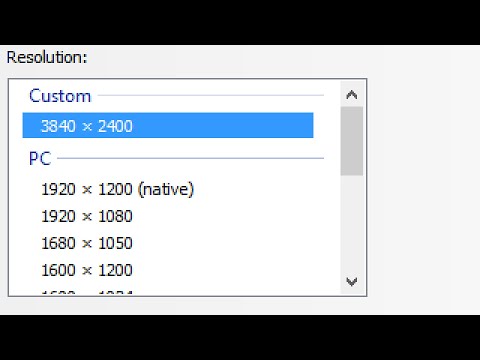 0:04:16
0:04:16
 0:04:46
0:04:46
 0:01:24
0:01:24
 0:10:54
0:10:54
 0:01:21
0:01:21
 0:01:19
0:01:19
 0:03:16
0:03:16
 0:09:34
0:09:34
 0:03:58
0:03:58
 0:00:53
0:00:53
 0:00:27
0:00:27
 0:01:42
0:01:42
 0:01:43
0:01:43