filmov
tv
No Legacy Boot Options , Boot Device not found in Boot Options HP Notebook Core i5 10th Generation

Показать описание
No Legacy Boot Options , Boot Device not found in Boot Options HP Notebook Core i5 10th Generation#technology #howto #technogamerz
How to fix No Legacy Boot Options , Boot Device not found in Boot Options HP Notebook Core i5 10th Generation.
======Just Follow this simple 6 Steps =========
Step 1: Power on ur PC
Step 2 : Press ESC Key
Step 3 : Go to the Boot Options
Step 4 : Select Secure Boot and Disable Secure Boot
Step 5 : Press F10 to Save Change and Exit –yes
if not try it by Disable Legacy Boot Options
Step 6 : Try Now to Boot the Problem is Solve.
if secure boot not found follow this 3 methods and try it.
Method 01 : Prepare user USB flash Desk with GPT partition style and try to format.
Method 3:
SOLUTION... for people who dont have legacy options...
So first shut down your pc or laptop.
Shart your pc by pressing ( esc or f10 ) simultaneously..
Once you are at pre BIOS page you will get an option to press f9 which is Boot options menu.... select that...
Then press enter on the OS Boot Manager ( UEFI )….
and your done .. let the system do everything by itself don't do anything...
================ For more information check this video=========================
Thanks for watching if not work contact me.
How to fix No Legacy Boot Options , Boot Device not found in Boot Options HP Notebook Core i5 10th Generation.
======Just Follow this simple 6 Steps =========
Step 1: Power on ur PC
Step 2 : Press ESC Key
Step 3 : Go to the Boot Options
Step 4 : Select Secure Boot and Disable Secure Boot
Step 5 : Press F10 to Save Change and Exit –yes
if not try it by Disable Legacy Boot Options
Step 6 : Try Now to Boot the Problem is Solve.
if secure boot not found follow this 3 methods and try it.
Method 01 : Prepare user USB flash Desk with GPT partition style and try to format.
Method 3:
SOLUTION... for people who dont have legacy options...
So first shut down your pc or laptop.
Shart your pc by pressing ( esc or f10 ) simultaneously..
Once you are at pre BIOS page you will get an option to press f9 which is Boot options menu.... select that...
Then press enter on the OS Boot Manager ( UEFI )….
and your done .. let the system do everything by itself don't do anything...
================ For more information check this video=========================
Thanks for watching if not work contact me.
Комментарии
 0:00:57
0:00:57
 0:04:35
0:04:35
 0:03:15
0:03:15
 0:02:06
0:02:06
 0:01:26
0:01:26
 0:04:34
0:04:34
 0:02:13
0:02:13
 0:02:58
0:02:58
 0:32:59
0:32:59
 0:00:52
0:00:52
 0:00:47
0:00:47
 0:04:03
0:04:03
 0:03:56
0:03:56
 0:08:19
0:08:19
 0:01:48
0:01:48
 0:01:31
0:01:31
 0:04:18
0:04:18
 0:08:10
0:08:10
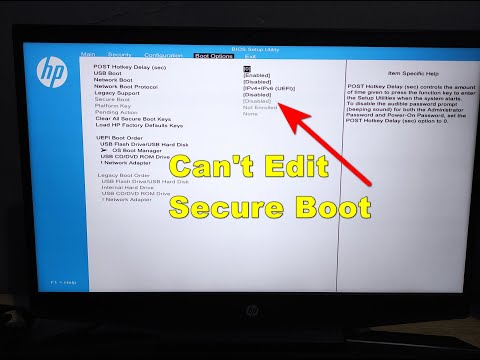 0:01:37
0:01:37
 0:04:37
0:04:37
 0:01:58
0:01:58
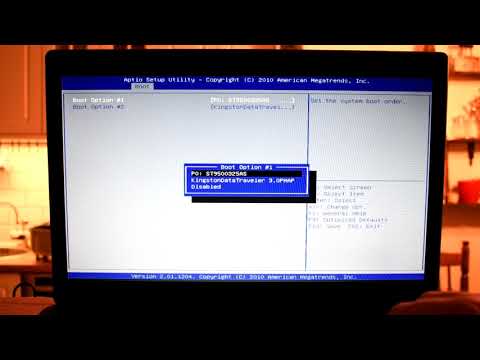 0:00:43
0:00:43
 0:03:23
0:03:23
 0:00:40
0:00:40