filmov
tv
How to Format a Flash Drive Without Losing Data (100% Safe)

Показать описание
Timestamps:
00:00 Intro
00:53 Why flash drive says it needs to be formatted?
02:28 Recover your data from byte-to-byte backup
05:36 Format a flash drive without losing data
06:16 Conclusions
Formatting sometimes is a necessary evil, but there are ways to use it to your advantage with virtually none of the downside. Does formatting a USB delete everything? After watching this, you will know.
Something real quick that I have to mention and get out of the way before we get started with anything else is that do not continue to use your USB flash drive until you have the ability to watch this video all the way through to the end at least once. That'll greatly preserve your data and drastically increase your chances of a successful recovery.
Sometimes, unfortunately, your computer doesn't really leave you much choice. Sometimes metadata or other key data on the drive that allows it to function properly becomes corrupted or straight up missing. And a format is the only way that you can restore optimum functionality to that piece of hardware.
I'm going to be showing you two methods. Both methods will be involving a piece of data recovery software called Disk Drill. I choose this data recovery software every time because it allows for multi-approach situations just like this. And it puts you on the cutting edge of data recovery and protection, all in one software suite. And you can recover up to 500 megabytes of files for free on all windows PCs.
Method #1:
1. Download and install Disk Drill.
2. Select the Drive Backup feature from the left pane.
3. Choose your USB drive and click the Byte-to-byte Backup button.
4. Pick a suitable location for the backup.
Once the backup is complete you can scan your byte-to-byte backup image to recover your data. To do that:
1. Launch Disk Drill.
2. Click the three dots in the upper-right corner.
3. Select the Attach disk image option.
4. Choose the byte-to-byte backup of your USB drive to mount it.
5. Select Data Recovery from the left pane and select the mounted image.
6. Click Search for lost data to scan the image.
7. Click Review found items to see the content of the image.
8. Select all files you want to restore.
9. Click Recover and choose the destination.
Now you can format your USB drive in any way you want since we already have a backup and our data is safe.
Method #2
So how to format a USB without deleting everything? If you're feeling slightly risky and times of the essence for you, then here's a faster way to achieve pretty much the same result. So the initial steps are really the same. Connect your USB flash drive to your PC and download and install Disk Drill. But we're essentially just going to be skipping the entire backup part.
1. Open “This PC”, which will allow you to see all the drives easily.
2. Right-click on your USB drive icon.
3. Click the ‘Format’ option.
4. Set the options the way you want them and click ‘Start’. Make sure quick format is selected and hit OK.
And once formatting is completed, go ahead and open up Disk Drill and select your USB drive, choose your scan method and hit start. And upon completion from here, you can review the data, recover your data, all that just like in method number one, nothing really changes there.
And now you know the answer to the question - can you format a hard drive without losing data?
I honestly hope that you guys got a lot out of this video and if you did always be sure to leave us a 👍 down below, and also if you have any questions, comments, or things you want to see me cover in a future video, be sure to let me know down below in the comment section as well.
#flashdrive #datarecovery
Комментарии
 0:04:03
0:04:03
 0:04:39
0:04:39
 0:01:09
0:01:09
 0:01:50
0:01:50
 0:02:54
0:02:54
 0:05:32
0:05:32
 0:02:55
0:02:55
 0:00:40
0:00:40
 0:01:49
0:01:49
 0:02:08
0:02:08
 0:01:27
0:01:27
 0:06:15
0:06:15
 0:01:51
0:01:51
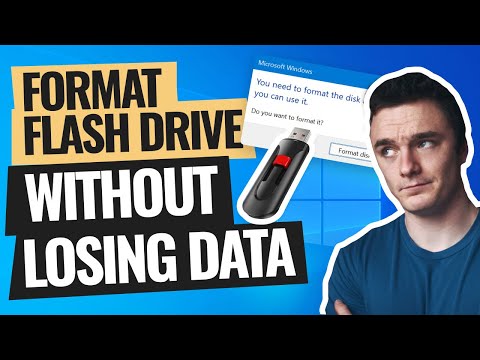 0:06:48
0:06:48
 0:03:43
0:03:43
 0:11:47
0:11:47
 0:01:39
0:01:39
 0:01:31
0:01:31
 0:10:45
0:10:45
 0:00:29
0:00:29
 0:06:28
0:06:28
 0:03:03
0:03:03
 0:05:58
0:05:58
 0:05:23
0:05:23