filmov
tv
the drive where windows is installed is locked unlock the drive and try again

Показать описание
#refreshyourpc #windows10 #drivewherewindowsisinstalledislocked
Guide to fix error while resetting your pc it says "the drive where windows is installed is locked unlock the drive and try again" in windows 10 windows 8 and in windows 7
00:00 Introduction to the drive where windows is installed is locked unlock the drive and try again
00:21 Method 1 to fix the drive where windows is installed is locked unlock the drive and try again by updating windows
00:47 Method 2 to fix the drive where windows is installed is locked unlock the drive and try again by rebuilding BCD
03:11 Method 3 to fix the drive where windows is installed is locked unlock the drive and try again by creating active drive
04:40 Method 4 to fix the drive where windows is installed is locked unlock the drive and try again using chkdsk
command i use in method 2 :
bootrec /fixmbr
bootrec /fixboot
bootrec /scanos
bootrec /rebuildbcd
Note : (if above command shows access is denied first perform the following command :
bootsect /nt52 c:
bootsect /nt60sys)
command i use in method 3 :
diskpart
list disk
select disk 0
list partition
select partition 1
active
exit
command i use in method 4 :
chkdsk c: /f /x /r
sfc /scannow
Follow me on
If you like my video pls subscribe my channel as an motivation factor to upload more such videos.
thanks
Guide to fix error while resetting your pc it says "the drive where windows is installed is locked unlock the drive and try again" in windows 10 windows 8 and in windows 7
00:00 Introduction to the drive where windows is installed is locked unlock the drive and try again
00:21 Method 1 to fix the drive where windows is installed is locked unlock the drive and try again by updating windows
00:47 Method 2 to fix the drive where windows is installed is locked unlock the drive and try again by rebuilding BCD
03:11 Method 3 to fix the drive where windows is installed is locked unlock the drive and try again by creating active drive
04:40 Method 4 to fix the drive where windows is installed is locked unlock the drive and try again using chkdsk
command i use in method 2 :
bootrec /fixmbr
bootrec /fixboot
bootrec /scanos
bootrec /rebuildbcd
Note : (if above command shows access is denied first perform the following command :
bootsect /nt52 c:
bootsect /nt60sys)
command i use in method 3 :
diskpart
list disk
select disk 0
list partition
select partition 1
active
exit
command i use in method 4 :
chkdsk c: /f /x /r
sfc /scannow
Follow me on
If you like my video pls subscribe my channel as an motivation factor to upload more such videos.
thanks
Комментарии
 0:04:18
0:04:18
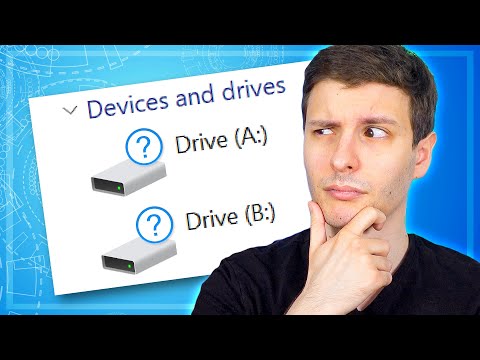 0:08:51
0:08:51
 0:04:44
0:04:44
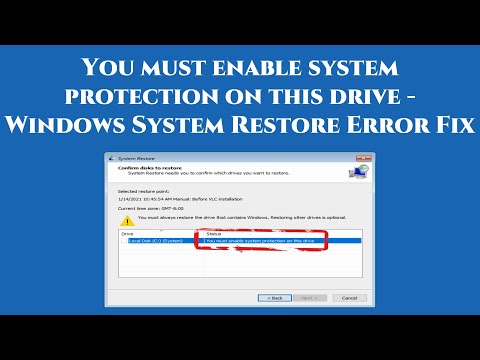 0:03:12
0:03:12
 0:01:49
0:01:49
 0:15:24
0:15:24
 0:04:37
0:04:37
 0:06:42
0:06:42
 0:44:01
0:44:01
 0:01:20
0:01:20
 0:02:42
0:02:42
 0:06:41
0:06:41
 0:05:01
0:05:01
 0:00:48
0:00:48
 0:03:12
0:03:12
 0:07:06
0:07:06
 0:02:10
0:02:10
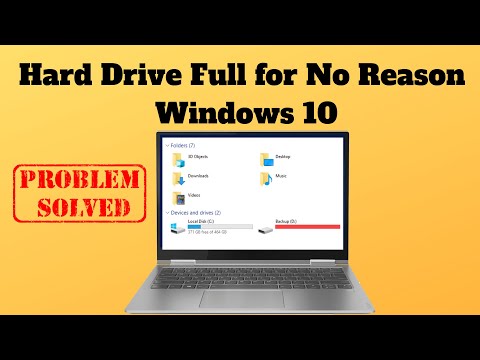 0:06:13
0:06:13
 0:03:40
0:03:40
 0:15:20
0:15:20
 0:00:30
0:00:30
 0:09:02
0:09:02
 0:01:47
0:01:47
 0:08:39
0:08:39