filmov
tv
Your PC/Device Need to be Repaired BCD Error Code 0xc000000F | Windows Recovery Blue Screen Error
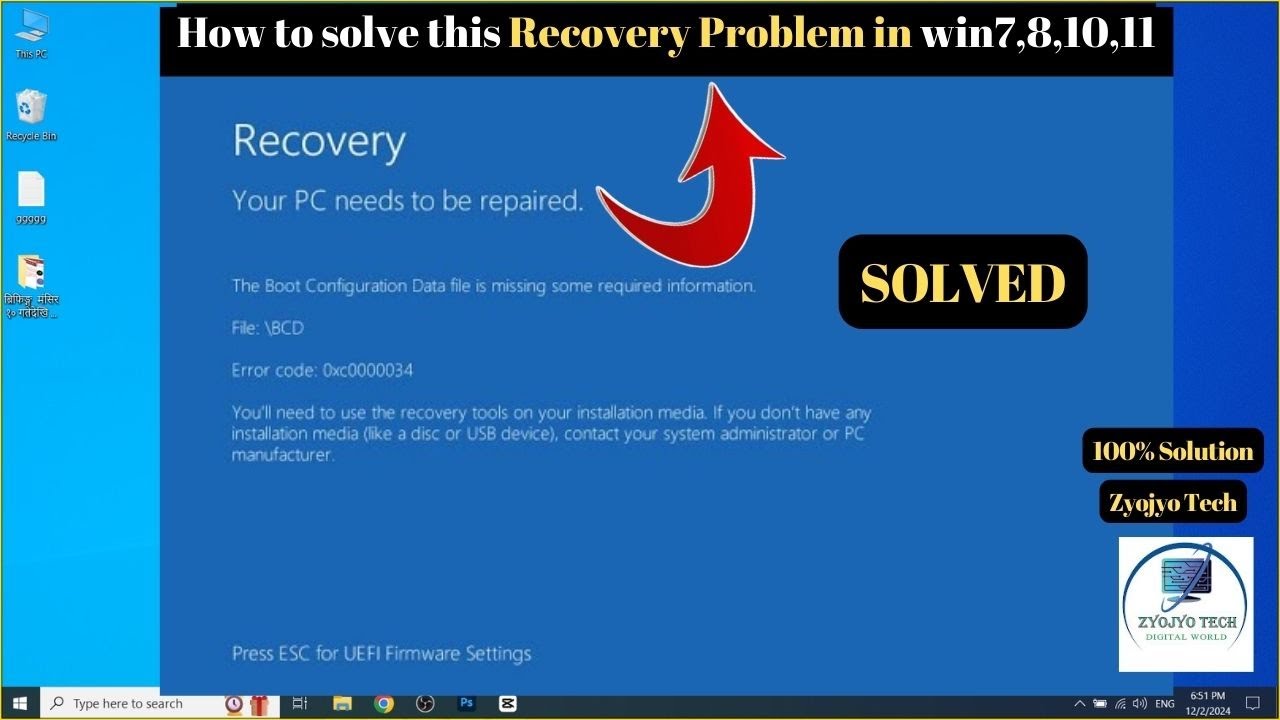
Показать описание
Hi,
After updating my computer with a new version of windows 10, I have this message when turning it on:
"Recovery
Your PC/Device needs to be repaired
The Boot Configuration Data file doesn't contain valid information for an operating system.
File: \BCD
0xc0000098
You'll need to use recovery tools. If you don't have any installation media (like a disk or USB device), contact your PC administrator or PC/Device manufacturer."
My main concern is: did I lost all my files/data on my computer?
How can I ensure to keep my files if I need to repair this computer?
What is the solution?
SOLUTIONS TAGS
-Fix Your PC/Device needs to be repaired-Boot Error Code 0x0000098
-Your PC/Device Needs To Be Repaired Windows 10 || Windows Need to be Repaired Kaise Theek kARE
-Your PC/Device Need to be Repaired BCD Error Code 0xc000000F | Windows Recovery Blue Screen Error
-Your device ran into a problem and needs to restart - Windows 10/11/8 | Blue Screen Error
-Fix RECOVERY - Your PC needs to be Repaired in Windows 10/11
FIXED METHODS
1. Run these commands one at a time:
bootrec /FixMbr
bootrec /FixBoot
bootrec /ScanOs
bootrec /RebuildBcd
2. If that does not work:
Power on and off your computer three times
On the third time, your computer will boot into the Advanced Recovery environment
Click Advanced Options
Click Troubleshoot
Click Reset this PC
Click Keep my files
Choose your account
Enter your password
Click Continue
Click Reset
3. Boot with a Installation or Repair disc or USB drive - issue these from the Command Prompt and hit ENTER after each.
C:
bootrec /fixmbr
bootrec /fixboot
bootrec /scanos
bootrec /rebuildbcd
4. try system restore
5. loads new os on drive
6. change hdd,
7. visit local technician
Thanks
#Find me PLease:
Link:
Other:
After updating my computer with a new version of windows 10, I have this message when turning it on:
"Recovery
Your PC/Device needs to be repaired
The Boot Configuration Data file doesn't contain valid information for an operating system.
File: \BCD
0xc0000098
You'll need to use recovery tools. If you don't have any installation media (like a disk or USB device), contact your PC administrator or PC/Device manufacturer."
My main concern is: did I lost all my files/data on my computer?
How can I ensure to keep my files if I need to repair this computer?
What is the solution?
SOLUTIONS TAGS
-Fix Your PC/Device needs to be repaired-Boot Error Code 0x0000098
-Your PC/Device Needs To Be Repaired Windows 10 || Windows Need to be Repaired Kaise Theek kARE
-Your PC/Device Need to be Repaired BCD Error Code 0xc000000F | Windows Recovery Blue Screen Error
-Your device ran into a problem and needs to restart - Windows 10/11/8 | Blue Screen Error
-Fix RECOVERY - Your PC needs to be Repaired in Windows 10/11
FIXED METHODS
1. Run these commands one at a time:
bootrec /FixMbr
bootrec /FixBoot
bootrec /ScanOs
bootrec /RebuildBcd
2. If that does not work:
Power on and off your computer three times
On the third time, your computer will boot into the Advanced Recovery environment
Click Advanced Options
Click Troubleshoot
Click Reset this PC
Click Keep my files
Choose your account
Enter your password
Click Continue
Click Reset
3. Boot with a Installation or Repair disc or USB drive - issue these from the Command Prompt and hit ENTER after each.
C:
bootrec /fixmbr
bootrec /fixboot
bootrec /scanos
bootrec /rebuildbcd
4. try system restore
5. loads new os on drive
6. change hdd,
7. visit local technician
Thanks
#Find me PLease:
Link:
Other:
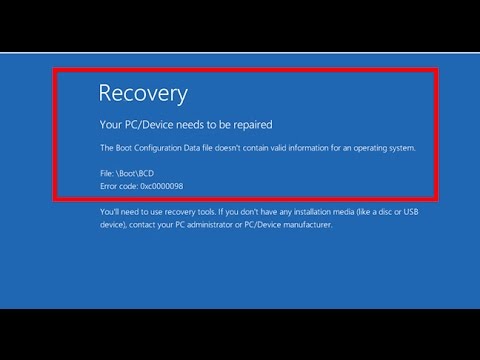 0:01:13
0:01:13
 0:04:01
0:04:01
 0:03:23
0:03:23
 0:13:01
0:13:01
 0:04:47
0:04:47
 0:06:16
0:06:16
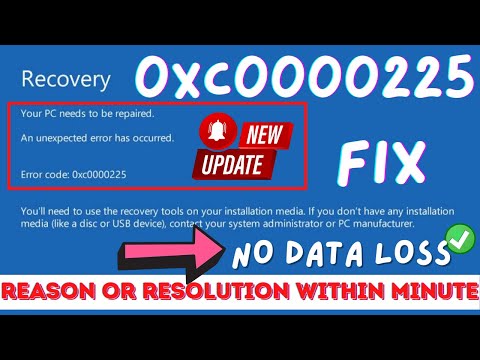 0:08:25
0:08:25
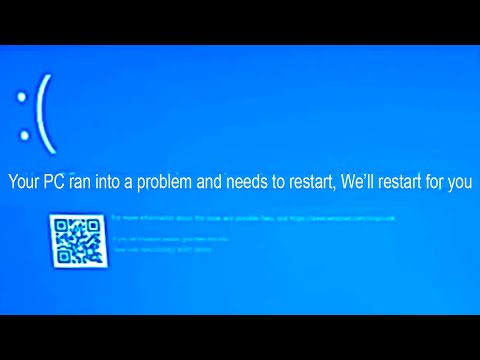 0:04:15
0:04:15
 0:00:22
0:00:22
 0:05:31
0:05:31
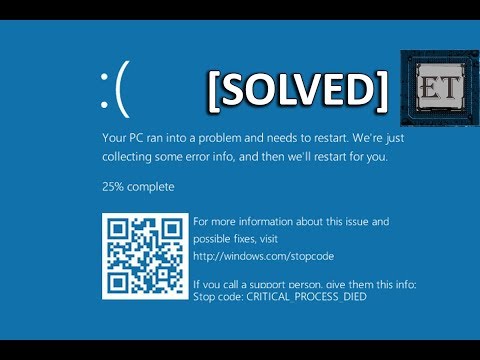 0:07:26
0:07:26
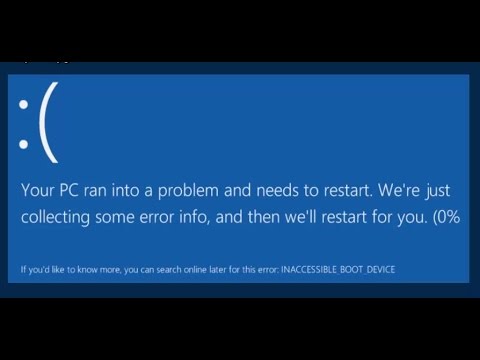 0:07:41
0:07:41
 0:01:19
0:01:19
 0:04:58
0:04:58
 0:06:03
0:06:03
 0:00:42
0:00:42
 0:02:05
0:02:05
 0:00:20
0:00:20
 0:00:48
0:00:48
 0:00:31
0:00:31
 0:00:21
0:00:21
 0:02:48
0:02:48
 0:11:10
0:11:10
 0:00:23
0:00:23