filmov
tv
Your PC needs to be repaired error code 0xc0000225

Показать описание
#error0xc0000225 #errorcode0xc0000225 #bsoderror0xc0000225
Windows blue screen of death or BSOD with error code 0xc0000225 arise due to the corruption in the files of the system and because of the failing of the hard disk or your system RAM. Complete error message is your pc needs to be repaired error code 0xc0000225
So this video is all about fixing this error 0xc0000225 in windows 10 and in windows 11
00:00 Introduction
00:25 Method 1 by rebuilding your bcd files
02:45 Method 2 by marking the partition as active using diskpart
04:25 Method 3 using system file checker
05:11 Method 4 by reinstalling windows and recovering the files
command use in method 1 :
bootrec /rebuildbcd
bootrec /fixboot
boot sect /nt60 sys
bootrec /fixmbr
command to use in method 2 :
diskpart
list disk
select disk 0
list partition
select partition 3
active
exit
command to use in method 3 :
sfc /scannow
tutorial to reocver data :
Queries addressed :
Your PC needs to be repaired error code 0xc0000225 windows 10
error 0xc0000225
bsod error 0xc0000225
error code 0xc0000225
Your PC needs to be repaired error code 0xc0000225
0xc0000225 error windows 10
fix error code 0xc0000225 windows 10
fix error code 0xc0000225
windows 10 error code 0xc0000225
how to fix error code 0xc0000225 windows 10
oxc0000225 error fix
Follow me on
Become my channel member and get personalized/on-demand videos and member only video access. Click on the link below to join :
If you like my video please subscribe my channel and hit the bell icon to continue receiving updates from my channel. Don't forget to share my channel.
Thank you for your love and support :)
#errorcode0xc0000225 #yourpcneedstoberepaired #error0xc0000225 #bsoderror0xc0000225
Windows blue screen of death or BSOD with error code 0xc0000225 arise due to the corruption in the files of the system and because of the failing of the hard disk or your system RAM. Complete error message is your pc needs to be repaired error code 0xc0000225
So this video is all about fixing this error 0xc0000225 in windows 10 and in windows 11
00:00 Introduction
00:25 Method 1 by rebuilding your bcd files
02:45 Method 2 by marking the partition as active using diskpart
04:25 Method 3 using system file checker
05:11 Method 4 by reinstalling windows and recovering the files
command use in method 1 :
bootrec /rebuildbcd
bootrec /fixboot
boot sect /nt60 sys
bootrec /fixmbr
command to use in method 2 :
diskpart
list disk
select disk 0
list partition
select partition 3
active
exit
command to use in method 3 :
sfc /scannow
tutorial to reocver data :
Queries addressed :
Your PC needs to be repaired error code 0xc0000225 windows 10
error 0xc0000225
bsod error 0xc0000225
error code 0xc0000225
Your PC needs to be repaired error code 0xc0000225
0xc0000225 error windows 10
fix error code 0xc0000225 windows 10
fix error code 0xc0000225
windows 10 error code 0xc0000225
how to fix error code 0xc0000225 windows 10
oxc0000225 error fix
Follow me on
Become my channel member and get personalized/on-demand videos and member only video access. Click on the link below to join :
If you like my video please subscribe my channel and hit the bell icon to continue receiving updates from my channel. Don't forget to share my channel.
Thank you for your love and support :)
#errorcode0xc0000225 #yourpcneedstoberepaired #error0xc0000225 #bsoderror0xc0000225
Комментарии
 0:13:01
0:13:01
 0:03:17
0:03:17
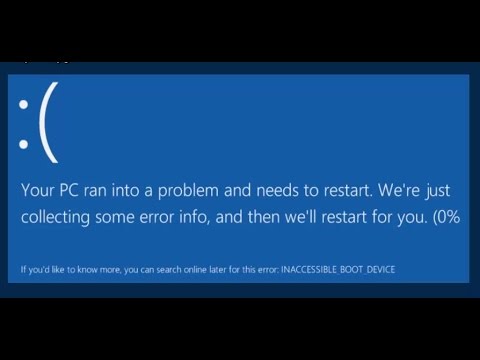 0:07:41
0:07:41
 0:05:12
0:05:12
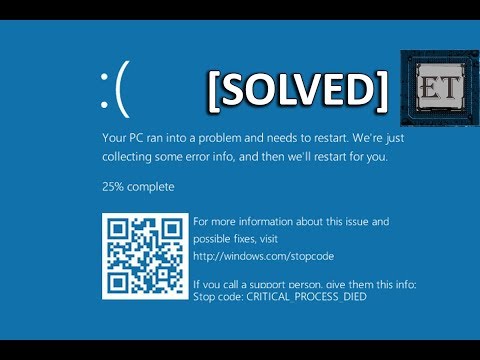 0:07:26
0:07:26
 0:05:34
0:05:34
 0:11:31
0:11:31
 0:12:03
0:12:03
 0:03:10
0:03:10
 0:20:49
0:20:49
 0:15:29
0:15:29
 0:04:58
0:04:58
 0:05:01
0:05:01
 0:17:47
0:17:47
 0:07:17
0:07:17
 0:04:09
0:04:09
 0:04:14
0:04:14
 0:01:19
0:01:19
 0:10:19
0:10:19
 0:03:23
0:03:23
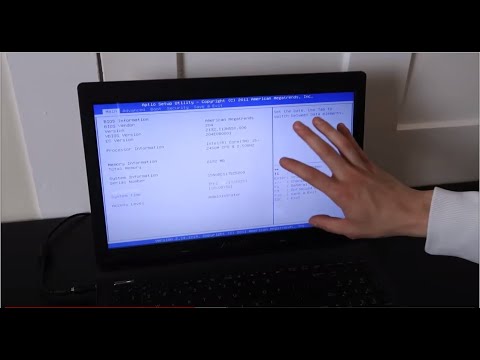 0:06:02
0:06:02
 0:10:35
0:10:35
 0:08:38
0:08:38
 0:27:30
0:27:30