filmov
tv
FIX: Windows 11 Not Recognizing DVD Drive [4 Easy Fixes]

Показать описание
Looks like you found your old files on a DVD, and you want to enjoy some good old music, but your laptop isn't reading that DVD. More than that, even your DVD drive doesn't seem to show up. Let's fix this in no time!
► Check articles with full guides:
▬ Contents of this video ▬▬▬▬▬▬▬▬▬▬
0:00 - Intro
0:12 - Reset the DVD drive using the Registry editor
1:18 - Remove IDE/ATAPI Drivers
1:55 - Remove the UpperFilters / LowerFilters registry key
2:50 - Update DVD driver or uninstall DVD device
► If you found this video useful, give us a like and subscribe to our YouTube channel.
Windows 11 not recognizing USB devices? Here’s how to fix it!
Windows 11 Not Detecting Second Monitor FIX - Updated Methods [2025]
How to Fix USB device not recognized Windows 11
Keyboard Not Working in Windows 11 | How to Fix Keyboard Not Detecting Problem
External Hard Drive Not Showing up or Detected in Windows 11/10
FIX: Windows 11 Not Recognizing DVD Drive [4 Easy Fixes]
USB Device Not Recognised Error Fixed On Windows 10 / 11 / 7
Working Solution for USB Drive Not Showing Up / USB Device not Recognized in Windows 10
Fix Windows 11 Update KB5050021 Not Installing Error 0x80040154
How to Fix Printer Issues in Windows 11
How to Fix No Sound Problem in Windows 11 [ Easy ] No Sound in Windows 11 ??
How To Fix Windows 11 Login Problems [Tutorial]
Windows 11 - How to Activate New Hard Drives and SSDs Not Showing Up
Startup Repair Windows 11 | How to Automatic Repair Loop Problems in Windows 11
How To Fix Hard Drive Not Showing During Windows 10 or Windows 11 Installation [Solved]
How To Fix Wifi Not Working On Windows 11 | Fix All WiFi Issues
Printer not recognized by your computer - quick fix
How to Fix Graphics Card Not Detected in Windows 11/10/8/7 - [2025]
How To Fix Windows 11 Not Detecting Headphones Problem
FIX: Windows 10 Not Recognizing iPhone/iPad/iPod
USB-C Port not working, charging or recognized on Windows 11/10
How to Fix Phone not Connecting with Windows 11 but Charging Only
Windows 11 Sabrent UASP USB Dock - EC-DFLT (-EU) External Drive Not Detected Fix
Controller Not Working On Windows 10/11? All Fixes In 8 Minutes
Комментарии
 0:03:00
0:03:00
 0:04:26
0:04:26
 0:03:51
0:03:51
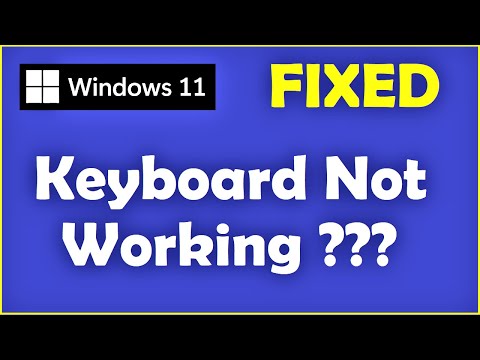 0:02:30
0:02:30
 0:02:57
0:02:57
 0:04:00
0:04:00
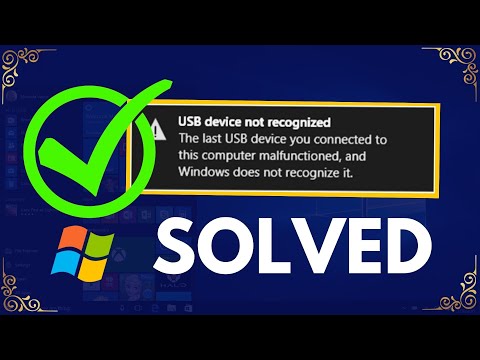 0:03:14
0:03:14
 0:03:33
0:03:33
 0:08:10
0:08:10
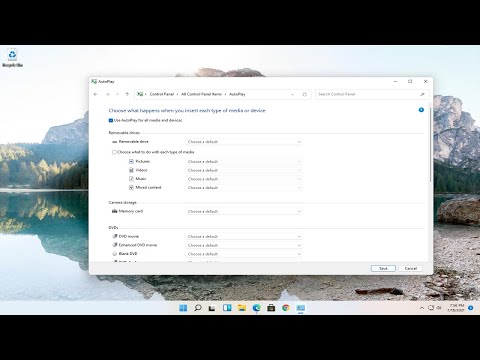 0:04:05
0:04:05
 0:01:28
0:01:28
 0:02:34
0:02:34
 0:02:05
0:02:05
 0:02:49
0:02:49
 0:04:37
0:04:37
 0:13:50
0:13:50
 0:05:16
0:05:16
 0:05:09
0:05:09
 0:03:06
0:03:06
 0:04:35
0:04:35
 0:03:04
0:03:04
 0:05:32
0:05:32
 0:00:33
0:00:33
 0:10:01
0:10:01