filmov
tv
Introduction to KiCAD - Part 0

Показать описание
I do make a mistake right at the start when I say PCB and Plate builder, when it should be Plate and Case Builder. My apologies!
Hopefully more parts on using KiCAD following ruiqimao's guide to follow!
Thanks for watching!
An Intro to KiCad – Part 1: How PCBs Are Made | DigiKey
KiCAD 7 PCB Layout in 5 steps
Quickstart Intro to Kicad - Design a board in 5 minutes
An Intro to KiCad – Part 3: Schematic Capture | DigiKey
Introduction to KiCAD - Part 0
Introduction to KiCAD - Part 1, Schematics
An Intro to KiCad – Part 2: Create a Schematic Symbol | DigiKey
Introduction and KiCad Project Creation - 'Getting To Blinky' KiCad Tutorial - Part 1
#5 Kicad 8 Create Board Outline & Component Place |TUTORIAL IN HINDI #zeerofold #pcbdesign #ki...
An Intro to KiCad – Part 4: Create a Footprint | DigiKey
An Intro to KiCad – Part 6: Place Parts and Define Outline | DigiKey
An Intro to KiCad – Part 7: Board Layout | DigiKey
Introduction to KiCAD- Part 2: Setting down component footprints
Master New KiCad 7 In Under 2 Hours | #PCBCUPID
Kicad introduction
Introduction To KiCAD
KiCad - Zero to Hero 1 | Introduction: What we'll make
An Intro to KiCad – Part 9: Generate BOM and Order Parts | DigiKey
Introduction | KiCad Course Part-1
An Intro to KiCad – Part 5: Associate Footprints and Generate Netlist | DigiKey
How to design custom Footprints & Symbols in Kicad
Introduction to Kicad course (New Footprint)
Kicad Beginner Tutorial- A Traffic Light for Arduino ( RE-UPLOADED, Twice )
#1 How To Use New Kicad 7.0 - Introduction | #PCBCupid
Комментарии
 0:11:10
0:11:10
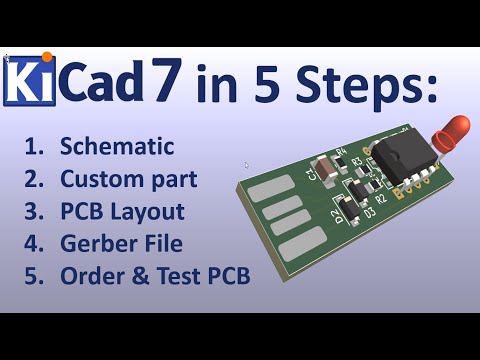 0:13:16
0:13:16
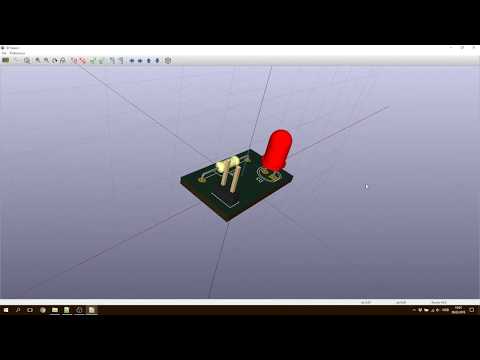 0:05:40
0:05:40
 0:15:50
0:15:50
 0:18:32
0:18:32
 0:43:24
0:43:24
 0:11:18
0:11:18
 0:04:55
0:04:55
 0:07:01
0:07:01
 0:20:16
0:20:16
 0:16:54
0:16:54
 0:18:15
0:18:15
 0:43:43
0:43:43
 2:01:32
2:01:32
 0:29:24
0:29:24
 2:39:53
2:39:53
 0:00:48
0:00:48
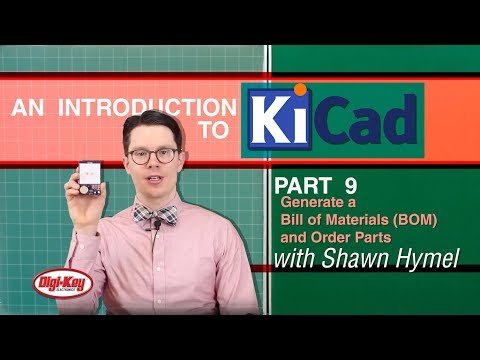 0:14:04
0:14:04
 0:13:33
0:13:33
 0:15:37
0:15:37
 0:18:49
0:18:49
 0:05:04
0:05:04
 0:22:16
0:22:16
 0:04:50
0:04:50