filmov
tv
Master New KiCad 7 In Under 2 Hours | #PCBCUPID

Показать описание
This video is a 2hr compilation of our KiCad Series, which walks through the complete process of PCB development from scratch, while discussing all the important part of PCB Design :
• Learning basic tools and navigation
• Building Schematics
• Performing Electrical Rule Check
• Assigning Footprints
• Understanding PCB Stackup / Netclasses
• PCB Layout
• Routing
• Performing Design Rule Check
• Creating Custom Symbols and Footprint
• PCB Optimization for Production
If you like to learn what is PCB You can check out our website PCB CUPID:
Make sure to subscribe and share this content with someone who would love this!
▬▬▬▬▬▬ Follow us on other social media platforms! ▬▬▬▬▬▬
▬▬▬▬▬▬ Contents of this video ▬▬▬▬▬▬
0:00 - intro
0:15 - Introduction to KiCAD
4:13 - KiCAD UserInterface
9:48- Schematic
16:45- Prettify Schematic
22:00- Electrical Rules Check
26:22- Footprint Assignment
38:42- Understanding PCB Stackup
46:05 - Predefined Rules & Constraints
56:58- PCB Layout
01:04:42 - Routing
01:13:30- Design Rule Check
01:23:42 - Gerber File Generation
01:31:00 - Custom Symbol
01:41:07 - Custom Footprints
01:49:13 - PCB Optimization
#pcb #learn #printedcircuitboard #kicad #electronic #cad #pcbdesigning #howto #begineer #electrical #stackup #fotoprint #custom #design #optimization #tutorial
Комментарии
 2:01:32
2:01:32
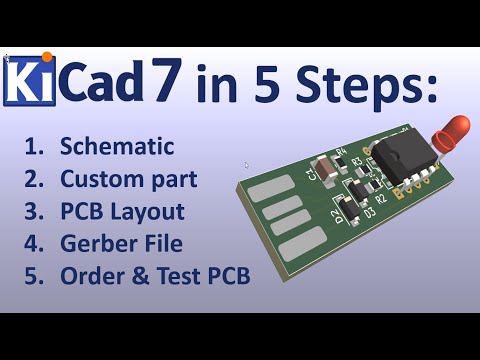 0:13:16
0:13:16
 0:05:50
0:05:50
 0:00:08
0:00:08
 0:04:50
0:04:50
 0:00:07
0:00:07
 0:02:03
0:02:03
 0:01:31
0:01:31
 0:06:30
0:06:30
 0:00:20
0:00:20
 0:02:27
0:02:27
 2:25:30
2:25:30
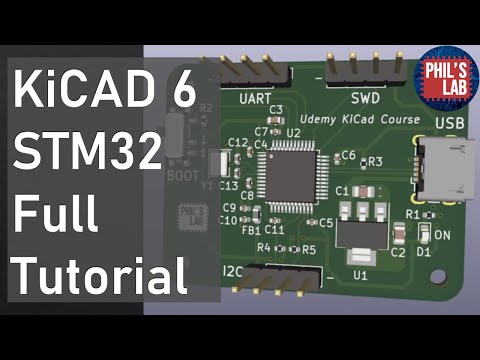 1:40:06
1:40:06
 0:00:20
0:00:20
 0:00:31
0:00:31
 0:01:00
0:01:00
 0:12:40
0:12:40
 0:10:50
0:10:50
 0:11:13
0:11:13
 0:00:12
0:00:12
 0:00:20
0:00:20
 0:00:59
0:00:59
 0:18:23
0:18:23
 0:13:16
0:13:16