filmov
tv
QuickBooks Online Crash Course Chart Of Accounts

Показать описание
This QuickBooks Online Crash Course Training Tutorial will show you how to input the chart of accounts in a simple cash company. You need both the account name and account type in order to set up your chart of accounts. These accounts will be the example accounts of a simple company that has only general ledger data and no other area of peripheral data to track (like receivables or inventory). The account type determines how it behaves when you record transactions, and it also determines what transaction windows the account can show up in.
This QuickBooks Online Crash Course was created for people who need to do all their annual bookkeeping at the very last minute. They also would like to do the absolute minimum amount for bookkeeping and least amount of QuickBooks work possible to be able to satisfy the Bookkeeping requirements of the I.R.S. and any other organization that requires at least basic bookkeeping. This minimum QuickBooks Online Course will give you the basic skills you need to be able to record transactions directly from the companies (or client’s) bank statements or credit card statements and input the quickly, easily and accurately. Any company that needs only a general ledger, and no other areas of data (no: receivables, payables, no inventory nor sales tax). If you are a self – employed bookkeeper, then this would be the fastest way to keep books for your clients and provide services from QuickBooks Online. Usually, these bookkeeping clients don’t care about anything except the minimum in QuickBooks.
The full QuickBooks Online Crash Course Playlist Is Here:
The QuickBooks Desktop Crash Course is here:
You can lean QuickBooks free at the main YouTube channel:
Other Related Videos 👇
QuickBooks Online Bank Reconciliation and proving correctness:
QuickBooks Online Bank Feeds And Importing Transactions:
➡Follow us on social media:
Mark Smolen is a certified instructor and the creator of the QuickBooks Instructional YouTube Channel and Website.
➡Get In Touch Today Have a question or need help with your QuickBooks Instructional Course?
#QuickBooksonlinecrashcourse
#quickbooksonlineminimumbookkeeping
#quickbooksonlinechartofaccounts
This QuickBooks Online Crash Course was created for people who need to do all their annual bookkeeping at the very last minute. They also would like to do the absolute minimum amount for bookkeeping and least amount of QuickBooks work possible to be able to satisfy the Bookkeeping requirements of the I.R.S. and any other organization that requires at least basic bookkeeping. This minimum QuickBooks Online Course will give you the basic skills you need to be able to record transactions directly from the companies (or client’s) bank statements or credit card statements and input the quickly, easily and accurately. Any company that needs only a general ledger, and no other areas of data (no: receivables, payables, no inventory nor sales tax). If you are a self – employed bookkeeper, then this would be the fastest way to keep books for your clients and provide services from QuickBooks Online. Usually, these bookkeeping clients don’t care about anything except the minimum in QuickBooks.
The full QuickBooks Online Crash Course Playlist Is Here:
The QuickBooks Desktop Crash Course is here:
You can lean QuickBooks free at the main YouTube channel:
Other Related Videos 👇
QuickBooks Online Bank Reconciliation and proving correctness:
QuickBooks Online Bank Feeds And Importing Transactions:
➡Follow us on social media:
Mark Smolen is a certified instructor and the creator of the QuickBooks Instructional YouTube Channel and Website.
➡Get In Touch Today Have a question or need help with your QuickBooks Instructional Course?
#QuickBooksonlinecrashcourse
#quickbooksonlineminimumbookkeeping
#quickbooksonlinechartofaccounts
Комментарии
 0:13:40
0:13:40
 0:41:17
0:41:17
 0:12:09
0:12:09
 0:12:14
0:12:14
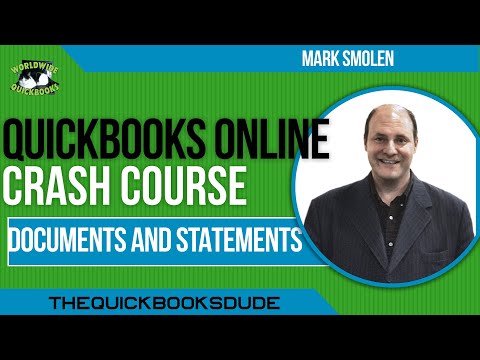 0:10:15
0:10:15
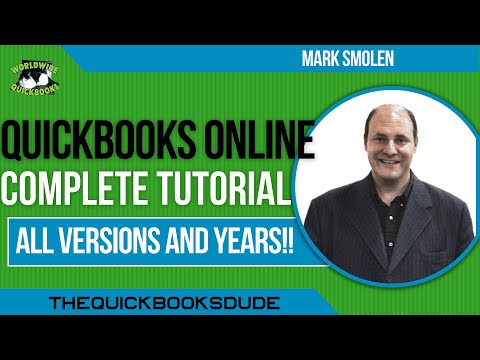 3:31:52
3:31:52
 0:03:18
0:03:18
 0:45:15
0:45:15
 0:12:49
0:12:49
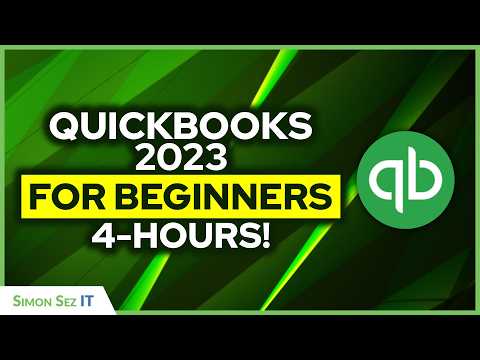 4:15:30
4:15:30
 0:11:30
0:11:30
 0:00:37
0:00:37
 0:24:13
0:24:13
 1:00:00
1:00:00
 0:19:51
0:19:51
 0:00:44
0:00:44
 0:12:48
0:12:48
 4:11:31
4:11:31
 0:15:28
0:15:28
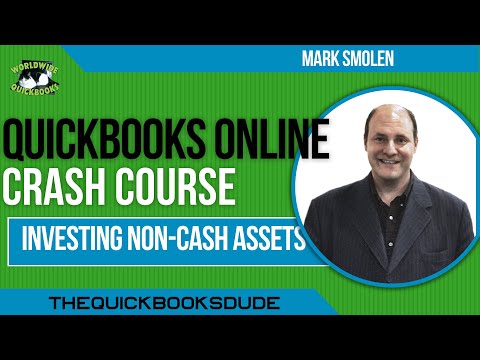 0:13:32
0:13:32
 0:33:04
0:33:04
 0:08:55
0:08:55
 0:25:34
0:25:34
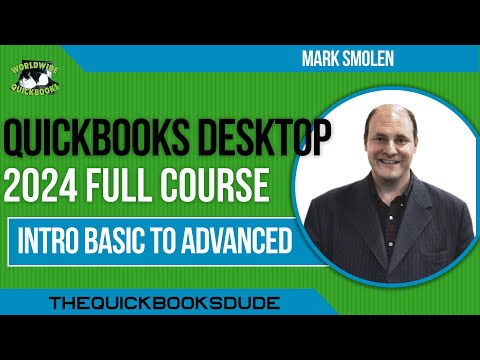 3:57:13
3:57:13