filmov
tv
13 LG Tips, Tricks And Secret Menus
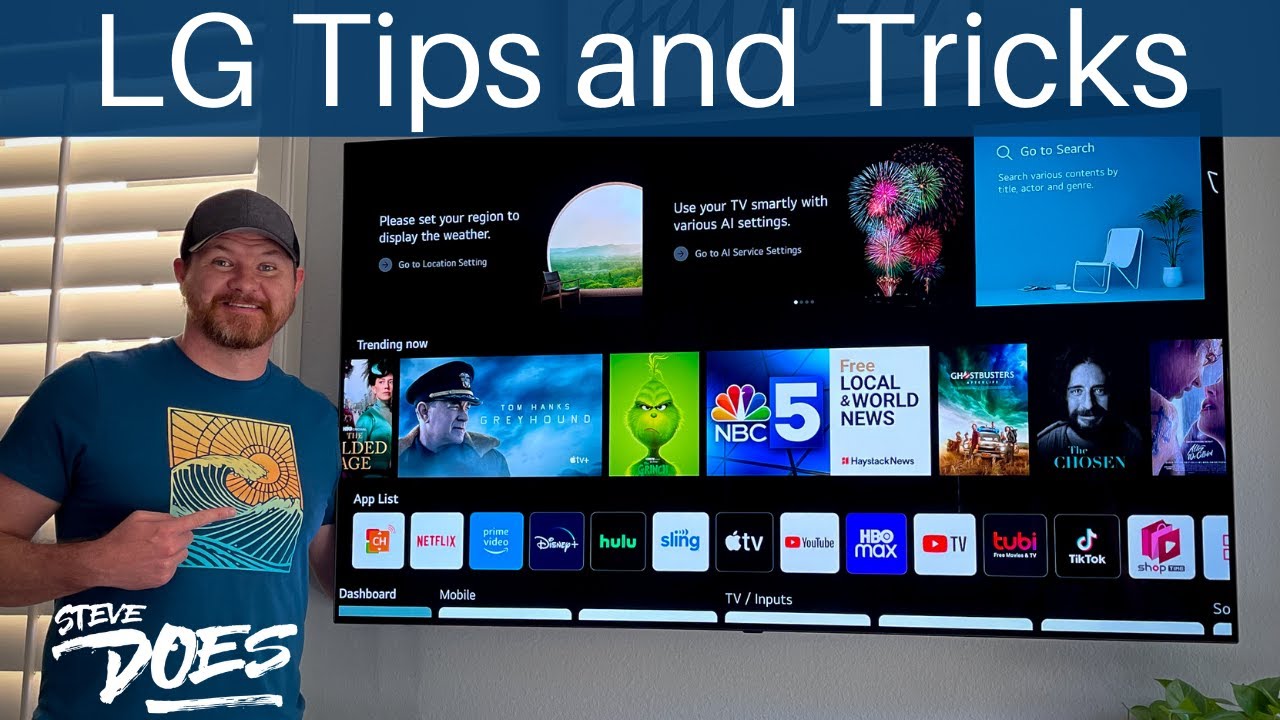
Показать описание
Get more out of your LG TV with these tips and tricks.
PRODUCTS:
► LG - 65" C2 OLED 4K Smart TV
Favorite Home Tech:
Top Tech Deals
TIMELINE:
0:00 Intro
0:16 Task Bar
0:53 Energy Saver
1:21 LG Logo
2:01 Protective Plastic
2:23 TV Name
2:46 Settings Options
3:28 Input Ports
4:27 Jump between apps
4:53 Software Updates
5:23 Logo Brightness
6:00 Quick Access
7:23 NFC Tag
8:32 Power Button
9:09 Conclusion
SHOP:
For non-US residents, please use the Amazon affiliate links below.
FOLLOW ME:
WATCH MORE STEVE DOES:
MY CAMERA GEAR:
PRODUCTS:
► LG - 65" C2 OLED 4K Smart TV
Favorite Home Tech:
Top Tech Deals
TIMELINE:
0:00 Intro
0:16 Task Bar
0:53 Energy Saver
1:21 LG Logo
2:01 Protective Plastic
2:23 TV Name
2:46 Settings Options
3:28 Input Ports
4:27 Jump between apps
4:53 Software Updates
5:23 Logo Brightness
6:00 Quick Access
7:23 NFC Tag
8:32 Power Button
9:09 Conclusion
SHOP:
For non-US residents, please use the Amazon affiliate links below.
FOLLOW ME:
WATCH MORE STEVE DOES:
MY CAMERA GEAR:
Комментарии